Simple Process to Convert MBOX to PDF Format
Anisha Rawat
|
Updated On - September 22, 2023
Read time: 2 minutes
MBOX file format is used by many email clients to store the user’s email messages as a consolidated text file. Despite its popularity, this format is not considered secure, so we are putting all the data at significant risk. Therefore, many users prefer to take a backup of all their data in a PDF file format. The PDF (Portable Document Format) is flexible, easy, and dependable to store any kind of information. Due to the presence of confidential data, users must rely on a professional tool to convert MBOX emails to PDF documents. Kernel MBOX to PST is a secure platform where the conversion of MBOX to PDF can take place safely and securely.
Follow the process to convert MBOX to PDF format-
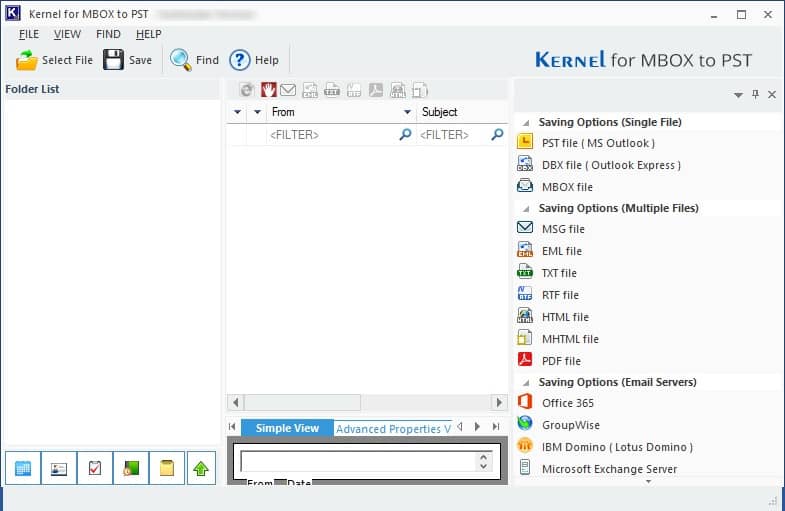
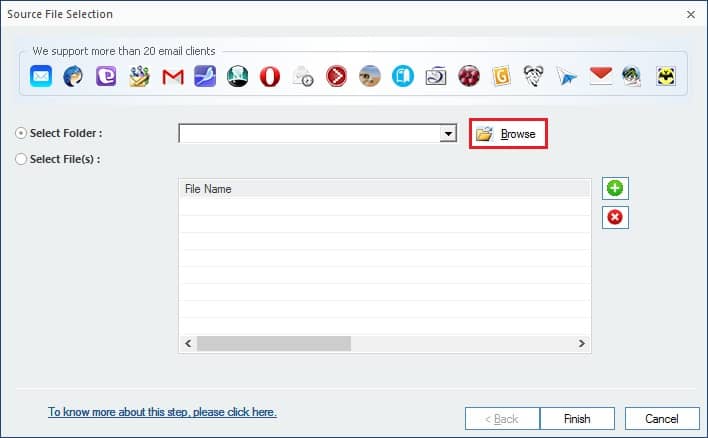

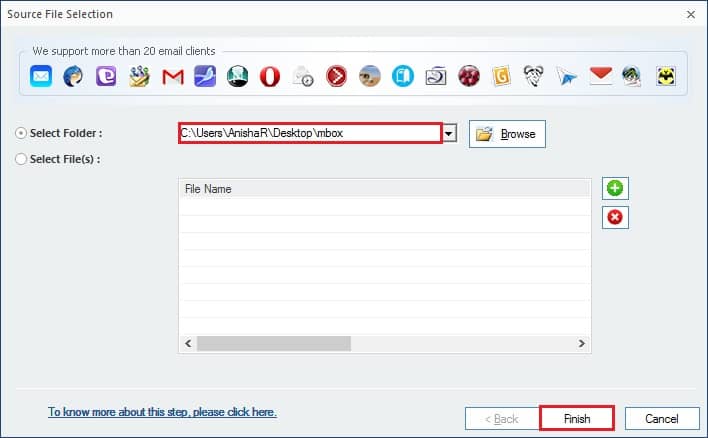
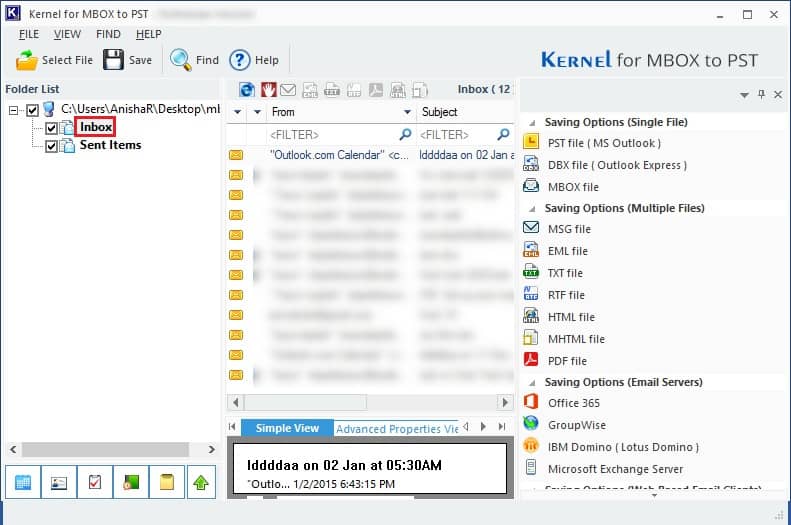
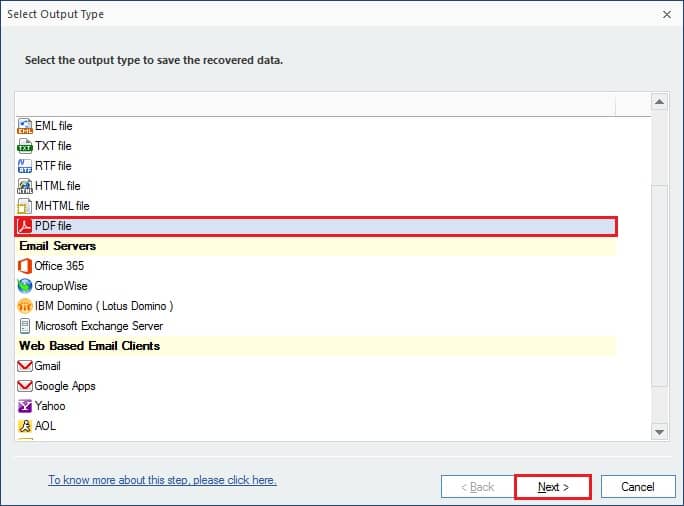
A. To begin with, the PDF format is the simplest document format that can be used easily by beginners as well. It maintains the original structure and is accessible to all. These files are smaller in size and hence, save storage space.
A. Any PDF file can be protected through a password. Only users having the correct password are allowed to view the contents of a password-protected file. This restricts accessibility and keeps the data secure.
A. There are no direct and easy methods to carry out this conversion. And all those which exist are lengthy processes that can save only a single file from MBOX to PDF.
A. The users can enjoy all the features with the trial version as well. But it will allow saving only 20 items per folder, while the full version allows unlimited saving.
A. The software allows users to export the MBOX file to Office 365 mailboxes. It can also be saved to other email clients and output formats.
A. Certain filters like To, From, Date Range, Item type, and Subject can be applied to find and save specific data only.
A. Firstly, you can save specific emails in PDF format. Also, you can preview emails before converting them to PDF. And MBOX to PDF conversion is easy and quick while using this tool.