How Outlook PST Archiving can avoid Corruption?
Bob Maria
|
Updated On - September 29, 2023
Read time 4 minutes
PST files or Personal Storage Folder files (.PST extension) are the files that comprise of entire data of MS Outlook that include emails, contacts, tasks, etc. After some time, the PST file starts piling up with email messages, and the file becomes so large that MS Outlook starts crashing frequently; eventually, the entire PST file becomes corrupt. Corruption is directly related to data loss and damage caused to vital data may surely leave you in disgust and anguish.
So, technical personnel recomment Outlook users to backup and archive the PST files. Keeping backup of your data everyday is the only way to keep your data secure from any of corruption issues affecting your data.Therefore old emails are archived to decrease the size of PST files. This way all old emails are maintained in an Archive.pst file.
Archiving proves to be the safest bet to improve performance of MS Outlook and avoid corruption issues that creep up frequently. In order to archive old emails in Outlook and keep pst file small follow the steps mentioned below:
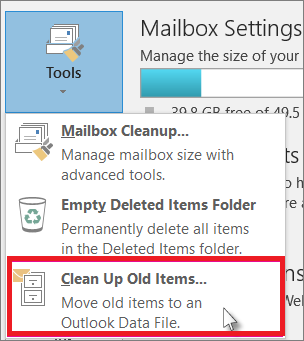
This way you can protect your PST files from corruption and maintain the performance of Outlook yourself.
Apart from archiving, there are different ways to guard against possible PST corruption issues. They are:
The PST repair tool helps to repair corrupt and inaccessible PST files and perform a result-oriented email recovery. It is useful in repairing severely damaged PST files including large & encrypted ones. After recovery, you can save the file to a new PST, Exchange Server, Office 365, Gmail, or many other formats as per your need.
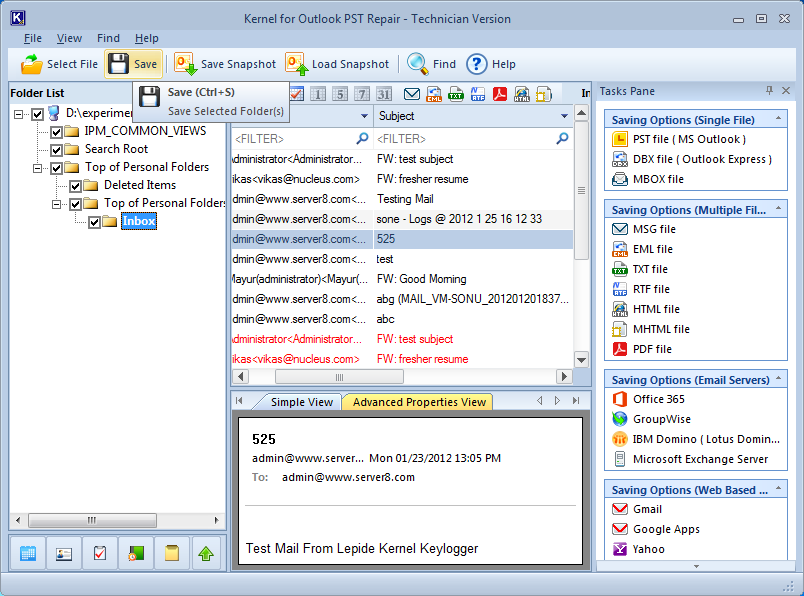
Taking the archive of the mailbox data increases the safety of Outlook accounts, but the corrupt can occurs to any PST file. If you are not taking archive routinely and the PST file has become corrupt, then you should use Kernel PST Repair software. It will recover the complete mailboxes from the file and lets you save them again in the PST file.