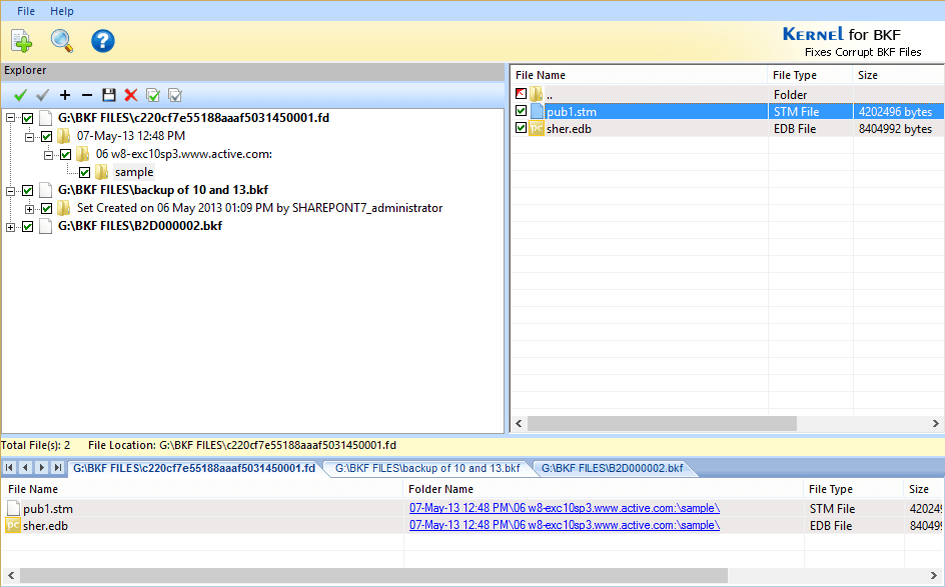Step 1: Welcome screen of the Kernel BKF Viewer.
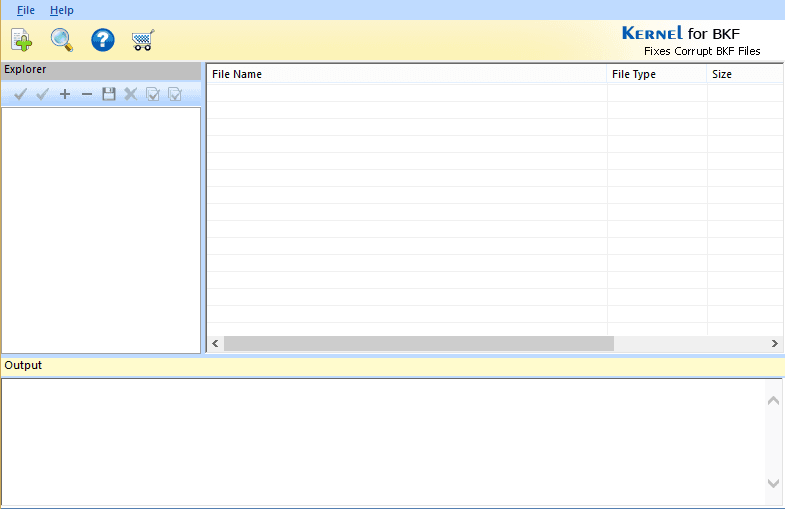
Step 2: Adding .bkf files to the BKF viewer tool.
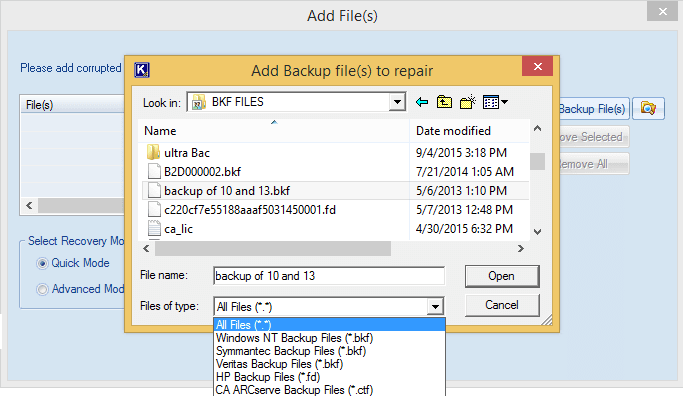
Step 3: Selecting .bkf files to the tool for viewing.
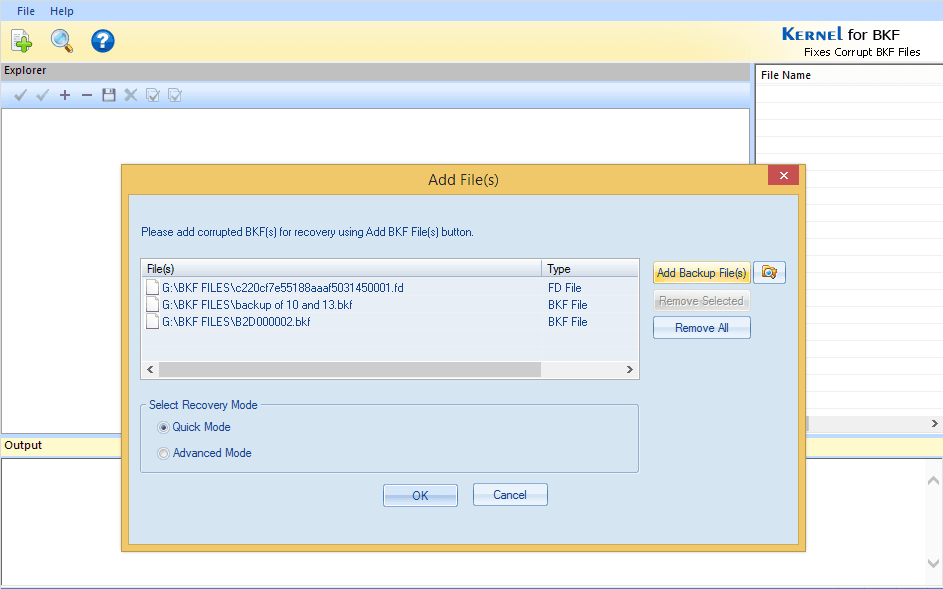
Step 4: Viewing content of the .bkf files with Kernel BKF Viewer.
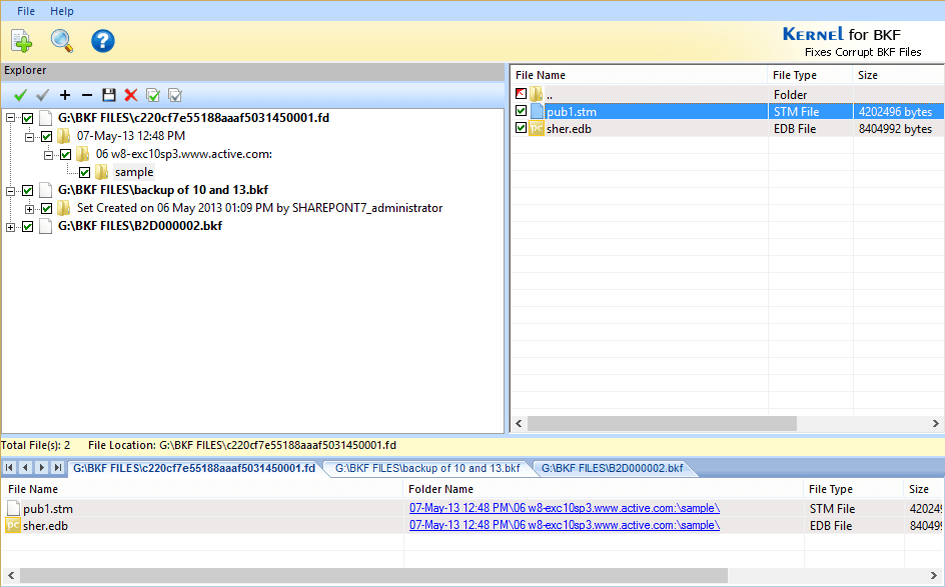
Step 1: Welcome screen of the Kernel BKF Viewer.
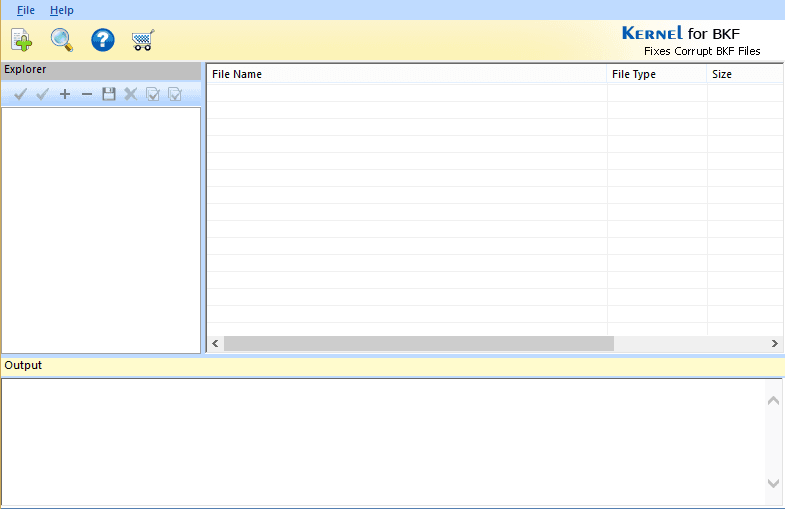
Step 2: Adding .bkf files to the BKF viewer tool.
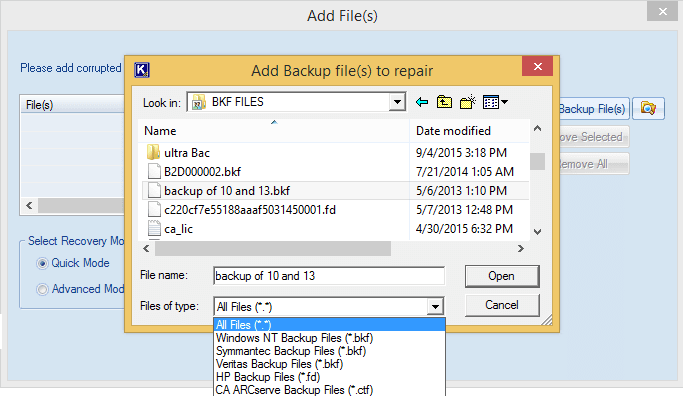
Step 3: Selecting .bkf files to the tool for viewing.
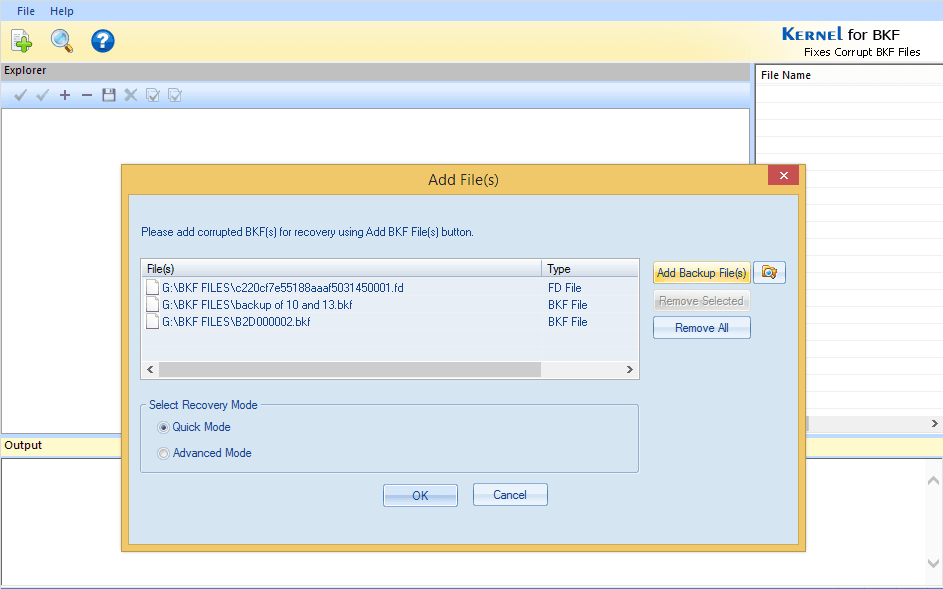
Step 4: Viewing content of the .bkf files with Kernel BKF Viewer.