How to Take backup of Amazon S3 data?
Ensure a secure Amazon S3 account data backup with the Amazon S3 Backup tool. Access and transfer entire or selected data to your Local Drive/ Network Drive/ AWS S3/ Azure Blob Storage in three simple steps.
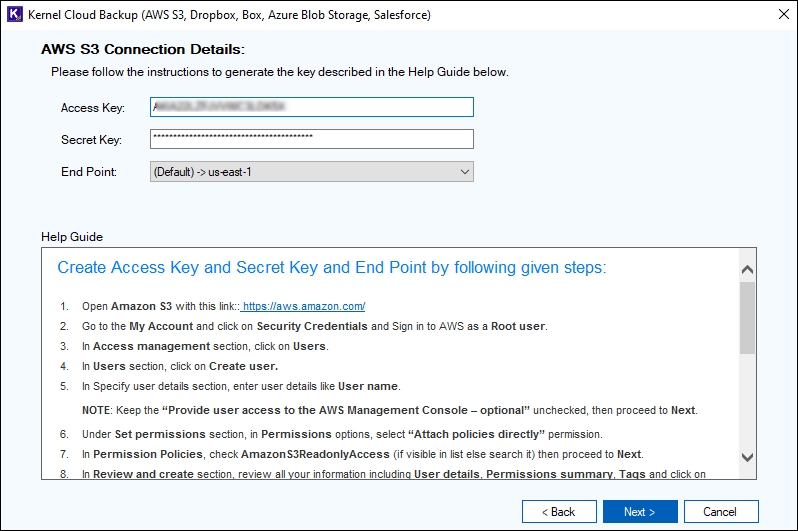
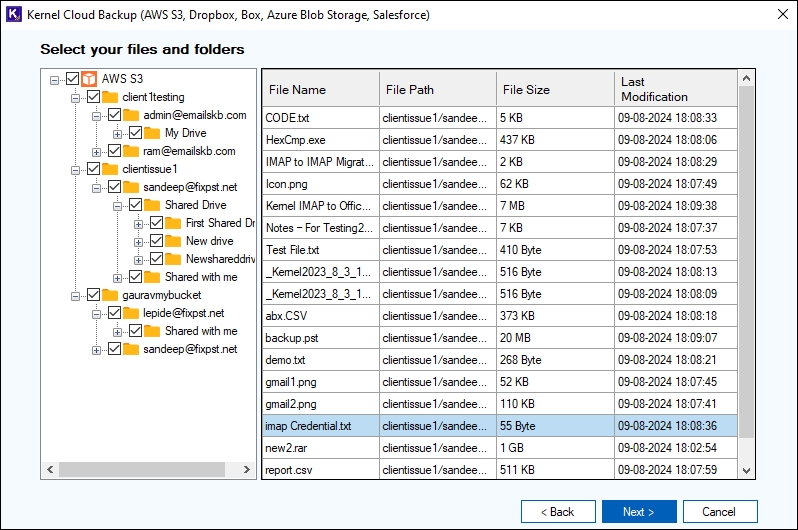
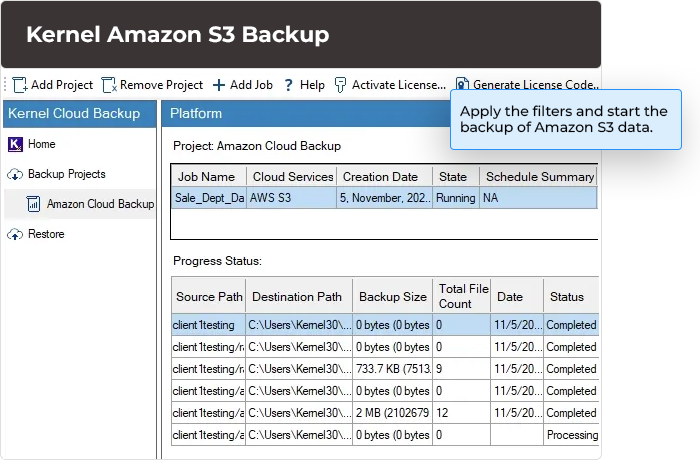
Ensure a secure Amazon S3 account data backup with the Amazon S3 Backup tool. Access and transfer entire or selected data to your Local Drive/ Network Drive/ AWS S3/ Azure Blob Storage in three simple steps.
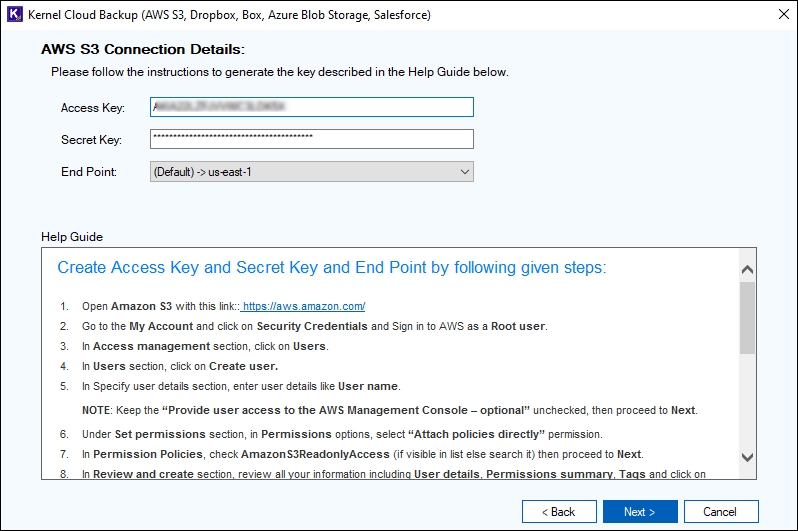
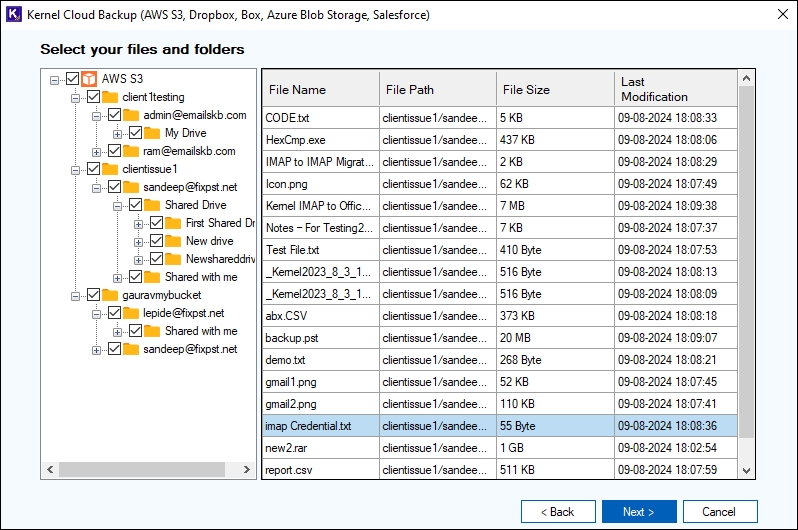
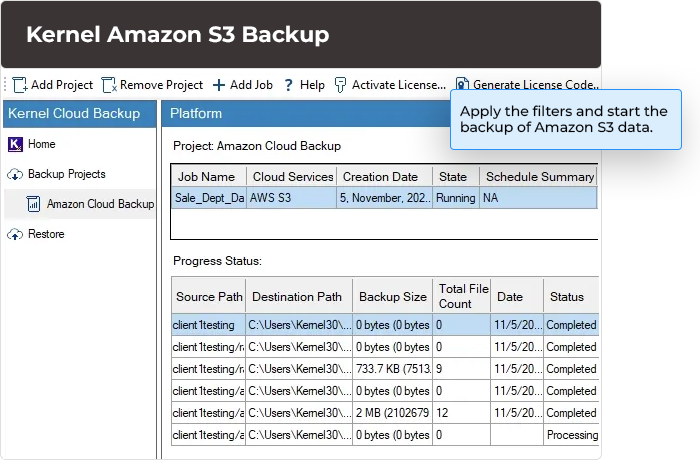
Accomplish a complete AWS S3 data backup with Amazon S3 Backup software. The tool makes it easier to select all the buckets present in your Amazon account and save them securely.
The tool offers a one-stop solution for a complete Amazon S3 backup. Perform unlimited data backup with no size restrictions. The tool scans the complete Amazon S3 cloud directory to enlist them for conducting the backup procedure.
The lightweight user-interface of the tool prioritizes data integrity, offering users flexible and secure backup to Local Drive/ Network Shares/ Amazon S3/ Azure Storage. It takes the least time to scan and list all the buckets in your account, apply filters, and save them to a safe location.
Execute a controlled and customized Amazon S3 backup with the ability to perform selective backup. The tool offers advanced filters like date, file, version, and operational timeout filters to ensure precise command over objects and buckets selection and backup.
Connect and transfer data over a secure medium with complete data privacy and protection. The tool has the capability to access your Amazon S3 account safely. It utilizes credentials like secret key and access key, which you can obtain securely with the help guide provided within the tool.
Verify the buckets or folders before initiating the backup with the advanced preview feature of our software. After selecting the buckets, the user is presented with a preview of data objects to ensure correct selection and backup. Users can view data files in the selected buckets before creating a backup.
Services like EC2, CloudFront, VPC, etc., are not interrupted while accessing Amazon S3 service to take backup. Amazon S3 Backup software is a comprehensive platform that can efficiently transfer data from Amazon S3 cloud to your local machine in an isolated environment.
Apart from backup, the Amazon S3 backup tool allows ease to backup AWS resources, such as RDS databases and S3 buckets between two AWS S3 accounts. Transfer the AWS resources with the surety of complete security and efficiency of user data.
Take backup of AWS S3 buckets and perform an effortless AWS to Azure migration with our backup tool. Follows a simple migration procedure that involves just a few steps. Upload all the data to Azure Storage with minimal disruptions to your business continuity.
The robust tool allows users to either create AWS S3 backup immediately or schedule it for a later time. You can define a particular date & time with attributes like day, week, month, and time to specify the exact instant when the data backup should initiate.
After the backup procedure is complete, the tool provides you to view and download a detailed backup report. For easy access the report can be saved in a CSV file format. It lists information like source & destination of the file, size, item count, status of the folder, and more.
The Amazon S3 backup tool is embedded with efficient and powerful algorithms to support multiple backups simultaneously. It ensures a complete and precise Amazon data backup throughout the process. The smart algorithms execute each job in an isolated space, eliminating any risk of data inconsistency.

No data loss Complete Amazon S3 backup is promised with our tool without fail. The software is optimized to provide a whole and consistent error-free Amazon S3 backup to ease user’s worry. Every object and bucket in your Amazon S3 account will be safely backed up.

Easy to use Provides an accessible user interface that is operable by anyone with or without any technical expertise. The software modules are designed with minimalistic complexity to assist you with hassle-free backup.

Fast backup Updated and optimized algorithms to perform a streamlined Amazon S3 backup. Software is developed to provide an accurate and quick backup of your objects in S3 buckets.

No size limitation Smoothly backup the objects of any size without fail using the software. It ensures persistent performance while taking backups for small and large objects with the ability to skip oversized objects with an operational timeout filter.

Maintains object attributes Ensures original file attributes like file name, size, type, etc., are retained with Amazon S3 Backup software. Every object and bucket from your Amazon cloud account is made available with the original file and folder structure to eliminate any confusion while accessing files or folders offline.
These are required to establish a safe connection with your AWS Cloud account to access the buckets and initiate backup securely.
Each AWS account can have 100 buckets, and each bucket can accommodate infinite objects of up to 5TB in size. Users can request to increase the limit of bucket creation to make up to 1000.
Amazon S3 is a scalable and high-availability cloud service that offers fast and secure data storage. They offer 99.99% availability for different storage classes. So, regarding reliability, Amazon outperforms its competitors in service and cost-effectiveness.
Yes, using the Amazon S3 backup tool, it’s easy to migrate AWS S3 to AWS S3. It also supports AWS S3 to Azure Blob storage data migration.
Version: 25.0
Release Date: Jan 2025
Amazon S3: S3 Bucket, Amazon S3 several storage classes like, S3 Intelligent-Tiering, Standard-IA (Infrequent Access), S3 One Zone-IA (Infrequent Access), S3 Glacier Flexible Retrieval, S3 Glacier Deep Archive
Hard Disk: 4 GB free space for the installation and data Information
Memory: Minimum 4GB RAM
Processor: Intel® Pentium 4 Class or higher Processor
Operating System: Windows 365 (Cloud PC)/ 11/ 10/ 8 /7 Service Pack 1, Windows Server 2022/ 2019/ 2016/ 2012 R2/ 2012/ 2008 R2/ 2008/ 2003
Virtual Environments: Hyper-V Server, VMware ESX/ ESXi Server, Microsoft Virtual PC