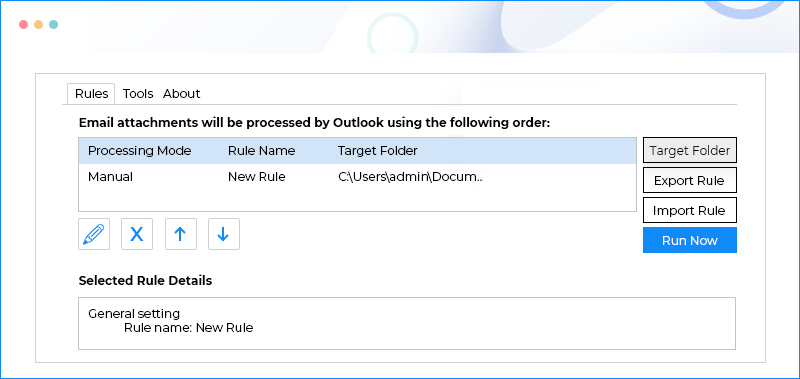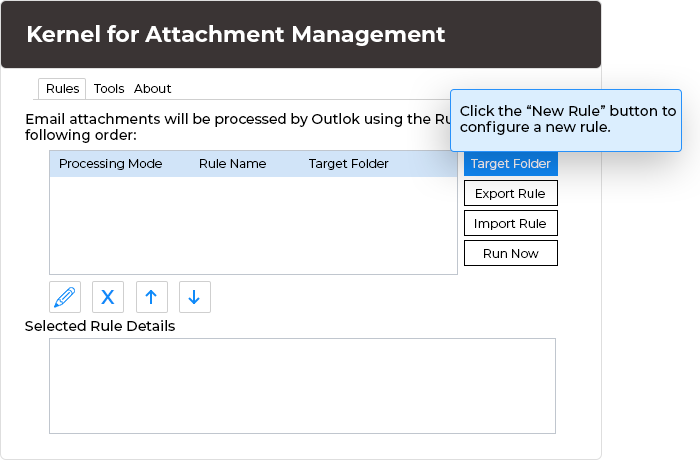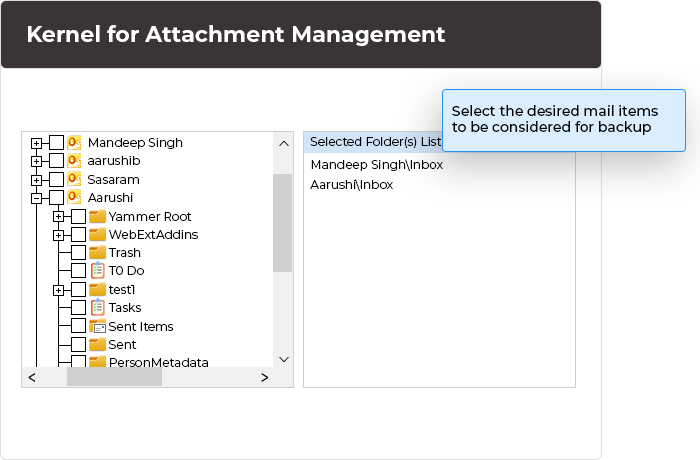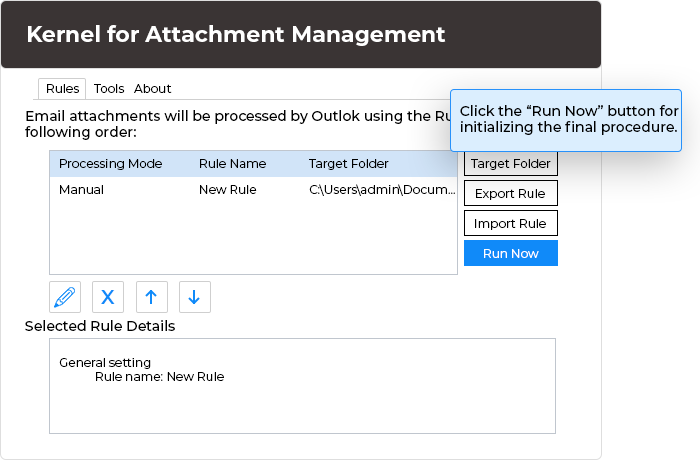An automated tool for reliable integrity attachment management
Extract and safeguard email attachments from Outlook PST files with this tool. It offers “Recover Attachment” options to recover from each attachment file to meet specific preferences and ensure a personalized and secure backup.
Download trial version and preview all extracted attachment before saving. it supports Outlook 32-bit all versions.- Intelligently programmed to recover email attachments
- Efficiently compresses large size PST files to save storage space
- Effective user-friendly interface and easy to use features