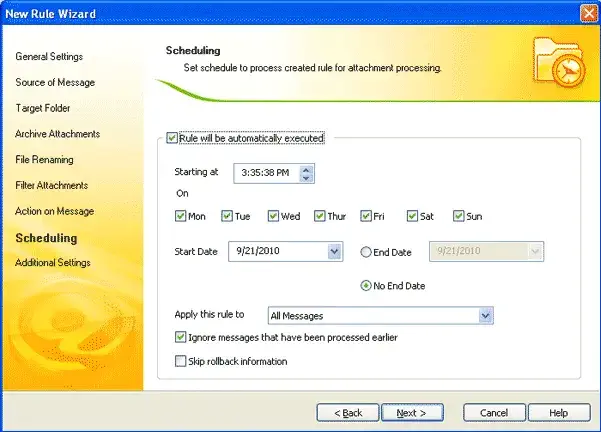Step 1: Welcome window of Kernel for Attachment Management

Step 2: Window displaying the available options embedded in the software

Step 3: Configure the general settings to create a new rule
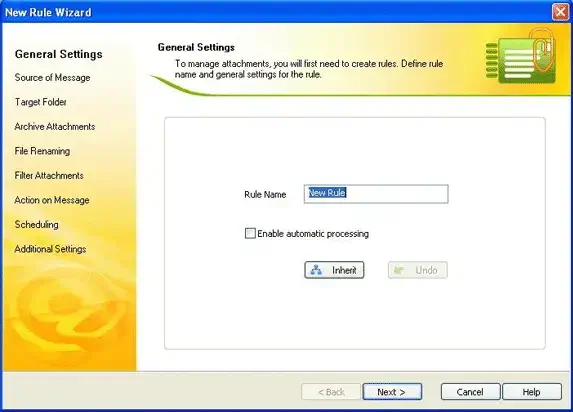
Step 4: Preview the list of processed attachments
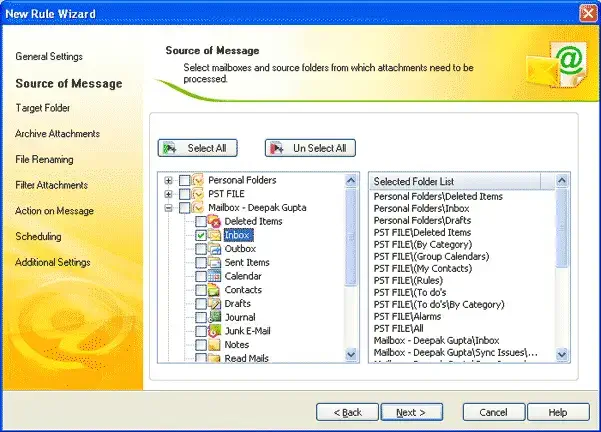
Step 5: Window displays the various options for saving the attachments
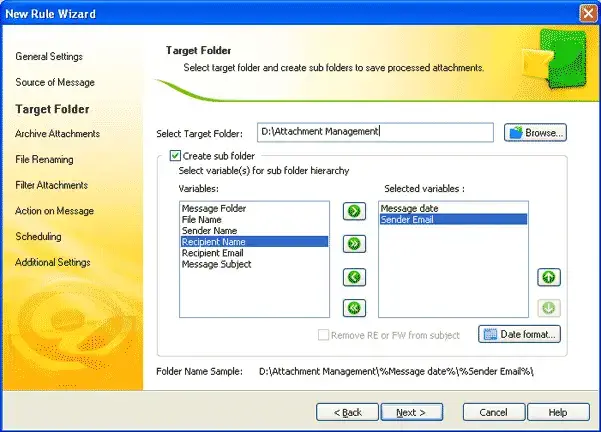
Step 6: Archive attachments for securing the files
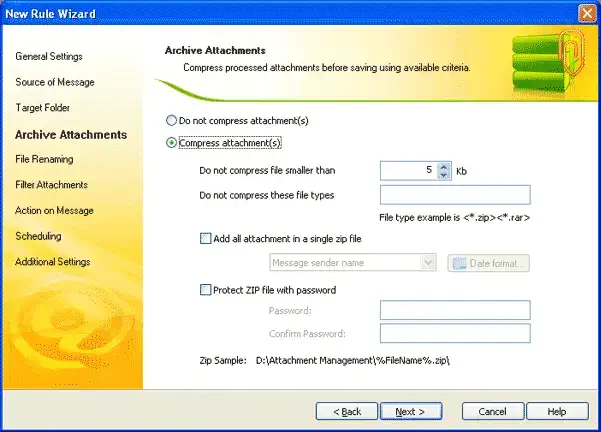
Step 7: Window displays the facility to rename the attachments
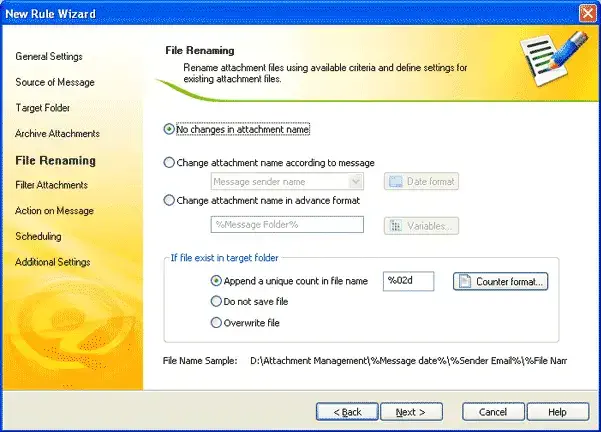
Step 8: Filter the processed attachments for getting the desired outputs accurately
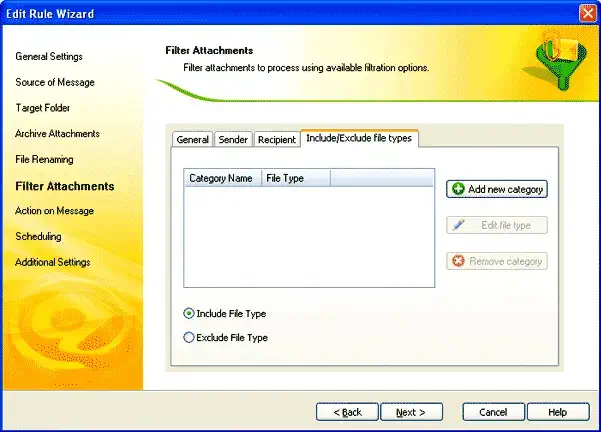
Step 9: Windows displays the Action on Message options
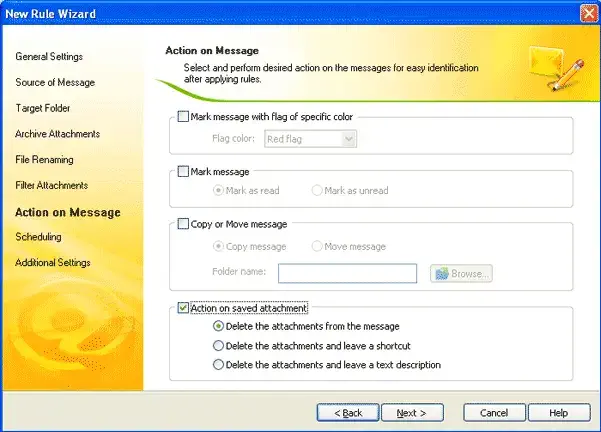
Step 10: Schedule the configured rule to initialize the backup operation