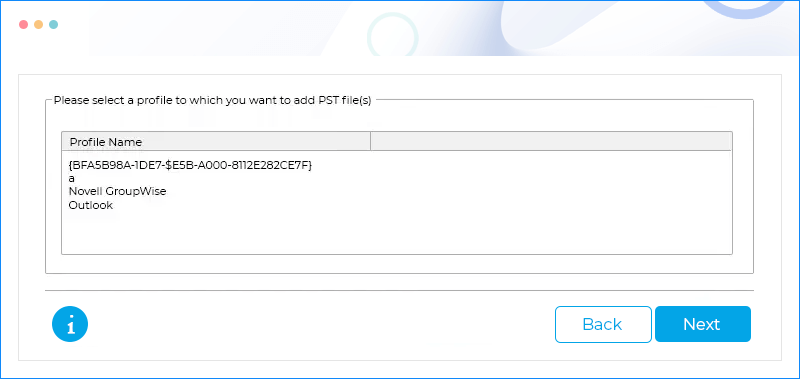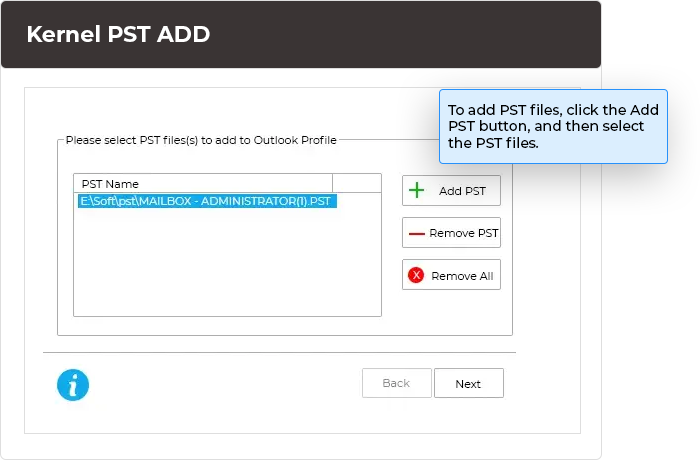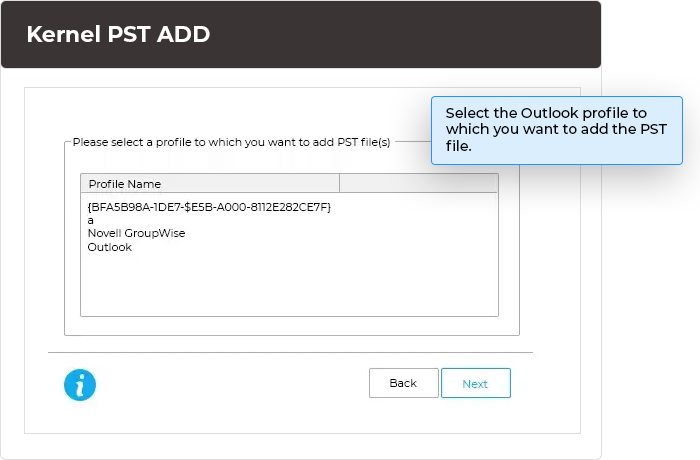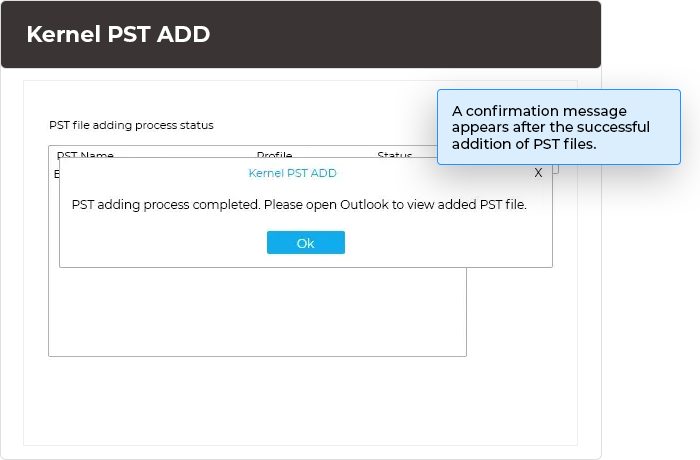Add multiple PST files to Outlook with advance PST add tool
An intuitive and smart application to add multiple PST data files to Outlook in a few clicks. The software supports all versions of Outlook and connects PST files from all types of email servers.
Download the software and add multiple PST files to Outlook free.- Facilitates to add multiple PST files of different sizes with ease.
- Protects and maintains the hierarchy and quality of each PST file.
- Offers the flexibility of adding either a single PST file or the full folder at once.