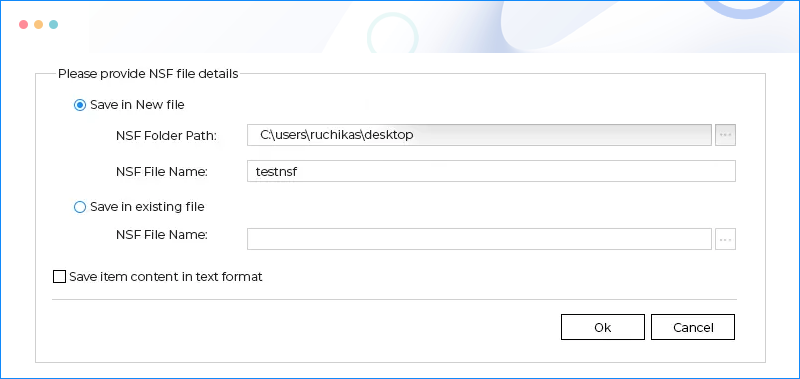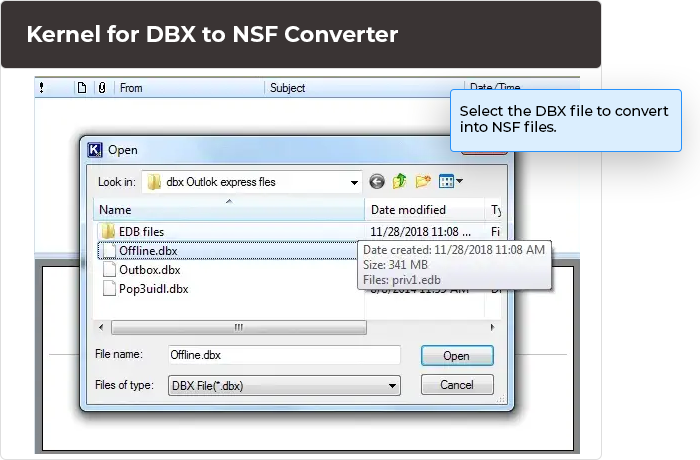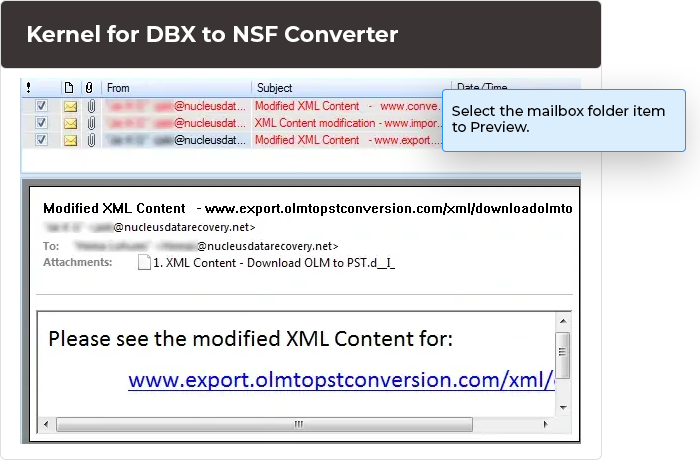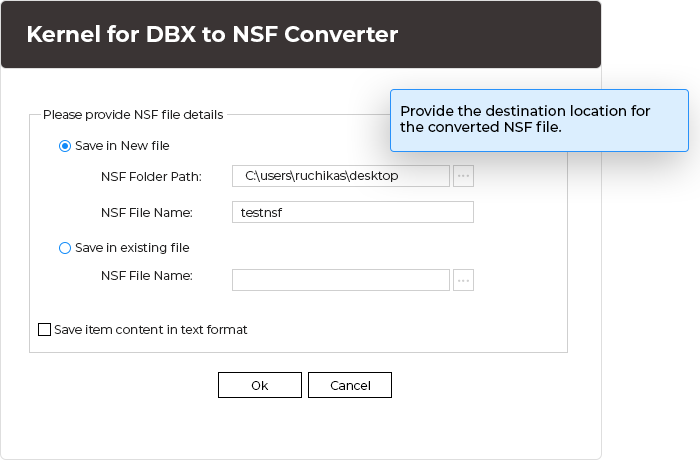Reliable email migration solution for seamless DBX to NSF conversion
Convert DBX mailbox, including images, attachments, personal folders, tasks, and more, to NSF files. Preview entire DBX files before saving. Saving single and multiple NSF files helps you save NSF files according to your needs.
- Effortlessly convert even large DBX files to NSF files
- Save DBX file to single or multiple NSF files
- Retain data integrity during DBX to NSF conversion