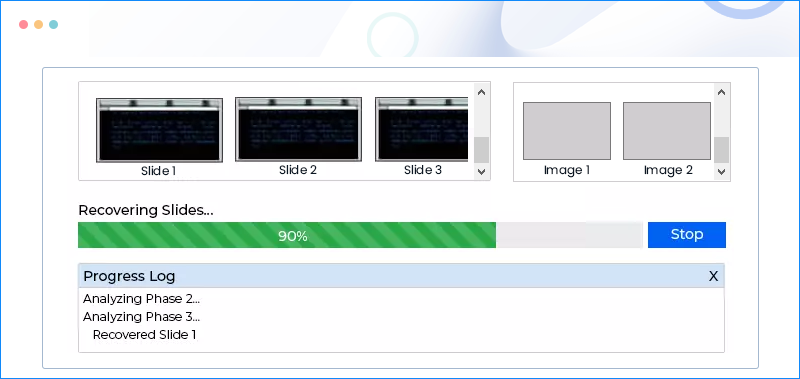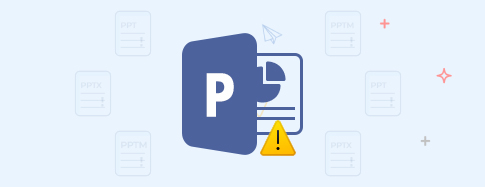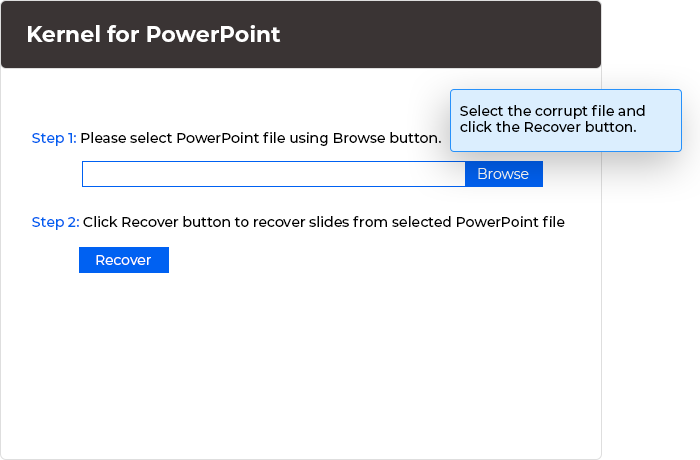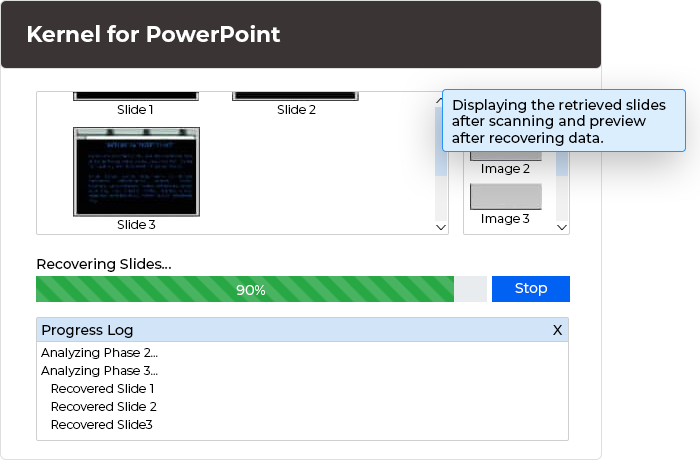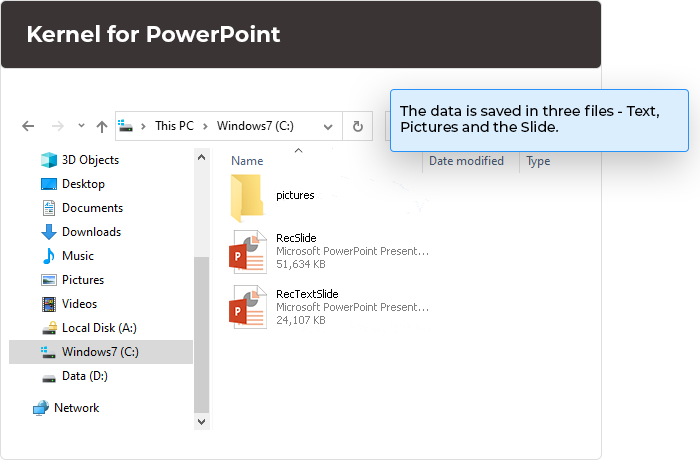Repair Damaged PPT/PPTX with PowerPoint Repair Tool
Repair and recover damaged or inaccessible Microsoft PowerPoint presentations. The software ensures the restoration of slides, images, and formatting. It recovers data from PowerPoint files of all formats like PPT, PPTX, PPS, and PPSX.
Download trial version and preview recovered PowerPoint data for free.- Repairs corrupted or damaged PowerPoint files
- Fixes corruption due to hardware failures, system shutdown errors, and virus attacks.
- Two efficient modes of recovery: Standard Mode & Integrated Mode.