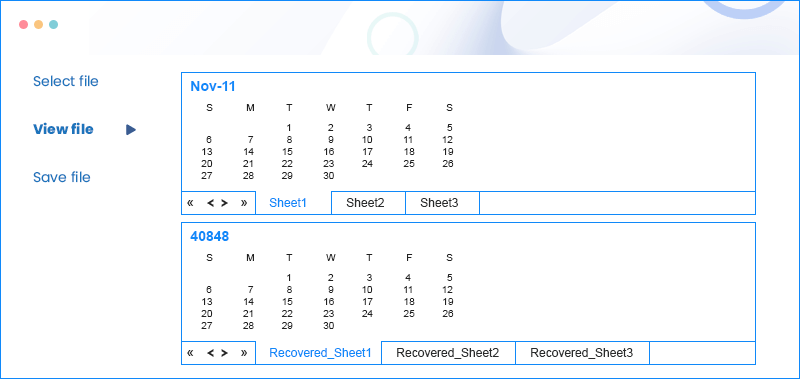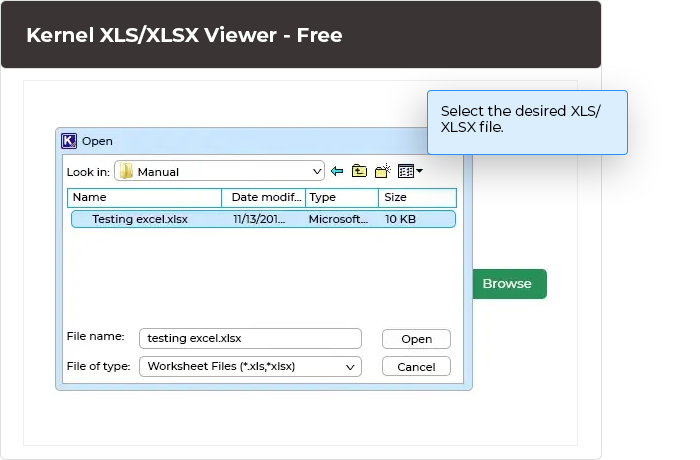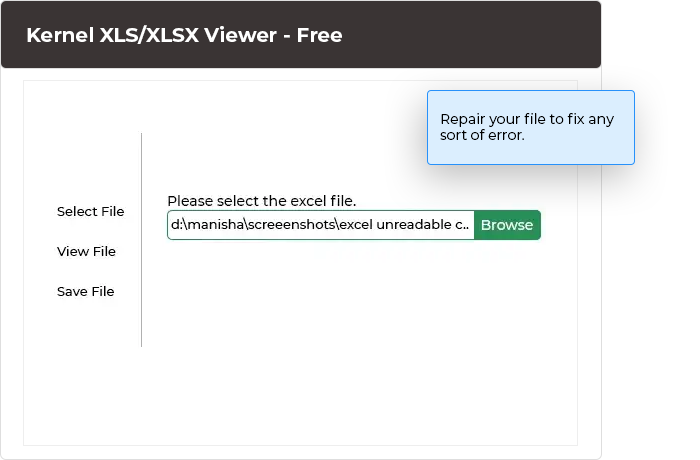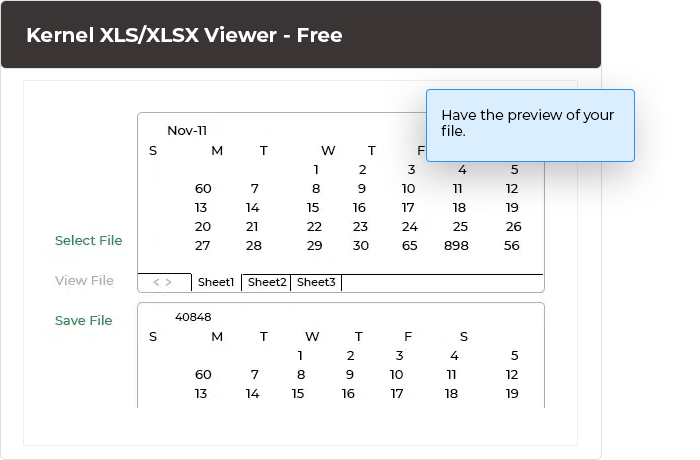Free XLS / XLSX Viewer to Read Excel Files with Full Accuracy
Now get the preview of Excel spreadsheets without installing MS Excel on your Windows workstation. When any XLS or XLSX is badly damaged and inaccessible, then you can use the software to repair it extensively. The preview section will bring all the columns accessible again.
- Opens healthy/corrupt XLS/XLSX files of all Excel versions
- The repair feature recovers even severely corrupt Excel files
- No file size limitation even large files can be viewed