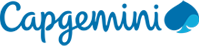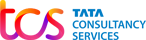As of 2024, 67.7% of businesses experience significant data loss, with only 32.3% of organizations reporting minimal impact. Google works on a shared responsibility principle, where they protect the data infrastructure, and the responsibility of data loss prevention lies upon users.
Migrating data to cloud storage platforms isn’t the one-stop solution you think it is. As per IBM’s 2024 Cost of Data Breach report, around 82% of reported data breach incidents happened with data stored in cloud platforms. On the contrary, on-premises storage accounted for a merely 14.4% of data breach incidents. This puts forth a remarkable statistic, highlighting that on-premises environments are still the better choice in terms of control over data and privacy.
Assuming Google provides complete data protection can be disastrous for your organization in case of data loss. We’ve cleared three most common myths related to Google Workspace Backup below:
In reality, Google protects the infrastructure, while users are responsible for protecting data. It introduces timely updates and bug fixes but doesn’t protect data against accidental deletions, malicious attacks, sync errors, etc.
Google Vault is a tool designed by Google primarily for retention and compliance purposes. Even though it can retain data, this in-built tool doesn’t offer complete data backup and recovery. Apart from that, it not only skips Shared Drive items, but you also can’t recover specific emails using this tool.
Cyber attacks and insider threats are some of the threats that even Google’s top-class security can’t prevent. A large-scale data breach can essentially wipe out your entire organization’s data, with no recovery option.
If you don’t wish to lose your crucial data permanently, it’s extremely necessary to take periodic backups of your data. Go through some common reasons why we believe Google Workspace backup is essential.
Even though cloud-based platforms are convenient, many organizations still prefer traditional on-premises storage for data privacy and security control.
Let’s talk about two native tools offered by Google; Google Vault and Google Takeout.
Google Vault is a data retention and eDiscovery tool developed by Google for compliance purposes. It preserves crucial data with set retention policies to help organizations meet legal and regulatory requirements.
What Google Vault can do?
What Google Vault can’t do?
Google Takeout is a widely known data export tool developed by Google that helps users back up their Google Workspace data, including emails, media files, documents, calendars, etc.
What Google Takeout can do?
What Google Takeout can’t do?
You should opt for a complete backup solution if these are your backup goals:
Recently, a marketing company from New York lost a sizable amount of its data due to a misconfigured retention policy. Not only did this mishap cost them a lot of money, but this put their business functions to a complete halt. After one of our regular clients suggested our tool, a representative from this marketing company reached out to our expert team and stated their problem.
Businesses relying primarily on Google’s native tools face these risks regularly: