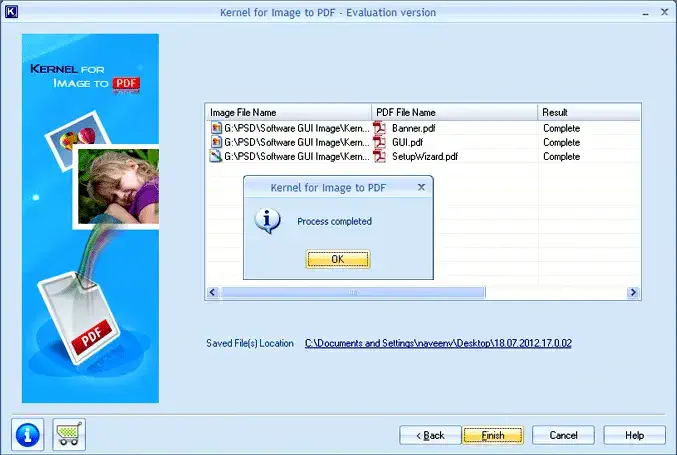Step 1: Launch the Kernel for Image to PDF software.
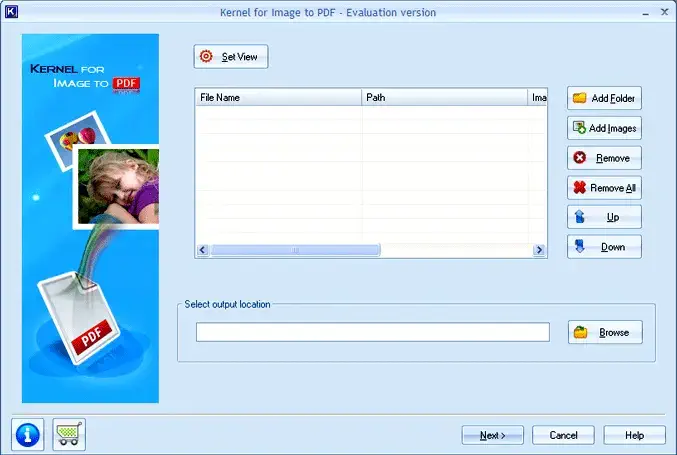
Step 2: Add images that need to be converted into PDF.
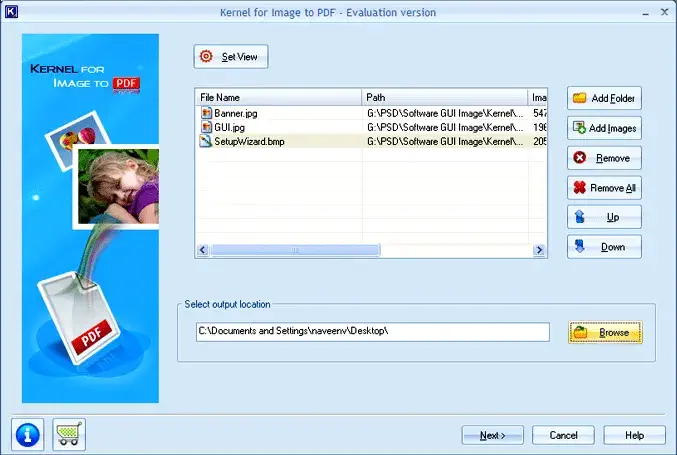
Step 3: Apply settings as per your requirement to get the desired PDF file.
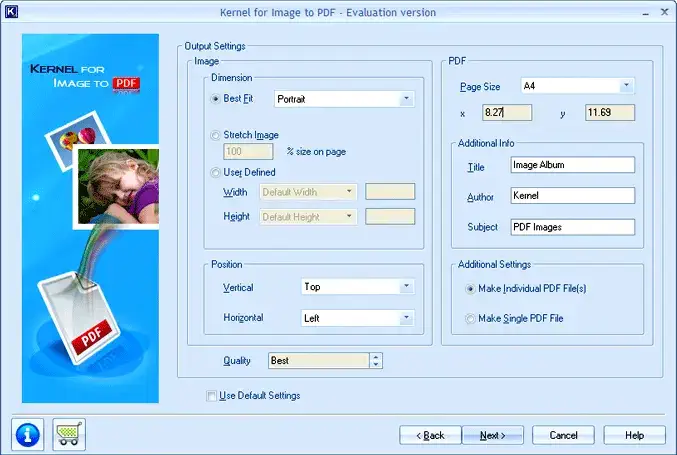
Step 4: Images are successfully converted into PDF format.
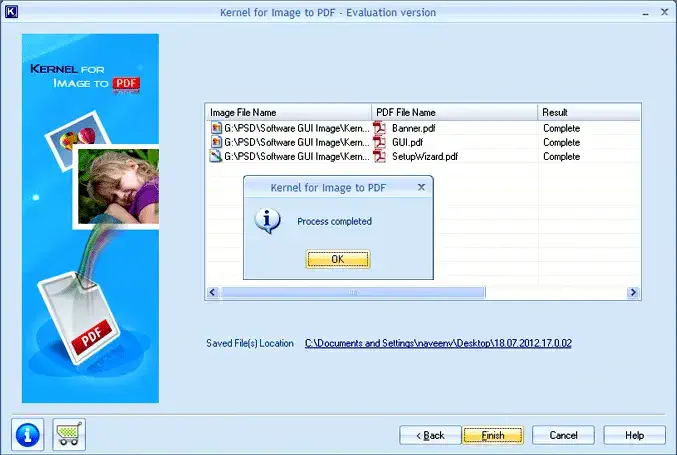
Step 1: Launch the Kernel for Image to PDF software.
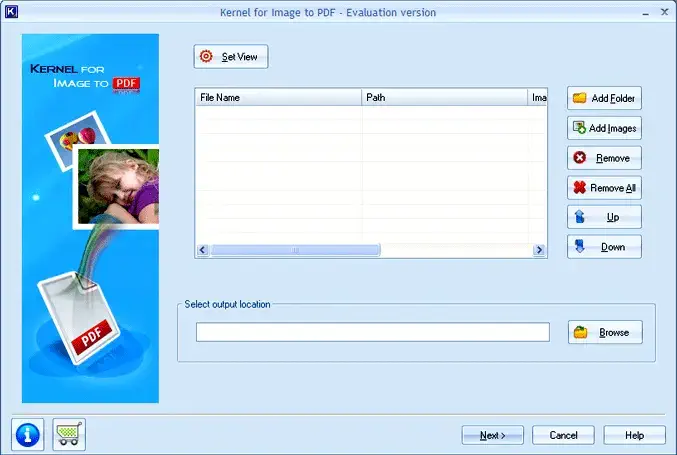
Step 2: Add images that need to be converted into PDF.
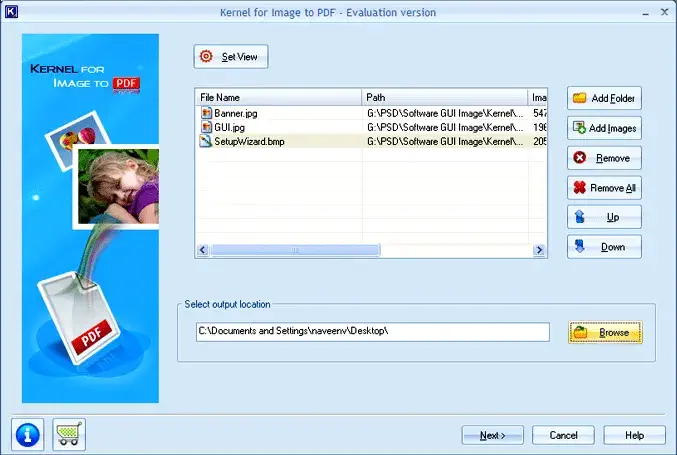
Step 3: Apply settings as per your requirement to get the desired PDF file.
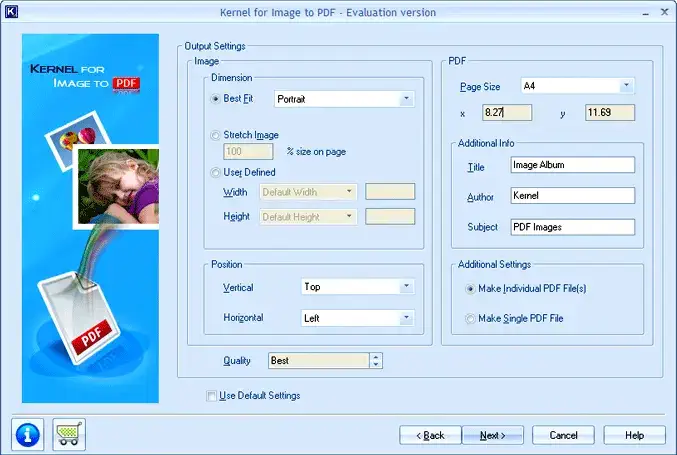
Step 4: Images are successfully converted into PDF format.