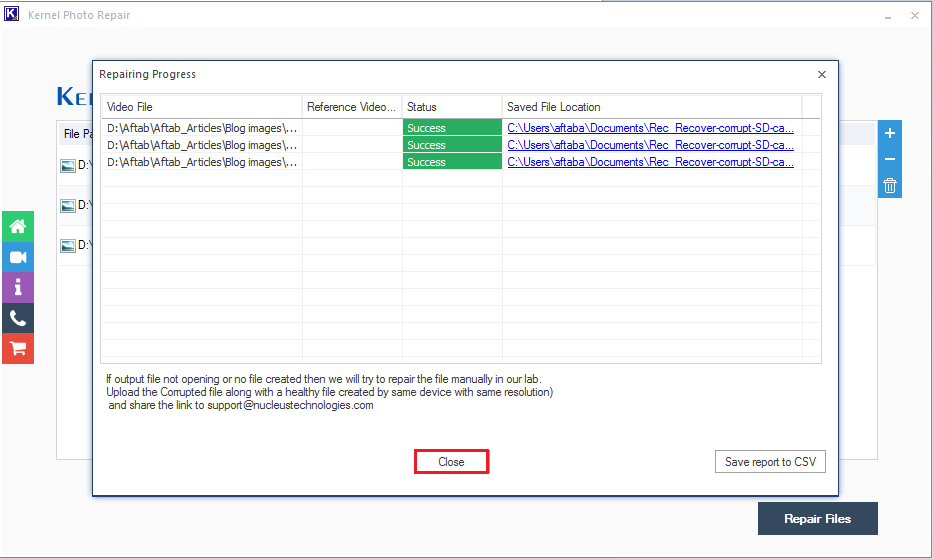Step 1: Start the software and click the big Plus icon to select the corrupt images.
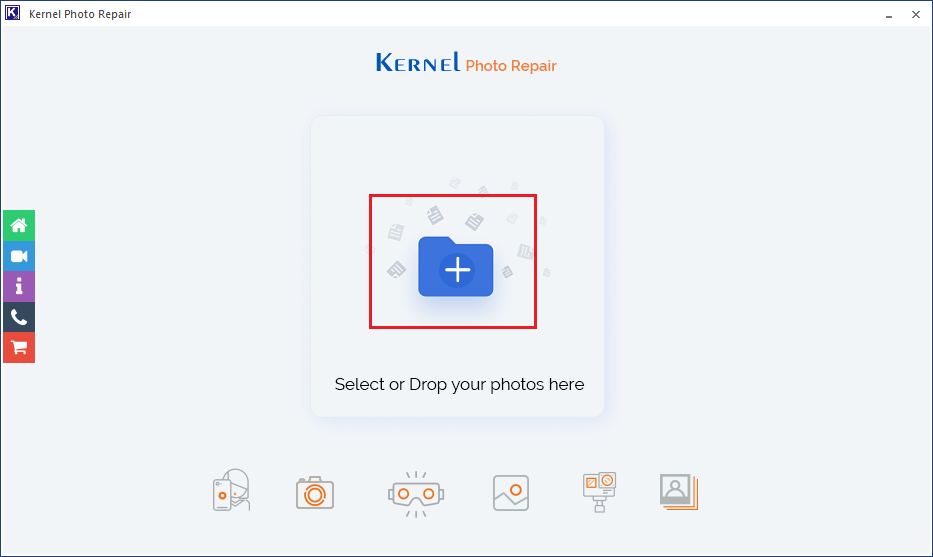
Step 2: Choose the images and click the Open button.
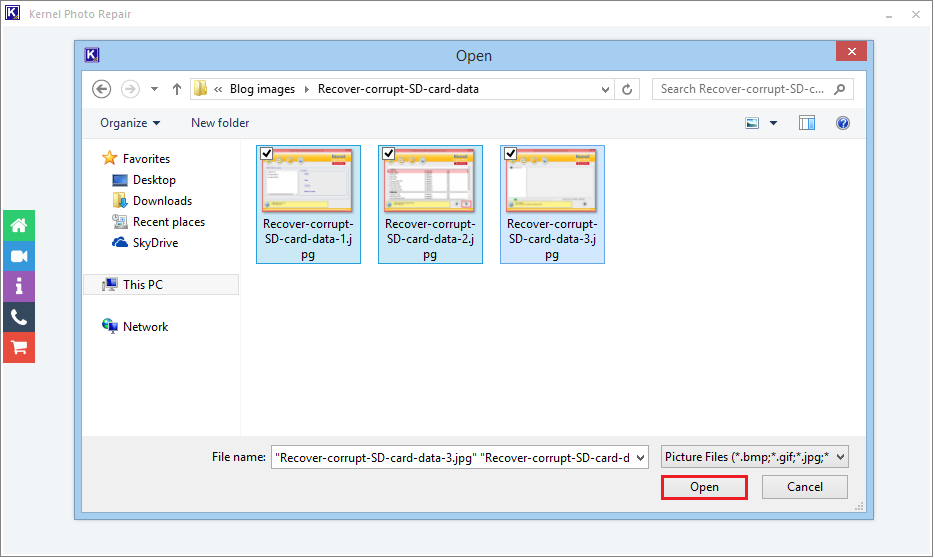
Step 3: When you have selected the images, click the Repair Files button.
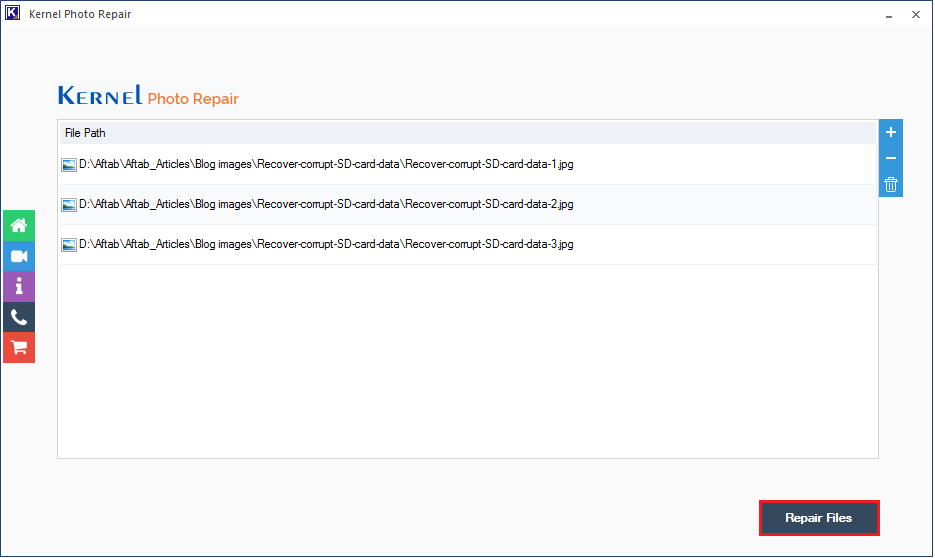
Step 4: Browse the saving location and click the OK button.
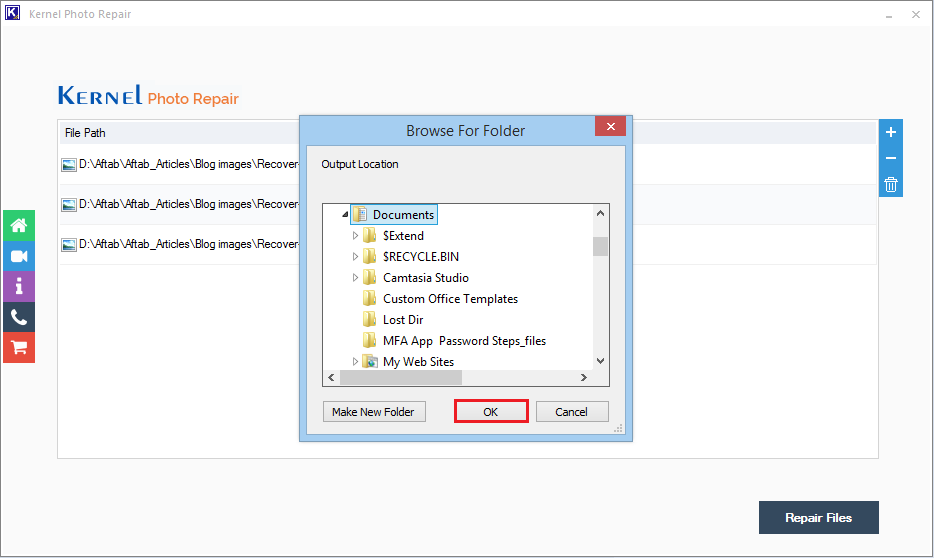
Step 5: When the tool recovers the whole data, the status gets a change to Success and you can use the ‘save the report to CSV’ button.
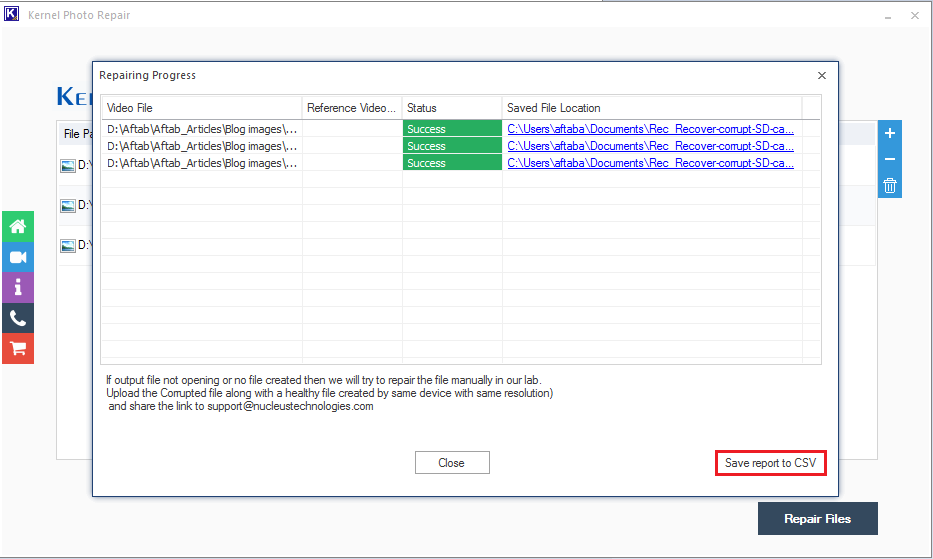
Step 6: Later, click Close to exit from the software.