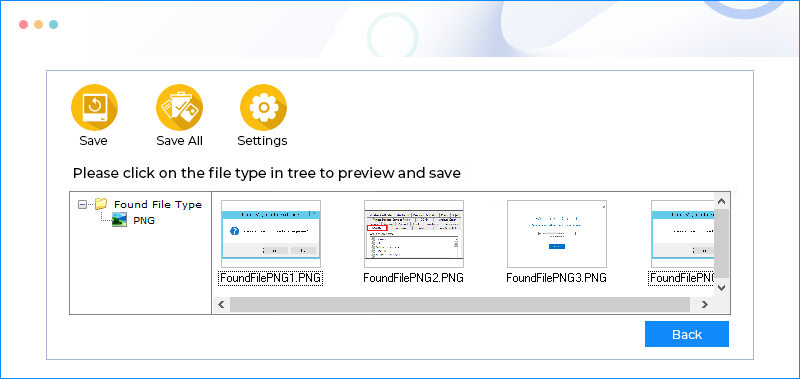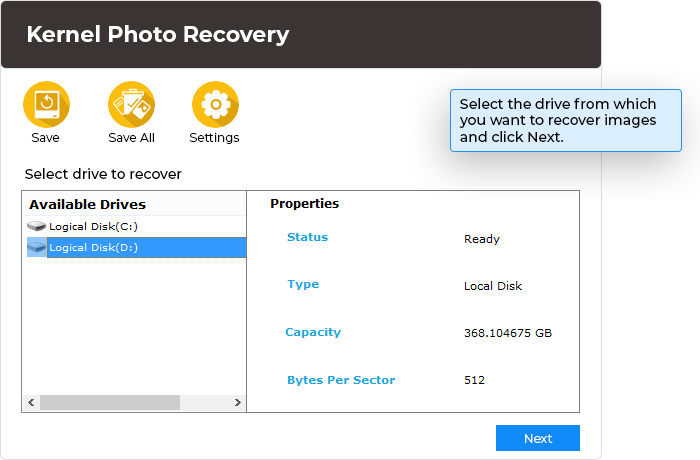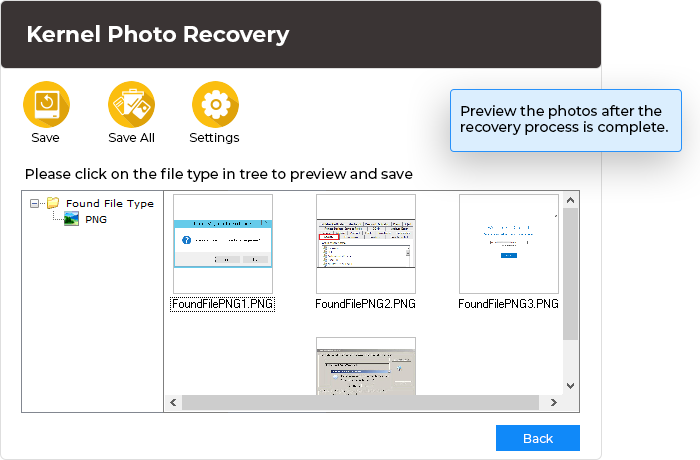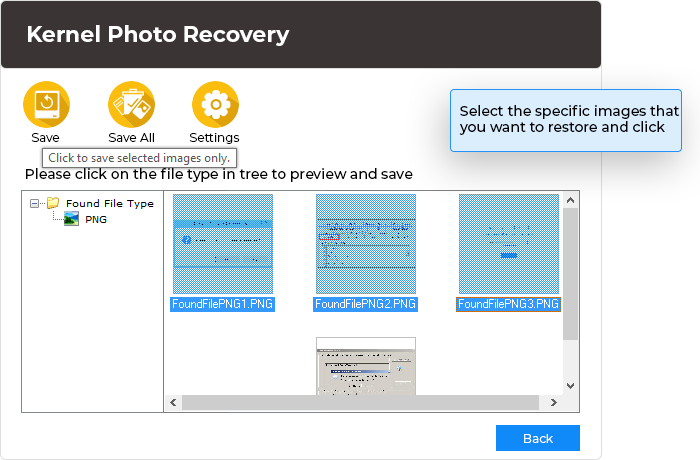Recover Deleted or Lost Photos with Reliable Photo Recovery Software
Recover lost or permanently deleted images of JP2, BMP, TIF, TIFF, JPG, JPEG, PNG, CRW, NEF, RAF, etc. formats from Memory cards, Computer, USB, Pen Drives and popular cameras like Fuji Film, Nikon, Minolta, Kodak & Canon photos.
Free Download version and scan and preview the photo.- Recover photos of JPG, BMP, TIF, PNG, GIF, RIFF & popular camera formats
- Ideal for recovering even permanently deleted pictures and images
- Allow you to set the picture size for recovery