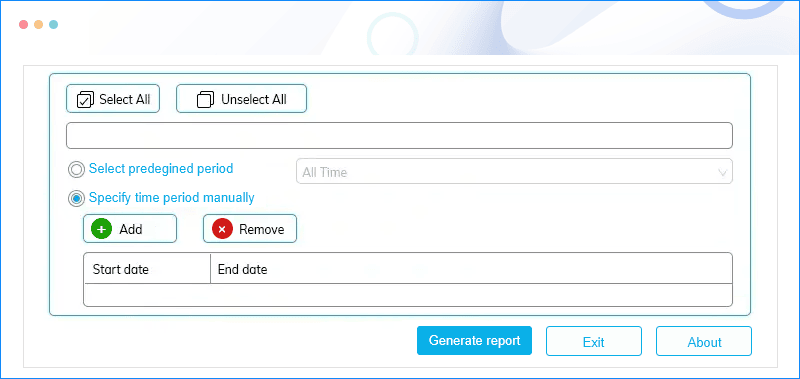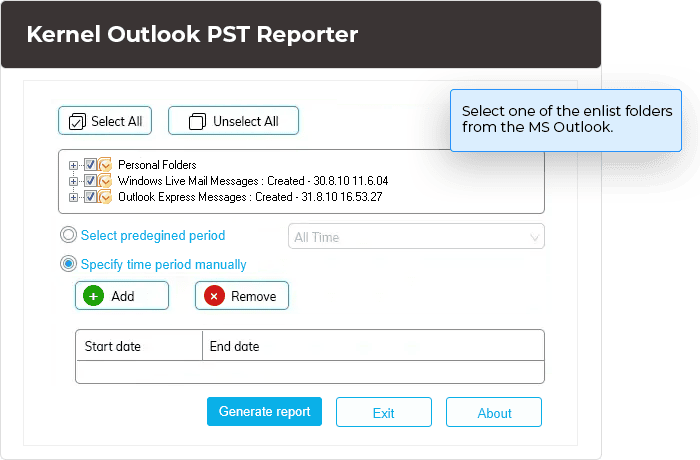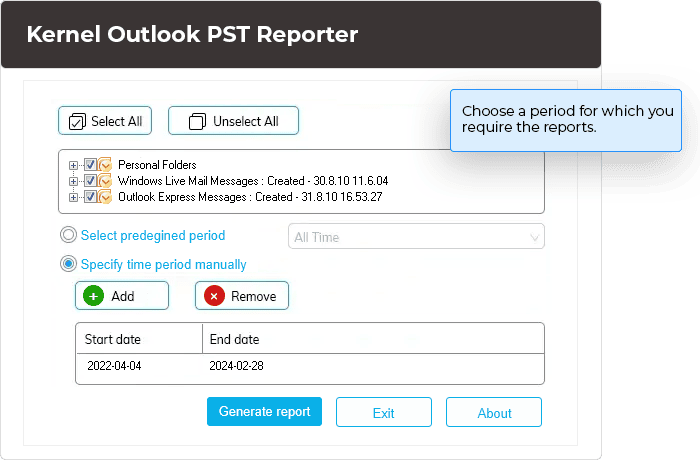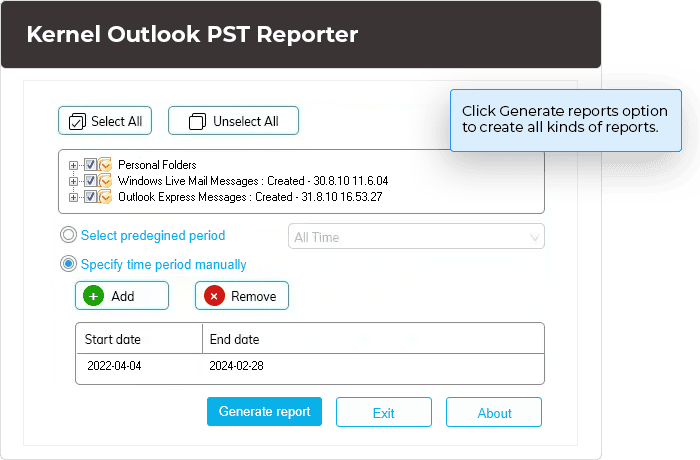Optimal software for advanced Outlook PST content reporting
A dependable software that retrieves the detailed insights about your MS Outlook accounts and generates useful reports. It accesses the PST files and prepares a variety of reports helping you in better decision-making and professional communication via Outlook.
Download absolutely free software and generate comprehensive reports of PST files.- Generates detailed reports of MS Outlook user profiles
- Provides complete statistics of configured Outlook PST file
- Performs quick analysis of selected folders of PST file