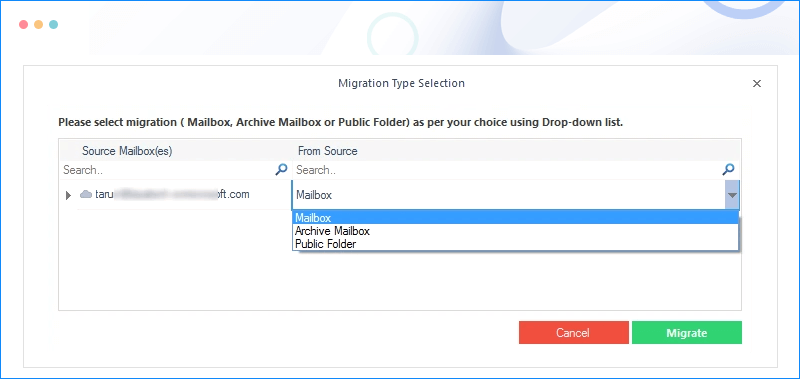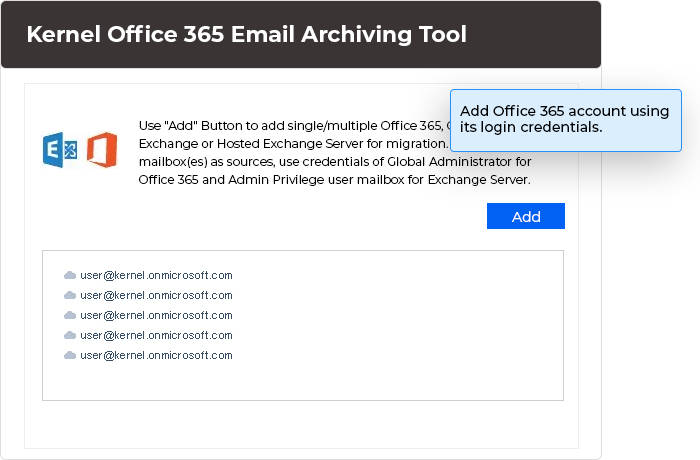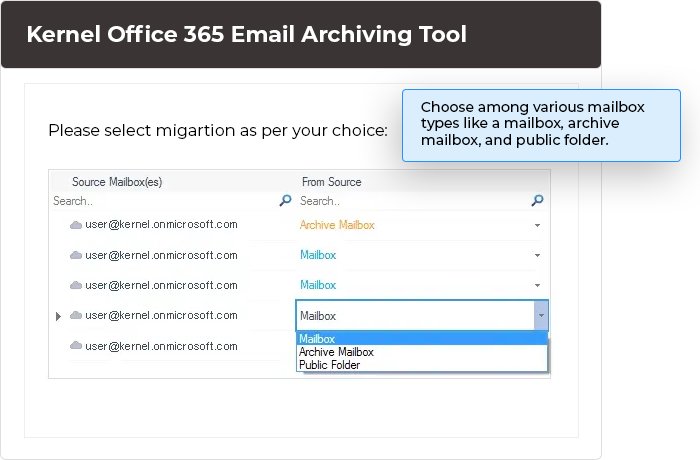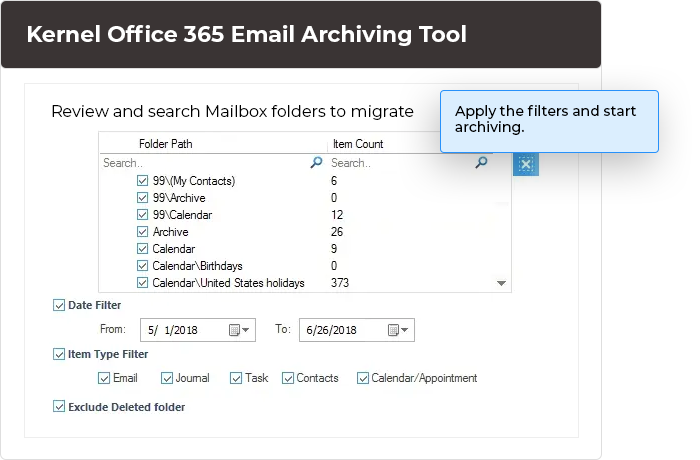Office 365 Email Archiving tool for secure email archiving solutions
The most direct and simplest archiving facility for Office 365 mailboxes. The tool can take the archive of primary mailboxes, public folders, & archive mailboxes too. There are multiple file formats that you can choose to save the data from selected mailboxes.
- Archives Office 365/Exchange mailboxes safely
- Archives emails from user mailboxes, shared mailboxes and public folders
- Archives Office 365 Group emails efficiently