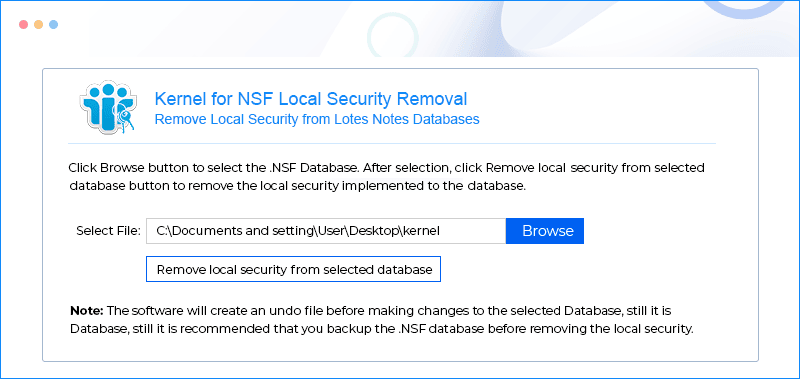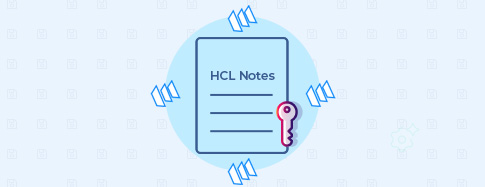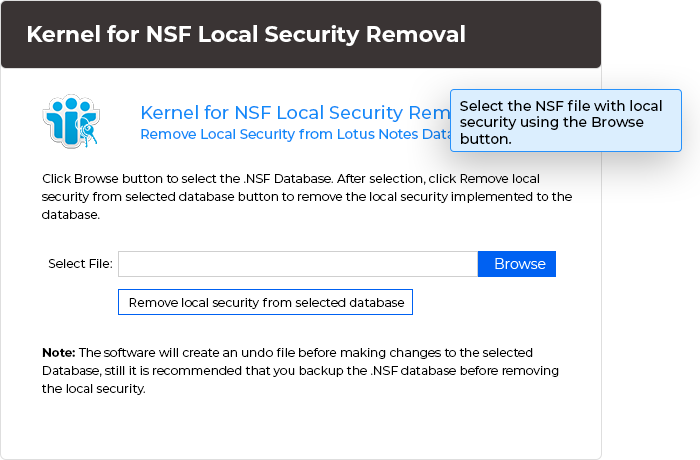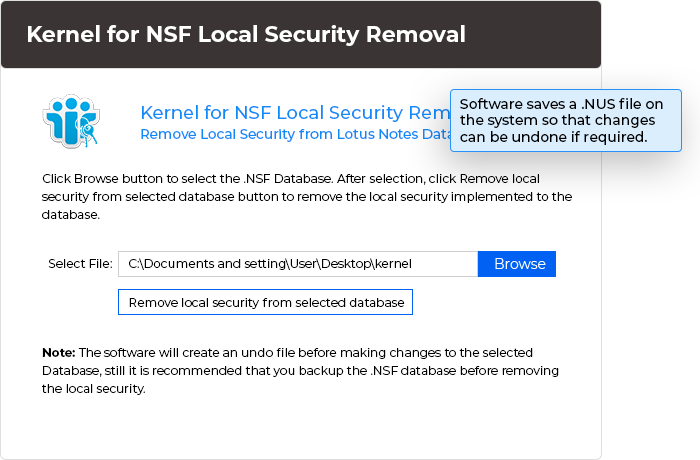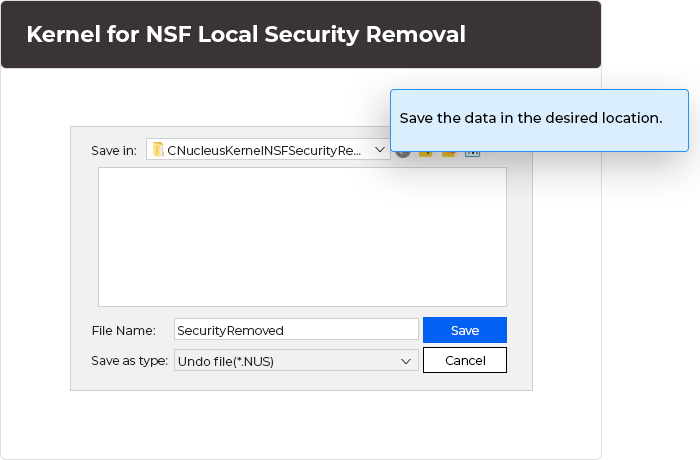Effective tool for removing NSF file local security
Remove NSF local security with this tool. This tool efficiently removes restrictions imposed by the Access Control List, enabling seamless access and editing of NSF files while resolving authorization issues.
Download the trial version and remove restrictions from NSF up to 5 MB file size.- Resolves messages indicating access restriction issues.
- Eliminate Lotus Notes restrictions via the Access Control List.
- Enable all users to open and edit NSF files effortlessly.