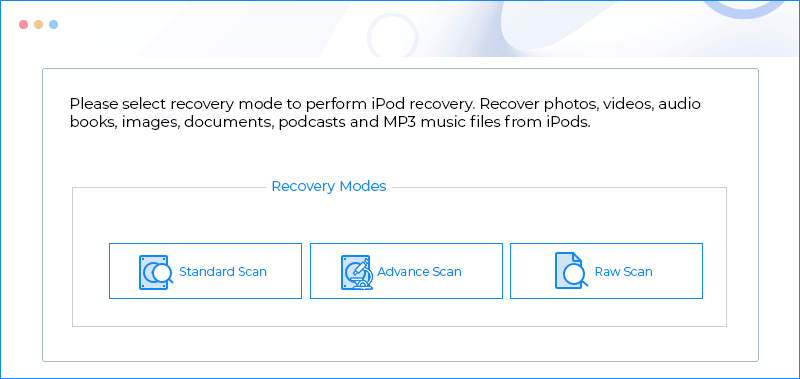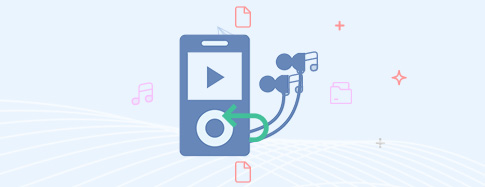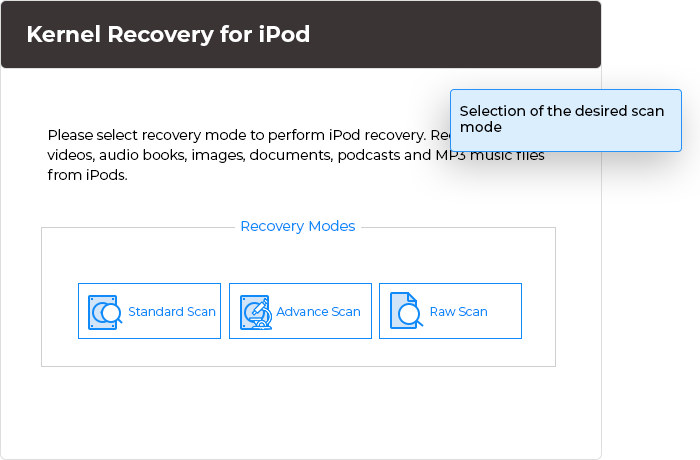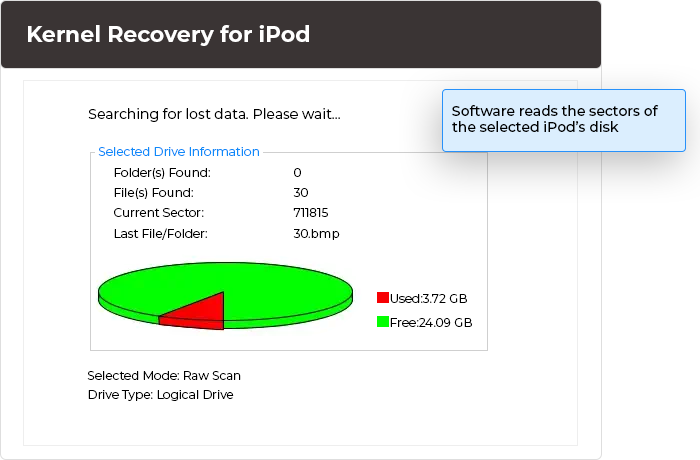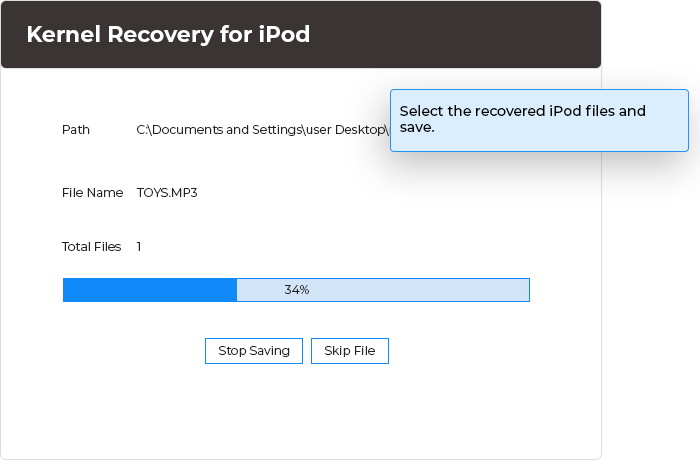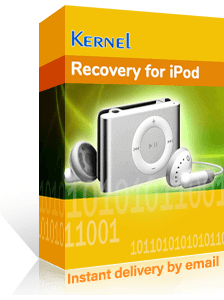Top-rated software to recover corrupted or lost iPod files
Recover complete iPod data, including music, video, graphics, and documents, even in the worst situations. It recovers all data loss and errors efficiently. Preview retrieved files from your iPod to easily locate and identify essential files.
Download trial version and preview the recovered iPod data free- Recover files from iPod Shuffle, iPod Nano, iPod Mini, iPod Touch, and more.
- Recover lost or deleted files and maintain their properties.
- Preview and save recovered iPod files into the desired location.