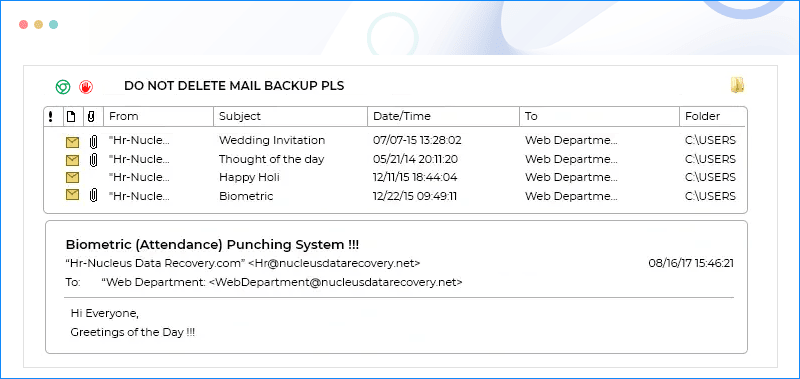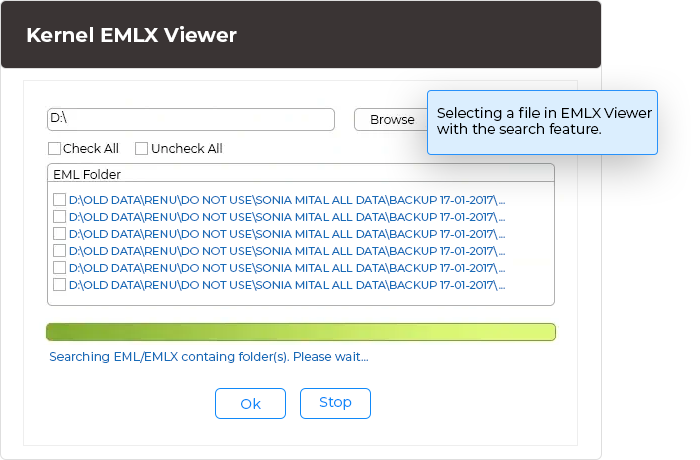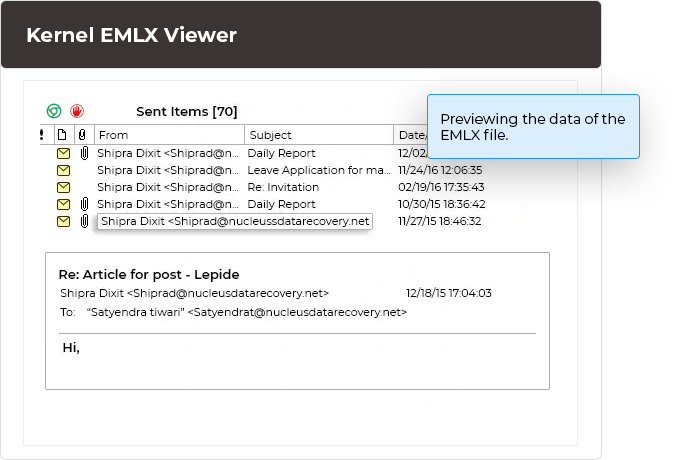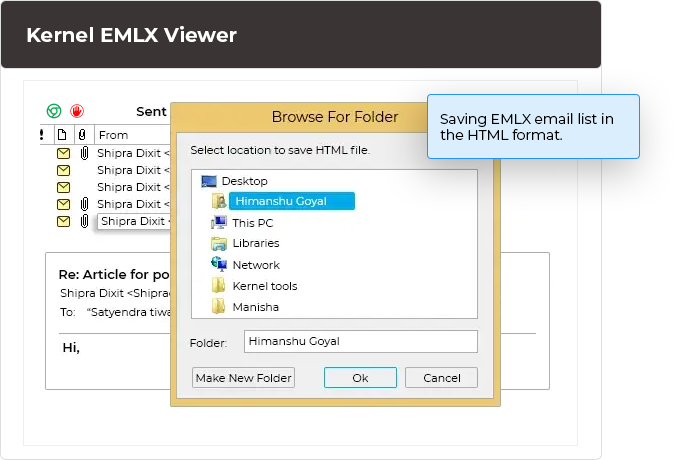Reliable tool to access and view EMLX files with ease
Access corrupted or healthy EMLX files quickly through the advanced EMLX viewer utility. It will scan your single or multiple files of any size and, after removing all ambiguity, enable you to preview their content successfully.
Free Download software and view multiple EMLX files.- Open and read EMLX files of the Apple Mail client
- View EMLX emails without any interruption
- Search EMLX files in your system automatically with recurse facility