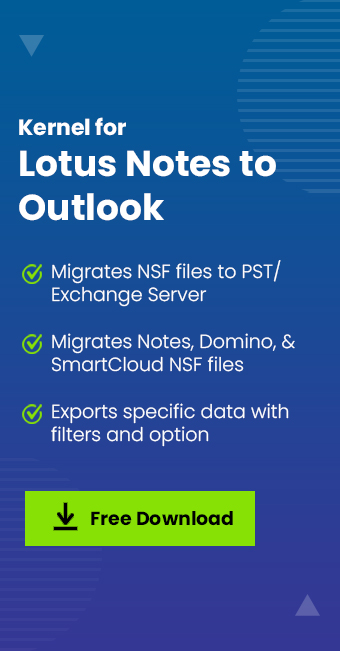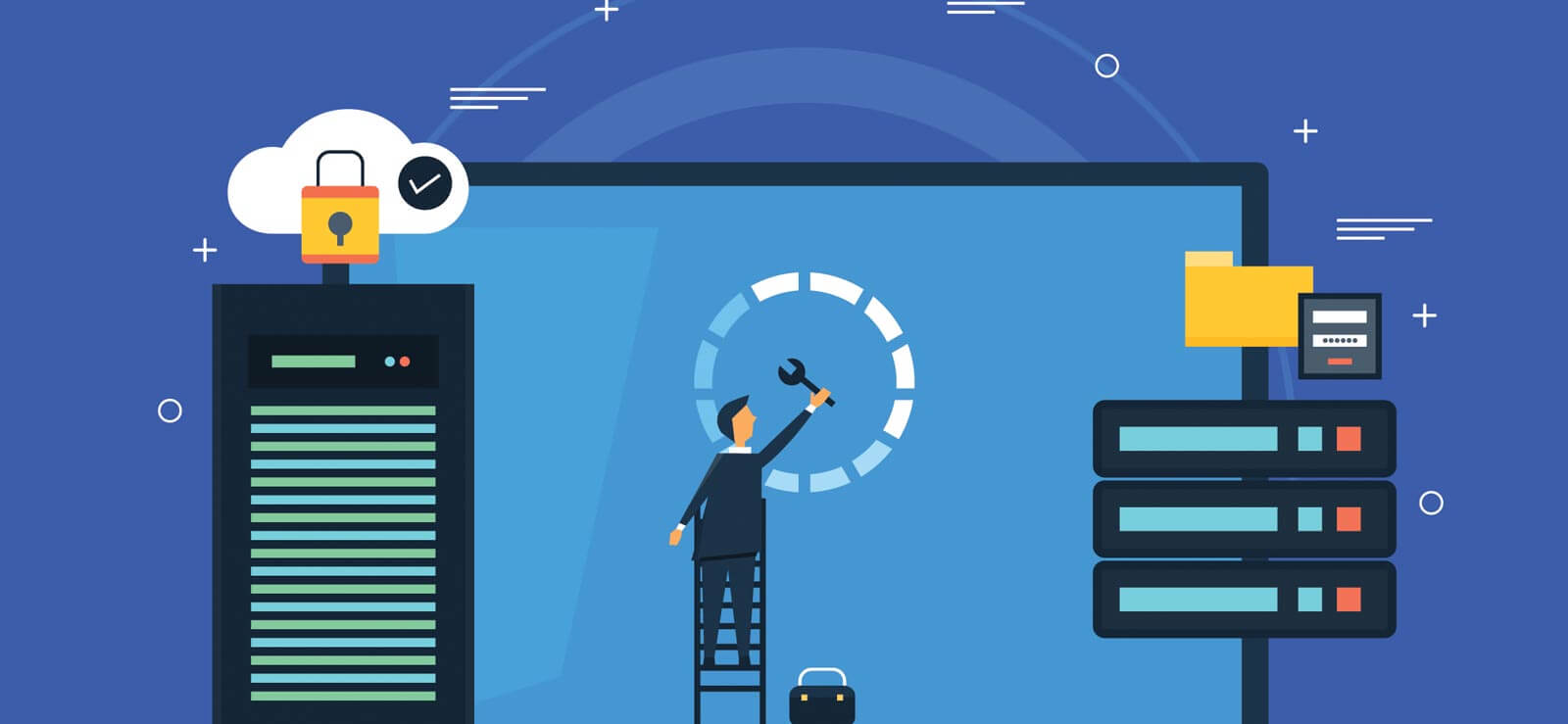Read time 7 minutes
There is a lot said and written about the differences between Lotus Notes and Outlook and many feel the only reason behind migration from Lotus Notes to Outlook is the high cost of Lotus Notes. It is important to note that the requirement at workplaces is that of email clients whereas Lotus Notes is not simply an email client, it is actually much more than that. To sum up, it consists of the following components:
- Mail electronic communication tool
- Address books personal and organizational contacts information
- Calendar electronic diary tool
- To do List an electronic list of tasks to be completed
- Quickplace a group storage and work flow management tool
- Sametime a real time messaging and desktop sharing application
The complementing products available along with Lotus Notes include Sametime instant messaging, IBM WebSphere Portal, Tivoli Directory Integrator, Websphere Application Server etc. Therefore, the wide range of features available with Lotus Notes makes it look user-unfriendly, leading the employees to be less efficient at work.
How Microsoft Outlook is Superior to Lotus Notes?
Since the requirement is simply email client, Outlook seems to be far superior in mail handling, setup and overall is easy to use. Using Outlook you can drag mails and tasks straight into the calendar (converting to an appointment). Simply add Notes and activate a tracking journal; you can open and compare calendars of groups and automate the revision of a document making it far more user-friendly. Additionally, Lotus Notes chews more space on system when compared to MS Outlook.
Microsoft Outlook is considered better for searching and finding, referencing and archiving emails according to date, subject, and keyword. With such features, user can perform complex search which makes easy filtering of emails based on multiple criteria. Forwarding and amending attachments, adding email address to your address book directly from received emails and creating mail rules that apply to all sub-folders offers Outlook an edge from Lotus Notes. The difference is surely made as per the user experience, and so as per the Lotus Notes user perspective:
Reasons to Migrate from Lotus Notes to Outlook
When you try sorting a view in NSF file with 100000 documents and read the mail while the sort finished, it can actually become impossible as it cannot be done.
Quite basic as compared to other free web-based offering available.
Doesn’t seem to be competent enough and remember not to delete the calendar document or response document as everything will disappear. Don’t forget to create your meeting response folder as when you do not accept a meeting invite, it never shows up in the calendar view. So, if you receive 100 emails a day, you can’t miss one or you will miss the meeting etc.
Though users get a notification for a new email in the Lotus Notes application, to view the email in the Inbox, a Refresh click is needed which can be annoying at times.
Lotus Notes does not allow its users to work with more than one account on it whereas it is completely opposite in the Outlook program.
Notes client interface is not user-friendly and a bit complex with Domino Server or SmartCloud Notes platforms. On the other hand, the user-interface of the Outlook email client is simple and interactive.
Maintaining Lotus Notes client application is expensive when compared to the integrated application (Microsoft Outlook) of the Microsoft Office suite.
IBM Notes is a standalone email management service that focuses mainly on email part only. But, Outlook comes with a complete packs of MS Office Suite that involves MS Word, Excel, PowerPoint, Access, etc. you can purchase MS Office Suite separately or with complete Office 365 subscription plan with more services and benefits. So, it become cheaper for operate MS Outlook.
Method to Migrate from Lotus Notes to Outlook?
So, as we have discussed reasons for the migration of IBM Notes data to Outlook, now we can discuss the methods of migration. There are some Free manual methods to convert NSF files to PST. But manual ways for migration do not ensure complete data migration and are a bit complex. We recommend a professional third-party software, Kernel for Lotus Notes to Outlook, for convenient migration. The tool has simple GUI and attractive features that simplify the task of migration. Let us perform the migration from Notes to Outlook with Kernel for Lotus Notes to Outlook with the given steps.
- Download the tool from the website, install it and start the application. Click Add Local NSF File(s).
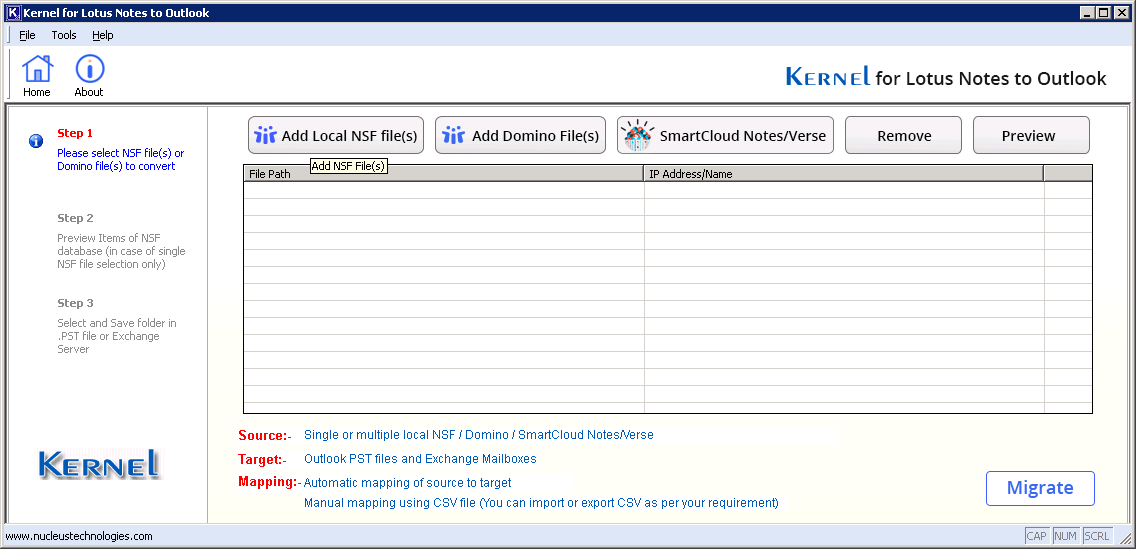
- Browse the NSF file from the system location and click Open to add it.
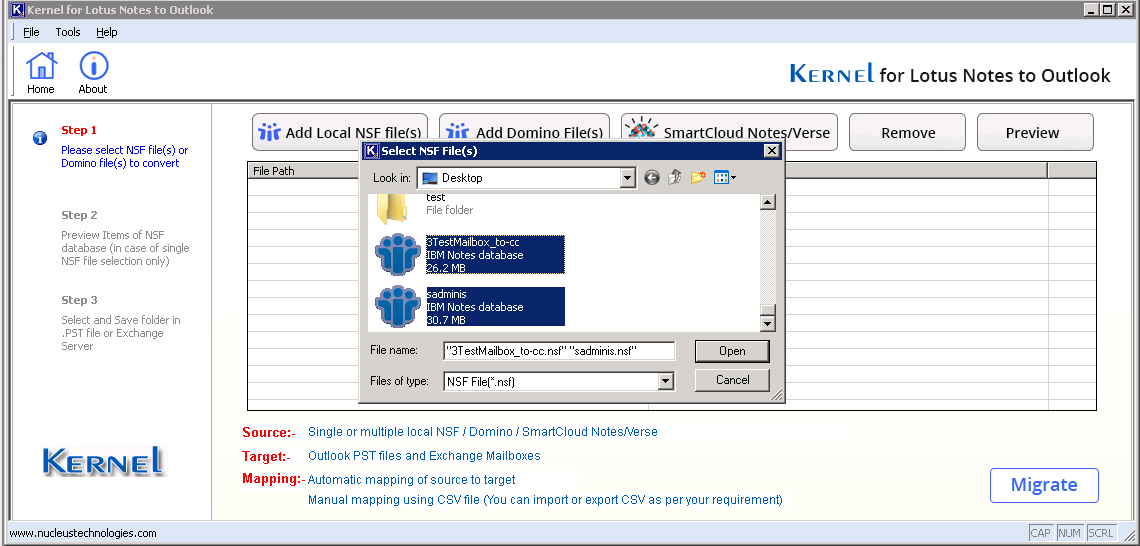
- The NSF file will get added. Select the desired file and click the Preview option.
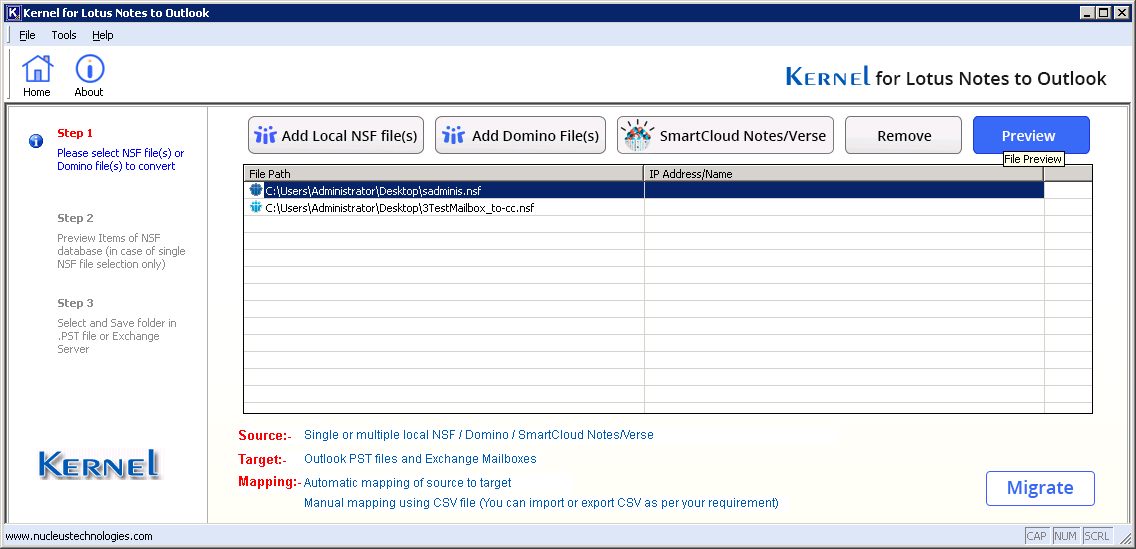
- Click on the mailbox folders to view their items and then select the item to view its Preview. Click Migrate to continue.
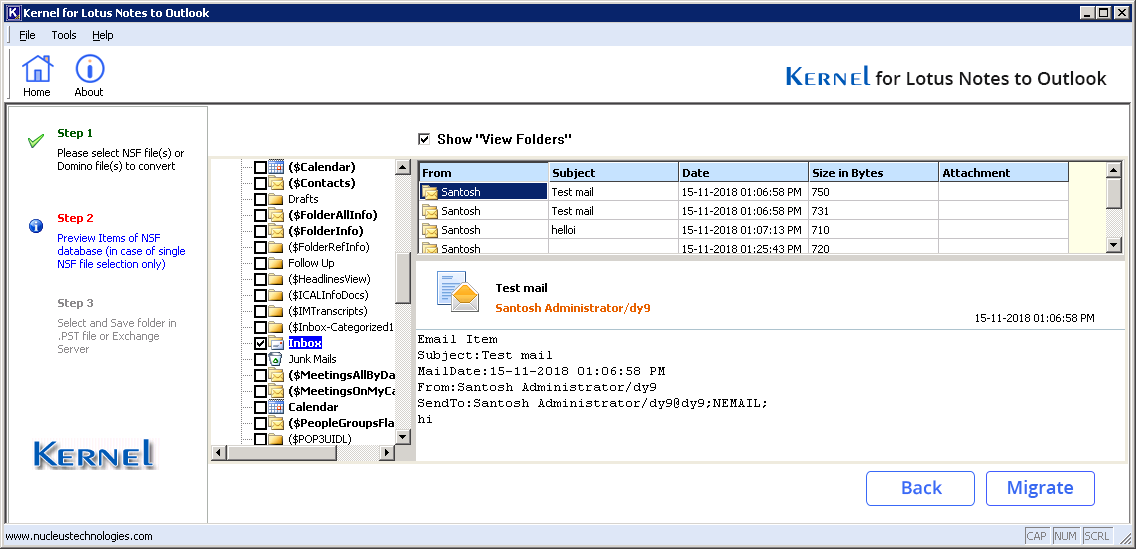
- Select Outlook PST as saving option and click OK.
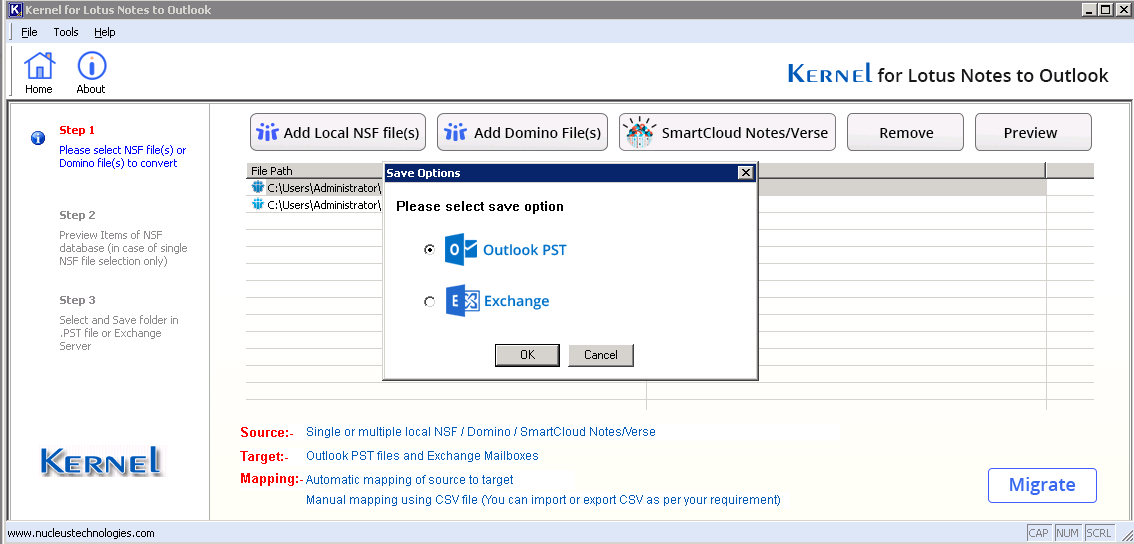
- Provide the destination for saving the NSF file data.
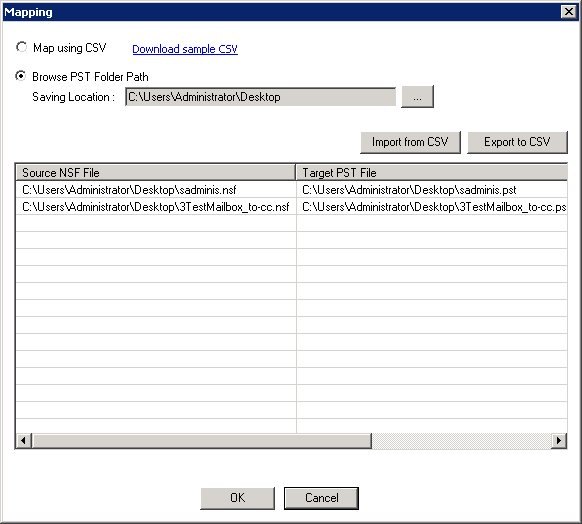
- Apply filters as per requirements and click OK.
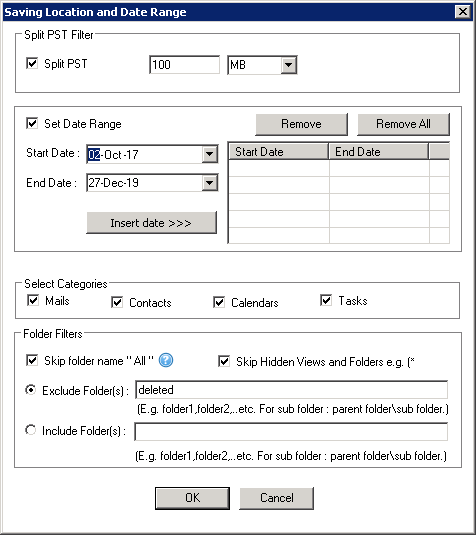
- A confirmation message to close all instances of Outlook appears, click OK to continue further. Select the saving mode, choose the option to mark messages as read or unread and click OK.
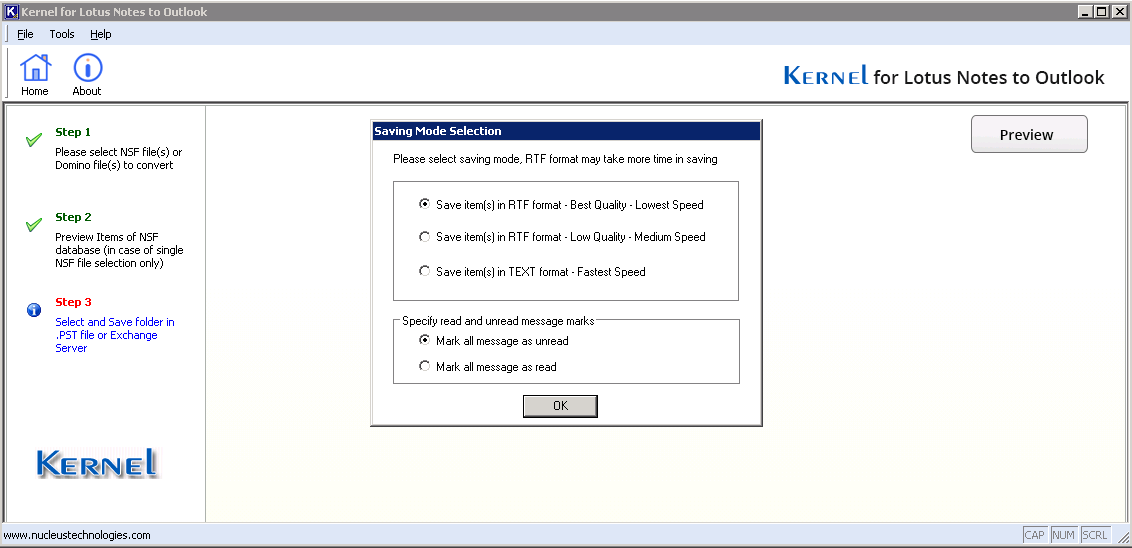
- The migration will start and finishes in minimum time. It shows destination folder link on completion of the migration.
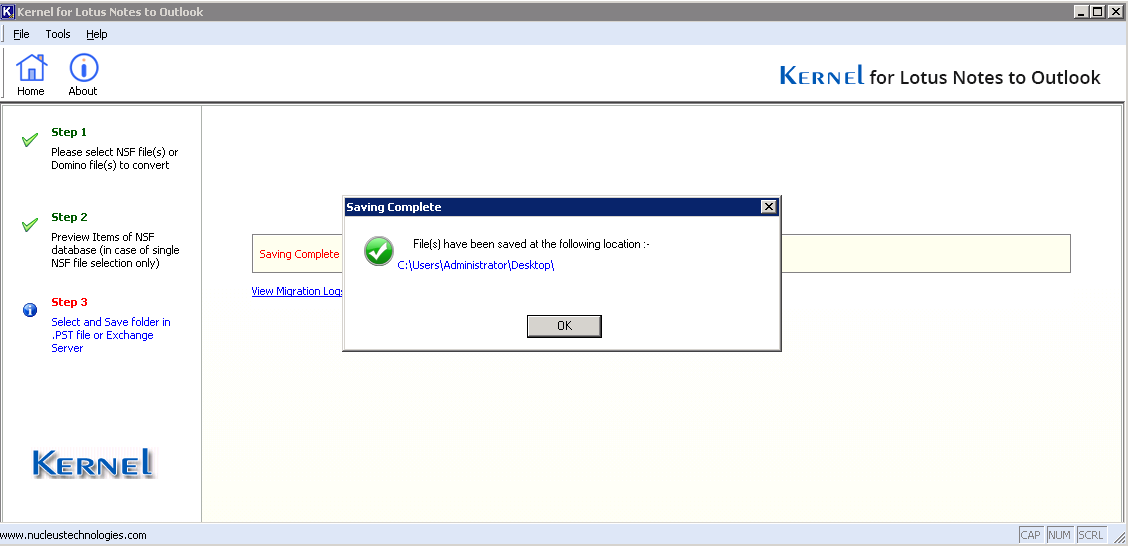
Click Back option first and then click Migrate to move both files.
So, a hassle-free migration from Notes to Outlook application is just done with Kernel for Lotus Notes to Outlook.
Conclusion
Owing to its database driven structure, Lotus Notes surely enjoys an advantage over other conventional email clients. Still, there are numerous organizations that feel like migrating from Lotus Notes to Outlook (NSF to PST). Through this article, we tried to throw light on some of the basic reasons why user feel Outlook is a better choice over Lotus Notes. A smart and advanced solution Kernel for Lotus Notes to Outlook is suggested for quick migration from Notes to Outlook.