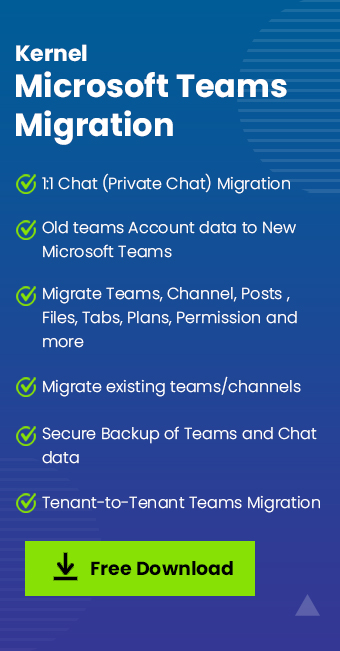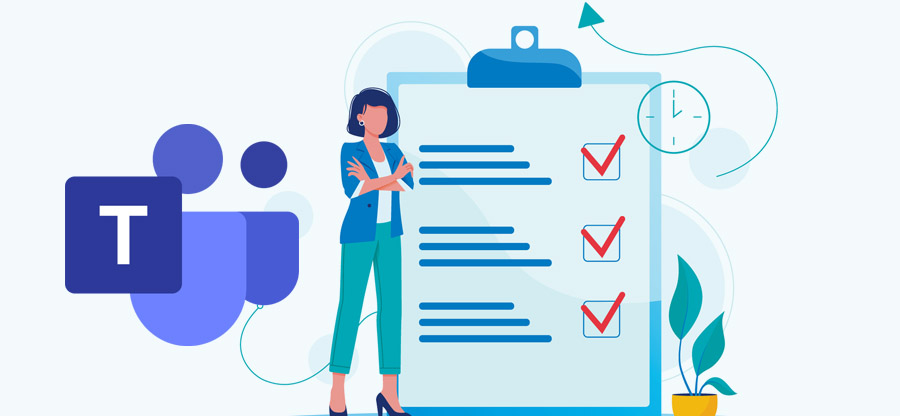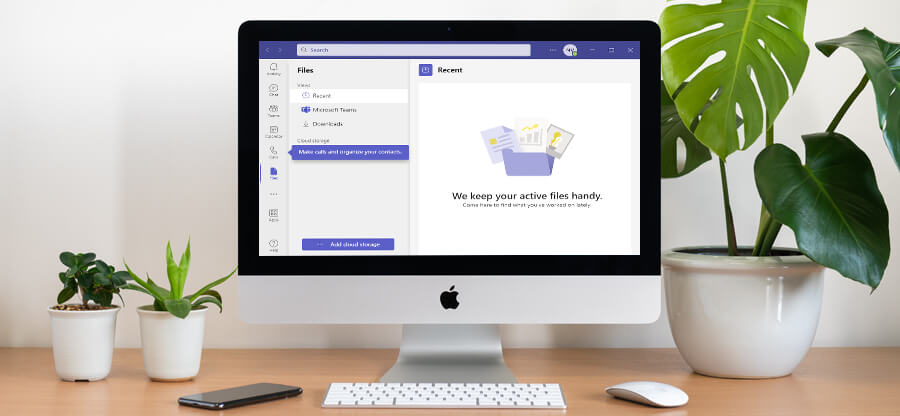Read time 5 minutes
Introduced by Microsoft on May 3, 2017, Microsoft Teams was designed to supplant Microsoft Classroom within the Office 365 Education suite. Today, it stands as a crucial component of Microsoft 365, providing a collaborative platform for group communication, sharing, video conferencing, and calling.
It comes in both free and licensed versions. Check out the plans and pricing for Microsoft Teams. Following are the amenities which a user can enjoy with the free version of Microsoft Teams.
Microsoft Teams free version offerings
- Scheduling unlimited meetings with a time limit of 60 minutes
- Allows guest access for collaboration with external partners and clients
- Unlimited text, video chats, and channel conversations
- Unlimited free video calls, virtual meetings, and audio call hosting for up to 100 participants
- Supports Windows, Mac, Android, iOS environments, 83 languages, and 181 markets
- Allows a maximum of 500k internal and external users for communication
- Facilitates up to 10GB (shared) and 2GB (personal) cloud storage
- Offers free data encryption for Microsoft Teams in rest and transit conditions
- Free access to services like – File sharing, App integration, Screen sharing, Custom backgrounds, Together mode, and Whiteboard
- All-time phone and web support
- Added first and third-party application integrations
- The facility of recording in meetings
- Video conferencing hosting for up to 250 participants
- Extra storage per user as per plan – from 1TB storage per user
- Highly advanced IT controls, and enterprise-level security
- Advanced file collaboration for Office desktop applications
Features & Components
- For conversations between users
- These chats are persistent and can be edited
- Users can use emojis to share their expressions
- Marking facility for important & urgent messages
- Group chatting
- Call facility in all groups
- Joining facility via specific URL or invitation by team owner/administrator
- Facility to set up specific teams for classes, staff members, PLCs, and rest for all
- Files like documents, PDFs, Excel sheets, etc. can be shared via chats
- Shared files in chats are stored in SharePoint
- Via Instant Messaging, Voice over Internet Protocol, video conferencing (within client software)
- Supports Public Switched Telephone Network or PSTN calling
- Can be created/scheduled and is visible for users in channels
- Meeting invitation via Teams plugin for Microsoft Outlook
- Broadcasts members on Teams, Yammer, or Microsoft Stream
- Allows broadcasting to around 10, 000 participants
Importance of Microsoft Teams
Microsoft Teams represents a sophisticated online collaboration platform tailored for project teams pursuing a shared goal. It facilitates connectivity through virtual meetings, video conferencing, messaging, and calls, enabling the seamless exchange of crucial information in a digital space. Especially in the prevailing Covid-19 era, where remote work has become a prevailing norm for numerous organizations, this application has emerged as a vital tool, allowing advanced remote connectivity without compromising safety. It caters to a multitude of organizational needs including brainstorming sessions, training programs, routine reporting sessions, project deliberations, as well as organizing interviews for hiring and promotions, among other functions.
Microsoft Teams, a valuable cloud-based application, boasts an uncomplicated user interface and effortlessly integrates with various Microsoft tools. This platform enables both internal and external users to connect on a sophisticated level, offering a range of amenities.
Need to migrate Microsoft Teams
In situations such as company mergers, acquisitions, and transfers, there arises a critical need to transfer important Teams data from one organization to another. If a user attempts to perform this migration manually between two Microsoft 365 tenants, they will encounter substantial difficulties in gathering information from various sources like SharePoint team sites, Exchange team mailboxes, user Exchange mailboxes, OneDrive for Business accounts, Stream, Azure, third-party storage providers, and OneDrive organization document libraries. This can be an exceedingly demanding task for any user. Therefore, we strongly recommend opting for an intelligent third-party solution to efficiently migrate your Microsoft Teams from one account to another.
Professional utility to migrate Microsoft Teams
The preeminent third-party solution for migrating Microsoft Teams between Microsoft 365 accounts is Kernel Microsoft Teams Migration. This tool facilitates a straightforward process, offering a range of features and selective migration options. It is compatible with all Microsoft 365 plans and subscriptions, and is functional across all versions of the Windows operating system. In addition to Teams migration, it also supports other migrations such as SharePoint to SharePoint.
A- The maximum meeting duration in the free version of Microsoft Teams is 60 minutes only. However, the paid versions support up to 24 hours of time duration.
A- Microsoft Teams is available as a free application, with Microsoft 365 Business Basic plan, Microsoft 365 Business Standard Plan, and Office 365 E3 Plan.
A- The feature of recording the live meeting on Microsoft Teams is facilitated for paid versions of Microsoft Teams or subscribed Microsoft 365 plans.
A- With Whiteboard, Microsoft Teams users can draw, write, and sketch anything on a shared digital canvas while the meeting is still going on.
A- For migrating two teams from source to a single team in destination, you can utilize the advanced mapping feature in the Kernel Microsoft Teams migration tool and input the same Team names in the destination for two different source teams before initiating the migration.