Read time 9 minutes
Microsoft initially launched SQL Server, one of the most famous relational database management systems, 29 years ago on April 24, 1989, as SQL Server 1.0. And since then, SQL Server has evolved in such a way, regarding which no one has ever had an idea that this software will turn into something this amazing.
Available in different deployment options such as cloud and on-premises, SQL Server, now contemplated as an essential tool not only for DBAs but data scientists as well, provides good storage & analytic tools.
Packing a lot of useful features already, now (later this year) a new version of SQL Server is coming soon. On September 24, 2018, Microsoft announced the preview (technical community preview) of SQL Server 2019 at Ignite Conference in Orlando, Florida.
And like the older versions, the new SQL Server 2019 comes with new capabilities & features, not just for data storing and retrieval but to extend the use of meaningful data with insights and analytics.
In this article, we’ll walk you through a briefing over the new features which will be made available with the commercial release of SQL Server 2019, coming later this year, including a follow-up on, from where can you download the SQL Server 2019 Preview and evaluate it further.
Download and install SQL server 2019 technical community preview for windows
Before jumping over the discussion part, let’s walk through the steps to help you download the Preview build of SQL Server 2019 if you’re willing to try & evaluate the software before the commercial release.
The SQL Server 2019 (technical community preview) is available to download and evaluate on both Windows & Linux. Additionally, support for Containers & Kubernetes is added, the Linux Version of SQL Server turns as an appealing alternative with Docker & Container support, as this will allow the users to build SQL Server with an analytic engine based on Kubernetes that will work across Azure aided data lakes utilizing Apache Spark.
Get SQL Server 2019 Preview from here. Now with support for Docker and Big Data Cluster container images with Kubernetes, there are multiple options to choose from for cross-platform data management with more control over every bit of information. Once you’ve selected the operating environment, SQL Server Evaluations page will show up on-screen.
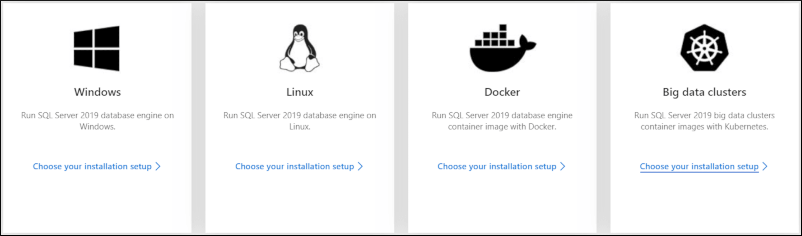
Before the download starts, you’ll have to fill in some details regarding the organization (or the company you work for) you work at, after filling all the details required click on the Continue button.
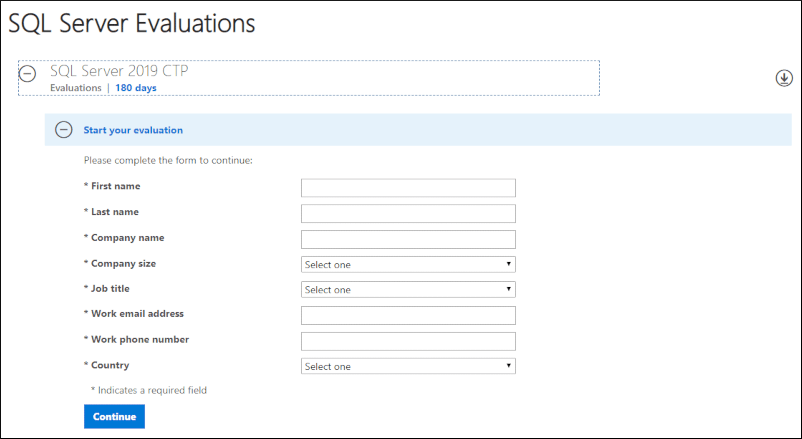
SQL Server 2019 Preview download will start automatically and if it doesn’t start then, click on the Download button.
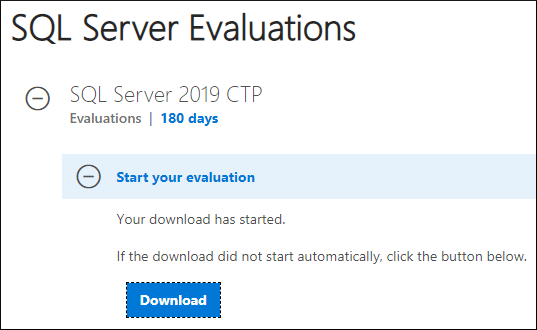
After you’ve executed the setup, select the preferred package to download – ISO file comes uncompressed, while CAB file is compressed media. Make sure to use average performance hardware (hardware that can support & run SQL Server 2019 with no issues) else, you’ll notice an error message like “Note: Your operating system is not supported by SQL Server 2019. You may download the installation media, but you will not be able to install it on this machine. For more information see release notes for details.”
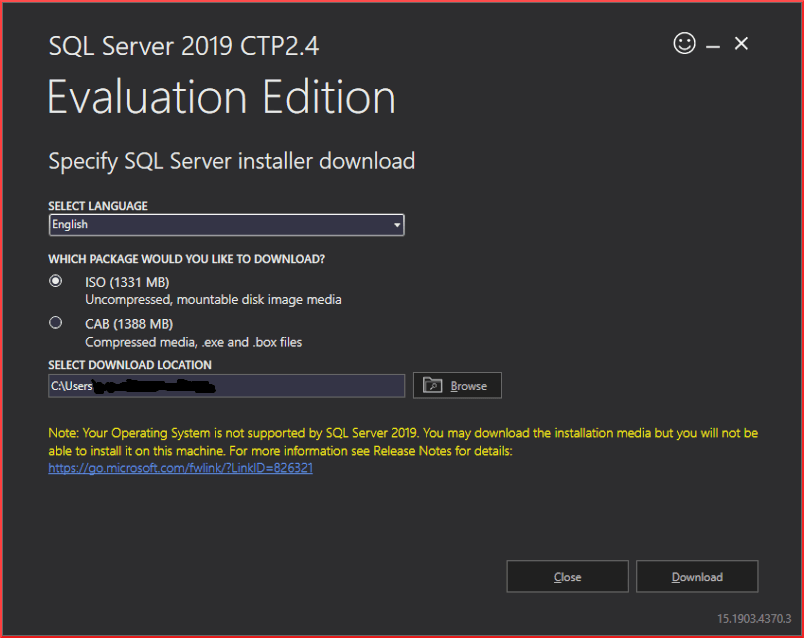
Now that you know how you can download and evaluate SQL Server 2019 Preview let’s jump over to the new features part and discuss what the real perks with this new release of SQL Server are.
Big Data Clusters
It is an important feature introduced in SQL Server 2019 Preview release. It deploys multiple instances of SQL Server together combining Spark and HDFS as a Big Data Cluster. So, SQL Server 2019 provides an integrated platform of all these.
Big Data Cluster in SQL Server 2019 enables you to fetch high-value relational data and high-volume big data together. And this will make data-driven applications & analysis more responsive and productive.
With SQL Server 2019, it’s possible to combine big data with both analytical and traditional databases, to provide data scientists with access to big data using simple T-SQL queries.
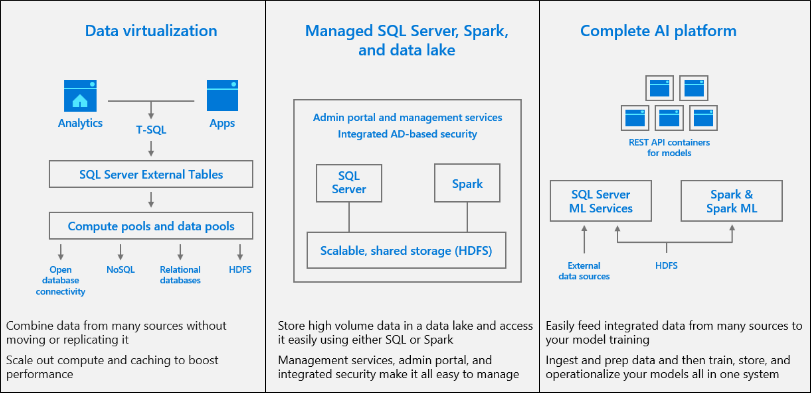
Data Virtualization
With enhancements and improvements to the ETL process, Data Virtualization in SQL Server 2019 is something new. Because of Data Virtualization in SQL Server 2019, cross-source data integration is now possible with IBM DB2, MongoDB, Azure Cosmos DB, Apache Spark, Hortonworks, etc.
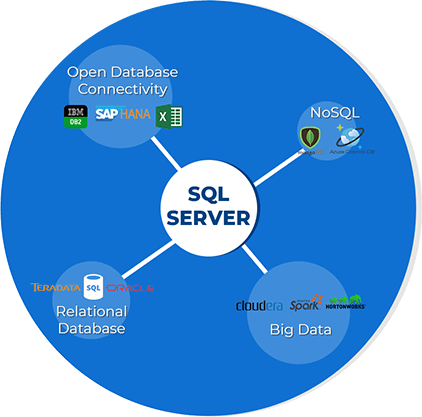
Due to Data Virtualization in SQL Server 2019, cross-source data integration is now possible, which eliminates the need for data replication & moving.
Data Virtualization allows the delivery of undivided data services to support multiple applications within a single virtual data layer. In SQL Server 2019, the user defines this virtual data layer as Data Hub or Data Lake, which also works as a data controller between more than one data source. Thus, the user can process data through this layer. SQL Server 2019 enables the user to integrate data from both unstructured & structured data sources making it possible to process discrete big-data & relational data sources with the application of T-SQL from the server using PolyBase.
Always on Availability Groups
In 2012, Always on Availability was first introduced in Microsoft SQL Server and since then, each new iteration of the software has come out with some improvements and enhancements. Specifically, in SQL Server 2019, the high availability and disaster recovery features are improved.
For fail over purposes, the Always on Availability can now have a total of 5 replicas: 1 primary copy and rest (4-four) as secondary copies ( increased from 3 in the previous version of SQL Server which is 2017).
Always on Availability Groups, now allows creating numerous duplicates of the database on servers, to redirect connections for user-based applications from a secondary replica to a primary one, allowing redirection of the user to the primary database replica without utilizing the accessibility group.
Intelligent Query Processing
IQP (Intelligent Query Processing) suite is developed to fix issues due to the execution of common queries, and so is achieved by adoption of automatic correction strategies at runtime. IQP suite makes utilization of feedbacks on data insights collected from previous executions.
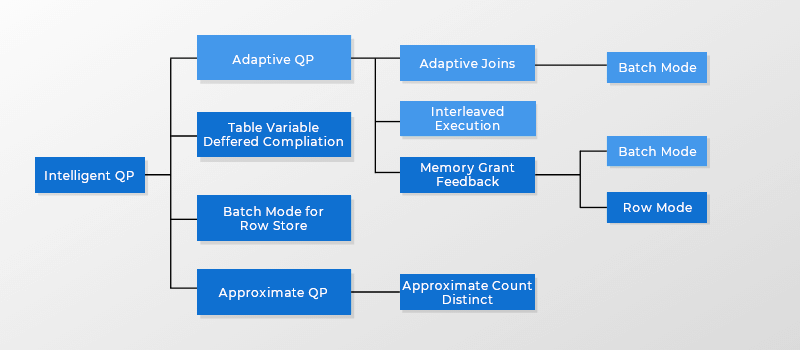
As shown in the image above, the boxes in dark blue are areas that received improvements in the Intelligent Query Processing features.
Additional features
Certificate Management Functionality in SQL Server Configuration Manager
Now, validating the certificates in use in SQL Server instance is easy, as certificate manager is integrated into the SQL Server 2019 Preview, and the user can also check & validate the certificates installed in the SQL Server instance. This feature helps in deploying certificates for AG instances and in acquiring clearer details about certificate expiration dates. Overall, it helps in easy & better management of certificates.
Columnstore Index Enhancements
SQL Server 2019 Preview has also brought enhancements and improvements to different columnstore features such as low-memory load path for columnstore tables, better metadata memory management, better performance for bulk loading to columnstore indexes, and columnstore index maintenance.
Security
It is a decisive factor when we speak on data; the new SQL Server 2019 Preview is bundled with advanced and improved security features. The popular SSL/TLS certificates are now integrated to secure access to SQL Server instances with the implementation of Secure Enclave Technology to encrypt the data. Certificate management is now shifted to SQL Server Configuration Manager.
UTF-8 Support
The latest installation of SQL Server now supports the universally used UTF-8 encoding as an export/import encoding or column level or as a database level grouping for text data. UTF-8 encoded data uses up less storage space compared with UTF-16. UTF-08 is permitted in both VARCHAR & CHAR, and it extends capabilities while creating or changing the object’s collation. Now you can use the CHAR data type in place of NCHAR, as on comparison CHAR requires 10 bytes only, whereas NCHAR requires whooping 20 bytes for the similar Unicode string data storage.
Bottom Line
Various other features are introduced or enhanced with the SQL Server 2019 Technical Community Preview release, and we have listed some of the important ones above. The bottom line is data volumes are exploding, tons of GBs of data is getting generated each day, and it is even harder to manage this volume of data with the traditional database. Thus, to achieve a goal that far exceeds the expectations, we do need a solution like SQL Server 2019, that comes with four major pillars to process the continuous flow of exploding data volumes, which are, Integration, Big Data, Management, and AI.
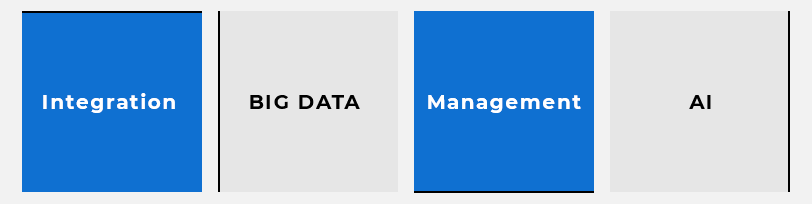
With SQL Server 2019, you can turn data into meaningful insights, store & retrieve data from multiple sources, and by leveraging AI – Artificial Intelligence, you can make user applications more intelligent by utilizing all the app data.
Wrap
In short, Microsoft is presenting SQL Server 2019 as a great application that comes with useful, advanced, and amazing utilities. And while you think on deciding to evaluate the SQL Server 2019 Preview, don’t forget about the issue of SQL Server Database file – MDF/NDF, corruption. To handle and fix issues of database file corruption, you need an advanced SQL recovery software, like Kernel for SQL Database Recovery. It is a one-stop solution for all issues related to the database file(s).







![Best ways to resolve SQL server error 211 [2025 Latest]](https://www.nucleustechnologies.com/blog/wp-content/uploads/2023/08/Solutions-guide-to-troubleshoot-SQL-Server-error-211.jpg)