Read time: 3 minutes
MPG stands for Motion Picture Experts Group or MPEG; it is the most used video file format in which videos, whether be web videos, animation, or anything else shot by you, are stored. This format is usually supported by Windows Media Player, VLC media player, and other media players. These videos have the file extension of .mpeg. These files may get corrupted due to numerous factors which may be disturbing for you. In the present blog, we shall discuss reasons why MPG/MPEG files get corrupted and ways to recover them.
Probable reasons for corruption in MPEG files
Issues in video files are common these days, just like that, MPG video files can get corrupted or damaged. MPEG corruption can occur due to various reasons. Some of the reasons have been listed here:
- Unexpected stopping of media player due to power failure or some other reason. This leads to corruption or damage of MPG files.
- Bad sectors on hard disks can cause corruption.
- Virus or malware attacks.
- Already affected/infected files in the folder can corrupt other files as well.
- Improper/unauthorized media players may corrupt files.
- The occurrence of any kind of error when you are copying the MPEG file.
- When file extension is changed to some other format.
Methods to recover corrupted MPG video files
You can try different workarounds one after the other to fix MPG corruption. Here are some methods:
Method 1. Try to reinstall the media player
When the MPEG video file is not playing on Windows Media Player then try to reinstall the WMP properly. This may prove helpful. It is recommended to install the latest version of the media player. This can be done in the following manner:
- Open Control Panel on your device and go to Programs and Features option.
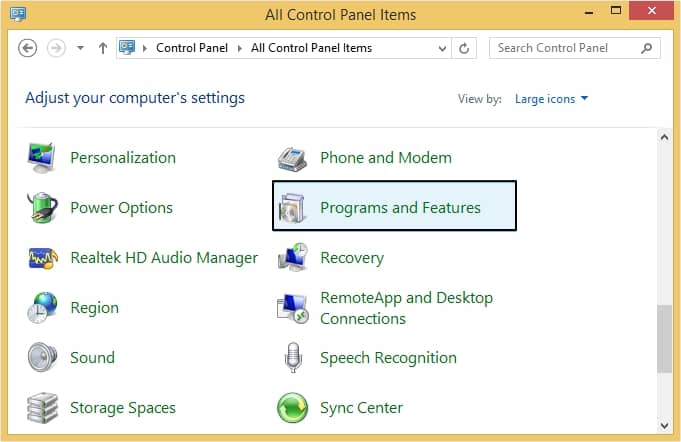
- Now, click on Turn Windows feature on or off from left pane of the wizard.
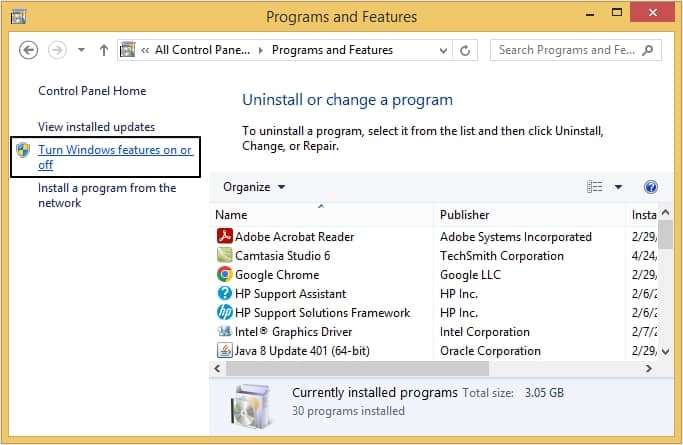
- Among the given options, click on Media Features option then uncheck Windows Media Player and tap OK.
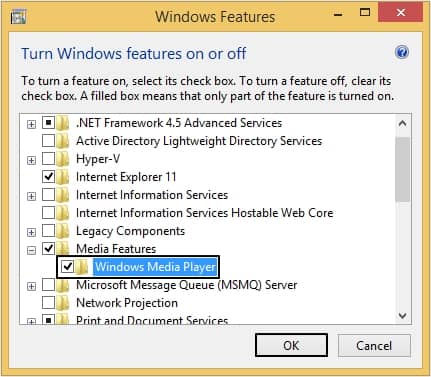
- After turning off Windows Media Player, again follow the steps to turn it on and then try to play your video file.
Method 2. Use another media player to play the video
Sometimes, when you use another media player to play video files it starts working without any issues. There are many media players which are compatible with MPG videos like VLC media player, KMPlayer, MPG player, etc. Utilize another media player and see if your video file plays or not. If the video file is working properly, then there are chances that your media player is not working.
Method 3. Transform video file format to another
Try to convert MPEG to another format that can be played on your media player. Doing this may help users to recover MPG video files. This can be done with the help of VLC media player’s in-built feature. Here’s the procedure by which you can convert the video file format:
- Run VLC media player and click on Media then Convert/Save.
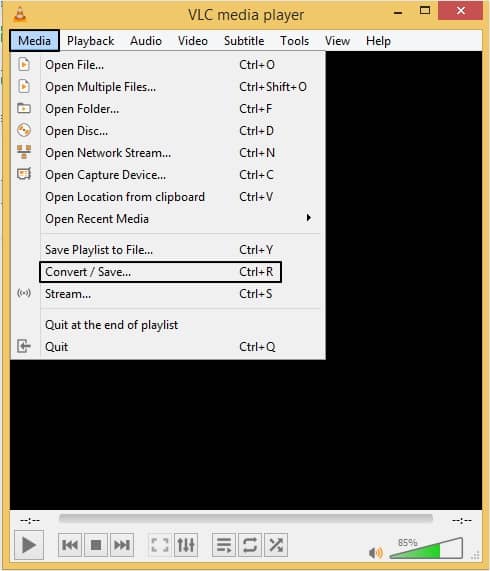
- Click on the Add button to upload corrupted MPG video file, then click on Convert/Save option.
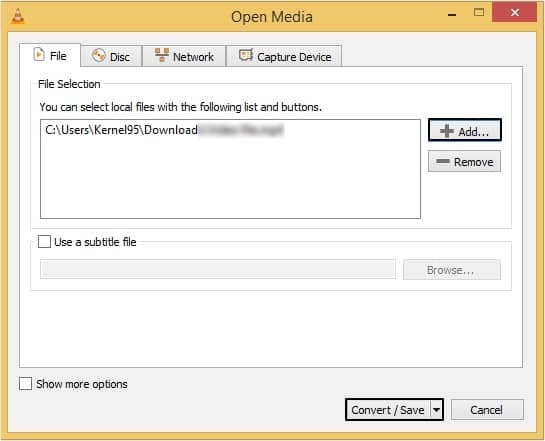
- Moving ahead, select any video file format from the list and click on the Browse button to provide the final saving destination, then click on Start button to complete the process.
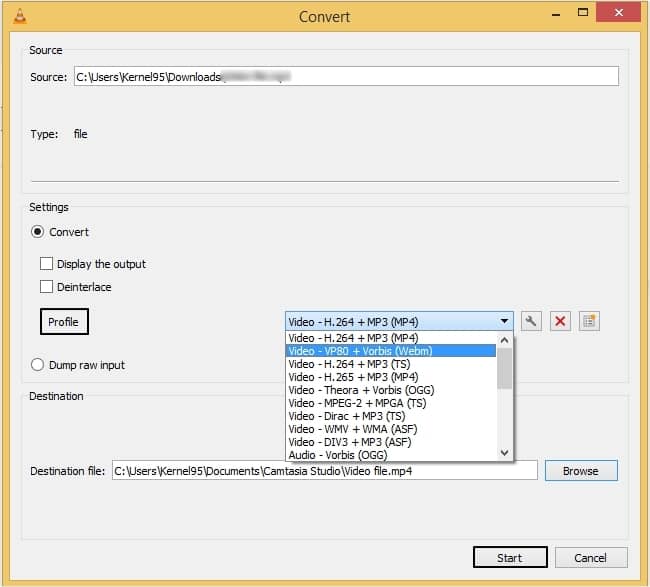
Method 4. Download video file again
Many times, corruption problems arise due to issues caused while downloading the video file at the initial level. Try to download the video again from the source. Improper or interrupted downloading may lead to the non-playing of the video.
Even after trying the above-mentioned methods, if you fail to recover MPG video files, then you need to consider using a professional tool.
Method 5. A professional tool to repair MPG files
If the video file is severely corrupted or damaged, then it is suggested to use a professional tool like Kernel Video Repair, it is the most intelligent resort to recover your corrupt or damaged MPG files. It supports numerous video file formats including MPG/MPEG, MP4, MOV, AVI, 3GP, etc. All you need to do is download the video repair tool, select any number of corrupt or damaged video files of any format, and repair them. You can store the recovered files at any location of your desire.
Conclusion
Issues like corruption are serious in nature and need to get resolved quickly. We have mentioned some methods to recover MPG video files. However, if the issue is severe, then these methods will not work and provide satisfaction. In this regard, we advise you to use the recommended tool, i.e., Kernel Video Repair. This tool provides additional benefits to make your video repair process simple.







