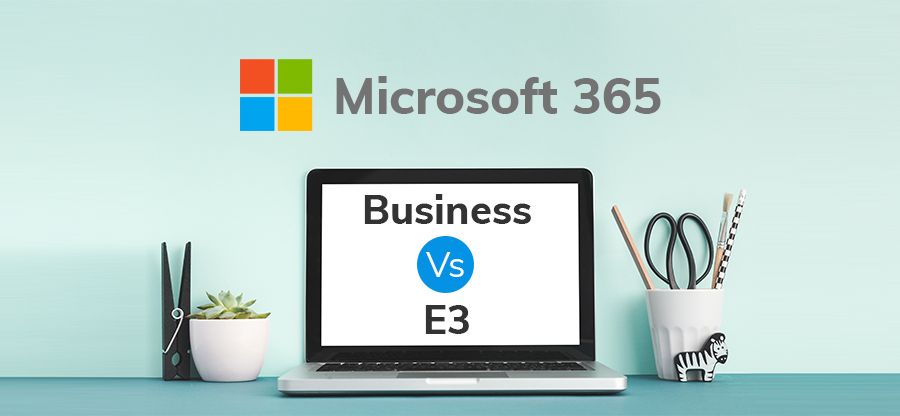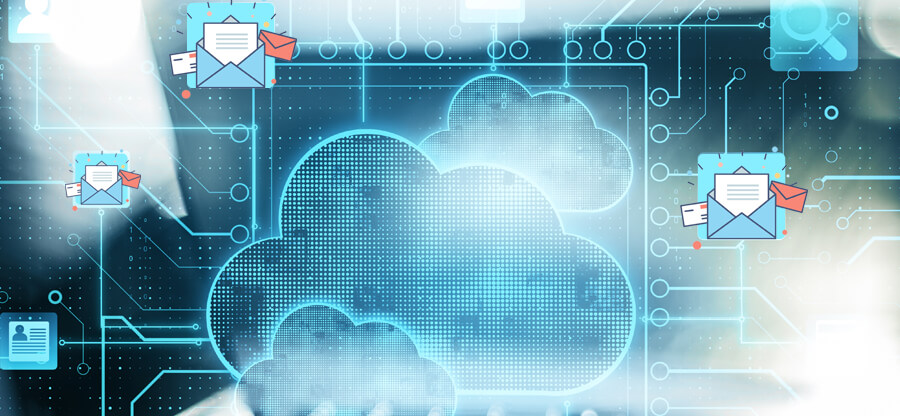Read time 4 minutes
Whether it is big or small, each business requires the efficient tools to streamline communication between the team members and the external clients. Earlier, there were different tools present for performing each task, even for simple message processing. There were multiple email clients, chat tools, downloading/uploading tools, and document processing software. The businesses had to invest a lot of money on these tools and upgrade them routinely to get the latest security features and updates. The arrival of Microsoft 365 subscription plans has changed the atmosphere completely. Now, all the necessary tools are present in a single pack at a single platform, and users can use them flexibly as per their business needs. Microsoft makes sure that you are using the latest version of each software current in the plan.
Benefits of using Office 365 for your business
With Microsoft 365, you get the flexibility to sync your on-premises environment to the cloud. You simply need to setup Office 365 ad sync and create a hybrid setting with efficient capabilities like file sharing, collaboration, video conferencing, and more. Businesses working with Office 365 can enjoy a lot of benefits, such as better collaboration and communication. Let us see what perks Office 365 brings to your business:
- Better communication and collaboration
With Office 365, it’s easy to communicate and collaborate with the team working on projects in real time. Multiple users can work on the same documents, and changes are continuously being updated. It also allows the user to view the version history to see the changes that have been made to the common document. Users do not need to share the work through emails again and again while they work with this efficient suite of applications. - Data security
The set of security and compliance features offered by Microsoft 365 plays a crucial role while protecting businesses from cyber threats and attacks. It helps in restricting unauthorized access to sensitive organizational information. Moreover, it also allows detecting malicious emails, attachments, and links alerting the administrators to safeguard data from potential threats. - Easy-to-use interface
Microsoft 365 provides an easy-to-use interface that doesn’t require much technical skills for collaboration. Users can get easy access to the platform irrespective of the device they’re using to access the applications. - Ease of business expansion
With Office 365 at your assistance, scaling your business operations and resources is very much easier. Since it provides subscription-based service, you can upgrade your plan anytime you aspire to expand your business. - Anywhere accessibility
Users of Microsoft 365 can access their files and other applications from wherever they want. What’s needed is just a stable internet connection. This feature has helped employees work remotely and the users who have to travel often for their job.
Ways to increase business efficiency with Office 365 applications
Many businesses still don’t know how to make the most of Office 365 features and applications to increase business productivity. So, here we will discuss how you can increase business efficiency in an organization with the help of Office 365.
- Access Office applications online
Earlier users used to create and edit documents offline on their desktop and sharing these documents with others was not that easy. However, with Office Online applications, users can create, edit, and share documents easily with other team members. Using these apps helps to boost business efficiency, as employees can work from anywhere on any device.When employees get a chance to work remotely from anywhere, anytime, and from any device, then it drastically improves the efficiency of the business.
- Sharing documents with multiple users
One of the best features of Office 365 that enhances productivity is the ease of sharing documents and files with multiple users. With the option of multi-user editing, multiple employees can access a document to write and edit. Also, complications while using Office like creating duplicate documents or sending files via emails are easily avoidable. Every group member gets access to the shared documents. This feature can also be linked to Microsoft Calendar by keeping the users in the loop. - Replace conference calls with Skype for Business
Organizing and attending conference calls can be expensive and complicated, depending on the location of the company’s executives and the communication system available in the place. Many companies often end up hiring a third-party conferencing system, which is considered as an extra expense.However, with Office 365 Skype for Business app, you don’t have to hire a third-party conferencing system or even worry about the location of the company’s executives. Skype for Business provides advanced calling and conferencing features that allow users to access unlimited high-quality video and audio-conferencing services. With Skype for Business, a user can easily communicate with the team members regardless of their location. This flexibility in conference calls and communication makes a business more efficient.
- Enhance collaboration with Team Groups and Yammer
One of the best features of Office 365 that can boost your business efficiency is Groups. Office 365 Groups permit you to create a group of specific members and share documents and resources within that group. Also, with Groups, it’s easy to share, read, and edit each other’s work.Meanwhile, Yammer is for communication and collaboration between employees. It is a private social network that allows businesses to collaborate quickly and easily, whether working remotely or from the office.
- Make the project management easy
Project management is one of the most difficult tasks in an organization. However, with Office 365 Planner, it is incredibly easy as Microsoft 365 helps to improve project management and streamline communications within your team. Microsoft Office 365 Planner allows you to create new plans, assign & organize tasks, share files & documents, get constant updates, and chat with teammates, which makes collaboration between employees much easier and improves business efficiency.Office 365 Planner can also organize your work visually by providing its own board to each plan. You can categorize tasks based on their status or to whom they’re assigned. Also, you can change the status of tasks with ‘drag and drop’ between columns.
However, it is important to understand that even though Office 365 is a cloud-based platform, it is also vulnerable to security threats and cyber-attacks. Therefore, ensure to take regular backup of Office 365 data which will help in avoiding data loss or corruption.
Conclusion
Office 365 is not just a product or service; it can be much more than that if you implement it in your organization in the right manner. The points mentioned above show how you can improve business efficiency with Office 365. Also, when you implement Office 365 in your business, you must know how to backup and restore Office 365 data while ensuring there’s no impact on the data integrity. Also, you must know Kernel Office 365 Backup and Restore tool can be your best companion to perform this.