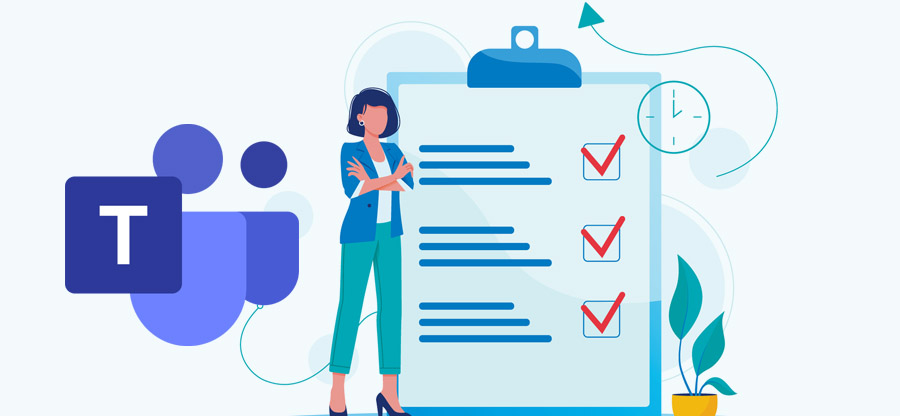Read time 5 minutes
Ransomware is a unique type of malware that encrypts the user’s computer and demands money from you. The payment is generally made through Bitcoin after which the computer is unlocked. The cybercriminals who attack your computer set a deadline for making the ransom payment or else they threaten to lock the system forever, if the payment is not done within the deadline.
The following is an example of WannaCry attack that had encrypted thousands of computers in 2017 in more than 150 countries.
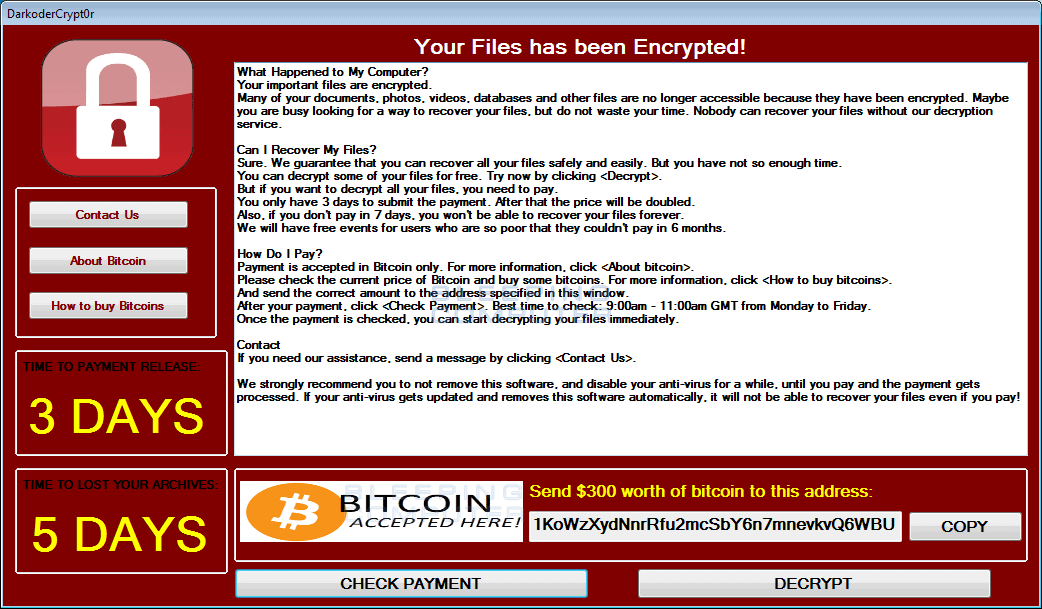
How does ransomware work? Are there different kinds of ransomware?
Ransomware attacks happen via many different modes, like spam emails, phishing emails, websites, drive-by downloads, etc. Once it infects a network computer, it can infiltrate into other computers of the network and to block access to documents, photos, media, technical information, financial information, and other types of data.
There are different types of ransomware, and they infect users and their data as per their type. By knowing the types of ransomwares, you can learn how not to become a victim of it. Different types of ransomwares are:
- Cryptoware: This is the most common and dangerous form of ransomware that encrypts your files, folders, and hard drives.
- Lock Screens: Lock screen Ransomware is also known as lockers or non-encrypting ransomware. It locks you out of your system so that you cannot access it. It doesn’t encrypt them, but it restricts the user entry.
- Raas: Raas, also known as Ransomware as a Service, is an insidious ransomware created by the hacker anonymously. In this type of Ransomware attack, the hackers provide a service in the form of software to decrypt the data only in return of a ransom.
- Leakware: It is also known as Doxware or Extortionware. This type of Ransomware threatens to publish the stolen data and information of the user.
- Scareware: It is a deceptive type of ransomware that is presented to the user as a computer program that fixes some issues and asks the user to buy it to get protection. It mostly guises as an antivirus, and once the user downloads it, it creates more problems.
- Mac Ransomware: As the name suggests, this type of Ransomware attacks the Mac Operating Systems. KeRanger is a notorious Mac Ransomware that penetrates the systems via an app called Transmission.
- Mobile Ransomware: This type of Ransomware infiltrates mobile devices through drive-by downloads or a malicious fake app, which, after installation, takes over the user data.
Who can be a victim of it?
The major targets or victims of this fraud are mostly organizations regardless of their size. But the specific things about these organizations are that they have a smaller IT and security team, have very sensitive data, and so are ready to pay quickly.
Here is who are the prime targets of these cyber criminals.
- Healthcare organizations
- Human Resource departments
- Financial institutions
- Government and other public sector agencies.
- Academic institutions
The attackers can even misuse the data collected from such an organization and even sell it for different purposes.
How do hackers do it?
A Ransomware attack is not an easy job and is performed after full-fledged planning. It comprises many steps that the hackers perform minutely without being noticed:
- Entering the network: First, the hackers enter the user’s environment via spam emails or phishing emails. Once entered, they get installed on the user system.
- Creating a cryptographic key: Once installed on the system, the Ransomware generates a cryptographic key for the system.
- Encryption of files: Now, Ransomware starts encrypting everything it comes across. This includes encrypting everything on the network or the local server, leaving no file unharmed.
- Coercion: Once the encryption is done, Ransomware starts using different tactics for putting pressure on the user for paying. This includes showing notification or text, demanding the user to pay to get access to their data back.
- Decryption: The last stage is when the user is desperate to get control of his data and pays the demanded ransom. Finally, the hackers may or may not decrypt the data and provide them the access. However, there is no guarantee that the user will ever get back access to their data.
How can backup solutions help?
As per surveys, the number of Ransomware attacks are growing day by day, and the best way to protect yourself from it is by being proactive and taking appropriate precautions. Let’s see how backup solutions can help against ransomware attacks.
- Copy and store the backup
A good way to secure your data from ransomware is to copy the data on an external drive and store it offline. This way, you can have all your data at some other place, which is safe because it is offline, and no ransomware can access it. - How can Cloud backup help?
Keeping a backup on the Cloud is a good precautionary measure against ransomware. Windows data can be backed up on platforms like OneDrive and SharePoint Online (Office 365). And you can easily access your data on the cloud through the internet.
Best practices against cyberthreats and ransomware attacks
Learning about the best practices to take SharePoint backup helps in keeping your organization’s critical data safe against cyber threats, malware, and ransomware attacks. It also firms your standing amongst your customers and shareholders. Here’s what practices you can follow:
- Update operating system
Ensure that the operating system and applications installed on the computers and laptops within your organization are up to date. Outdated software has the potential of allowing attackers to make you vulnerable to attacks, therefore, always stay updated. - Strong authentication
Consider implementing multifactor authentication and use strong password policies for all endpoint users working within your organization. Employing multi-factor provides additional security using verification methods like biometric or one-time-password. - Strategies to detect and prevent attacks
Always have cyberattacks detection and prevention strategy in place. The combat strategy against these attacks should include real time monitoring of network traffic and system logs and behavioral analysis for any risk patterns, and other significant actions. - Multilayer security control
Multi-layer security control such as antivirus software, intrusion detection and prevention system, and firewalls, help in guarding the endpoints against cyber or ransomware attacks. - Use immutable storage
Immutable storage or WORM (Write Once Read Many) is a storage that keeps data within a bucket and secures it from further alterations. This storage ensures that the backup you’ve taken remains unchanged while preventing ransomware attacks.
Reliable solution for migrating data to cloud
You can try moving your data to cloud, and for a smooth migration of data, you can use an automated Kernel Migration for SharePoint tool. This SharePoint migration tool allows allows you to transfer all your valuable data to SharePoint in a few steps with the original format and structure intact.
Transferring your organization’s data to a cloud-based platform like SharePoint makes it more manageable and accessible to your team. The latest release offers various advanced features in SharePoint. During the migration process, none of the data files go missing and it also provides pre-migration analysis to avoid any possible errors. The tool easily proves how the backup solutions can help against ransomware attacks
Conclusion
In this blog, we discussed in detail what ransomware is and how one can use backup solutions to secure their data from ransomware attacks. We have also mentioned a third-party tool, Kernel Migration for SharePoint which migrates all your precious data to cloud safely and securely. The tool can even help you with Microsoft Teams chat backup..