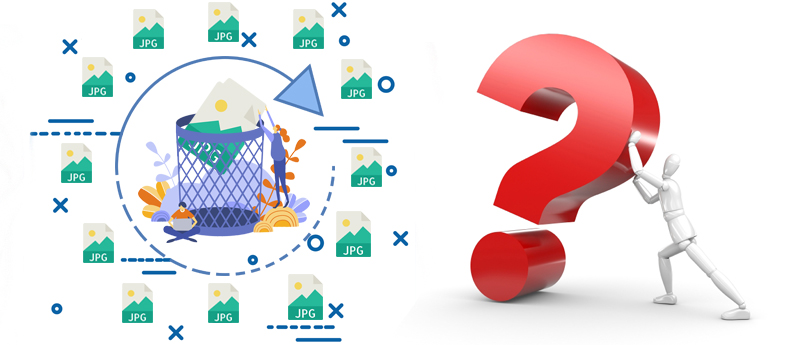Read time 8 minutes
Cricket is probably one of the most followed sports in the world as it binds people as they come together to enjoy these matches and support their country in this event. ICC World Cup 2019 is the latest edition, the 12th in the world cricket tournament series, and this time it is England and Wales hosting this amazing world crickets’ 12th saga. The Cricket tournament kicked off starting Thursday, May 30, 2019.
Everyone’s excitement is topping off the roof, as the Titans of Cricket clash with one another, the winning team will advance to the next stage. In the latest Cricket World Cup, each team will face-off the opponent and would have to advance through a series of 9 matches with the rest of the participating teams. Third last and second last matches would be the 1st & 2nd Semi-Finals of the World Cricket tournament, and the Final (Grand Finale) match would be the last of this fun-filled, super exciting, and thriller Cricket series, which would be played at Lord’s, London on Sunday, 14 July 2019.
A total of 9 (nine) matches have already been played, given the results till now, the vibe around is quite a mix of both shock and surprise, depending which side or Cricket team you support. We believe you would be feeling the same as cricket fans. This writeup focuses to ICC Cricket World Cup 2019, and we’ll talk about everything about Cricket World Cup 2019.
Matches played
Now that the ICC Cricket World Cup 2019 is on, the heat can be felt easily, no one wants to lose the opportunity to crown themselves as the world champions, and the same must’ve been Team England’s ideology.
England VS South Africa

It was the first World Cup 2019 match, but South Africa did not do well. Starting the match, the England team played for all 50 (fifty) overs and made an impressive score of 311 runs. Scoring 311 runs is not simple to chase when you’re fighting for the World Cup trophy. The South African team couldn’t put up a strong competition and lost all of their wickets in 39.5 overs after scoring 207 runs. Also, luck didn’t seem to be with ‘The Saffaris,’ as they lost the next two matches as well.
West Indies VS Pakistan

It was a good start for the West Indies team. Players of Pakistani team weren’t able to score well and got all out in only 21 overs after scoring 105 runs. The chase was quite easy for the West Indies team, they completed the target in a mere 13 overs and even collected 3 extra runs. ‘Oshane Thomas,’ earned Player of the Match title, for such an amazing match.
New Zealand VS Sri Lanka

The third match of the Cricket World Cup 2019 took place between New Zealand and Sri Lanka and, , call it luck or destiny, it was a good start for the ‘Kiwis.’ Team New Zealand opted to bowl first after winning the toss which proved to be beneficial for them since the Srilankan team set a small target to achieve. Major contribution was from Dimuth Karunaratne (Sri Lanka Captain) of 52/84, not out, Kusal Perera (wicketkeeper) of 29/24, with a strike rate of 120.83, caught, and Thisara Perera of 27/23, including two sixes, caught. For Kiwis the chase wasn’t hard; they were able to score 137 runs with all wickets safe.
Afghanistan VS Australia

In this clash, Afghanistan won the toss and chose to bat first. They build a total of 207 runs on loss of all ten (10) wickets and played for 38 overs two (2) balls long. The Australian team (the Aussies), with the loss of only three (3) wickets, finished the game by putting 209 runs on the scoreboard in only 34 overs and 5 balls.
South Africa VS India

It was a tough fight between ‘The Proteas,’ and ‘Men in Blue.’ South Africa won the toss and opted to bat first. The team played for the duration of all 50 overs, but they only managed to score 227 runs with the loss of 9 wickets. India’s star player Rohit Sharma led team India to their first ICC Cricket World Cup match victory by scoring 122 runs alone. On the loss of 4 (four) wickets and after playing for 47 overs 3 (three) balls; Team India won their first match of ICC Cricket World Cup 2019 series.
Instant solution to recover deleted Pictures of Cricket World Cup 2019
Cricket fans often store the key moments of the matches in photos and videos on different digital media storage devices. However, it is reasonable to get concerned when you find out you can’t access your valuable media files. To avoid further damage and consequent data loss, try using a photo recovery software like Kernel Photo Recovery to recover deleted pictures of Cricket World Cup 2019 easily. This tool easily recovers lost or deleted images in several different formats like JPG, PNG, BMP, TIFF, GIF, CRW, from SD cards, USB, pen drives, memory cards etc.
Step by Step guide to use this software
Follow the steps given below to repair your photos easily with the help of this advanced tool.
- Open the Kernel Photo Recovery software.
- Select the Storage Media or Drive, where you’ve stored the pictures.
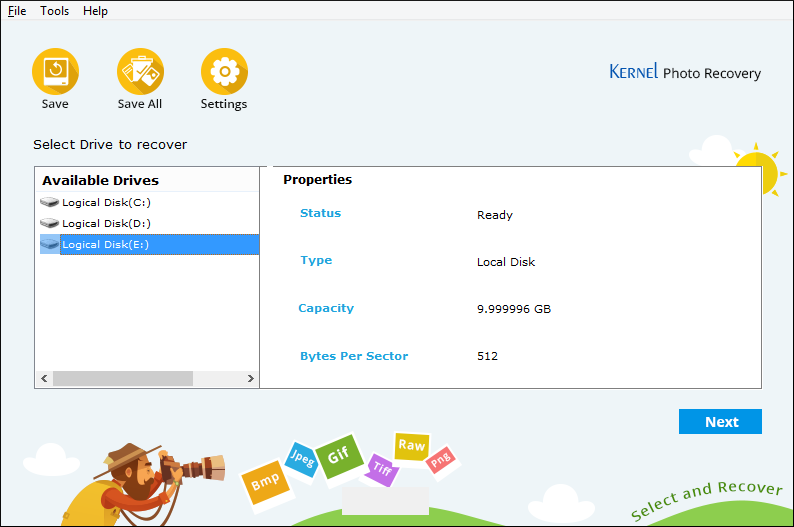
- Confirm the drive or storage media you selected and click Next.
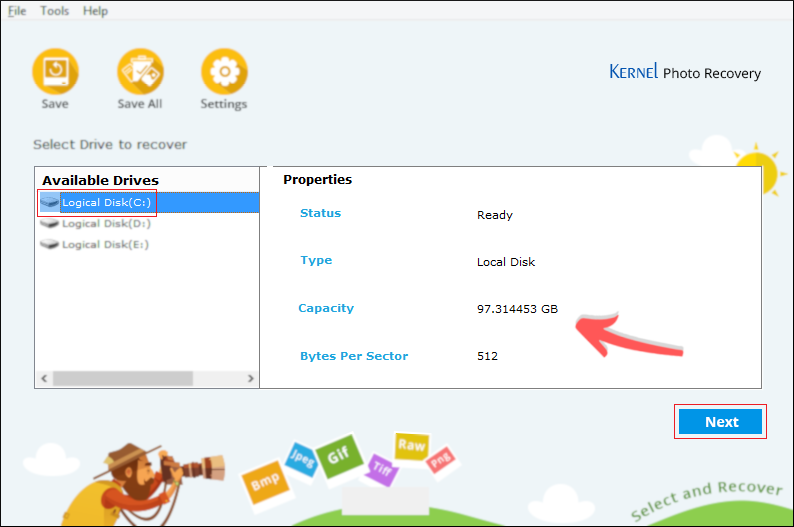
- Select the images file format as per the device you used, click Next.
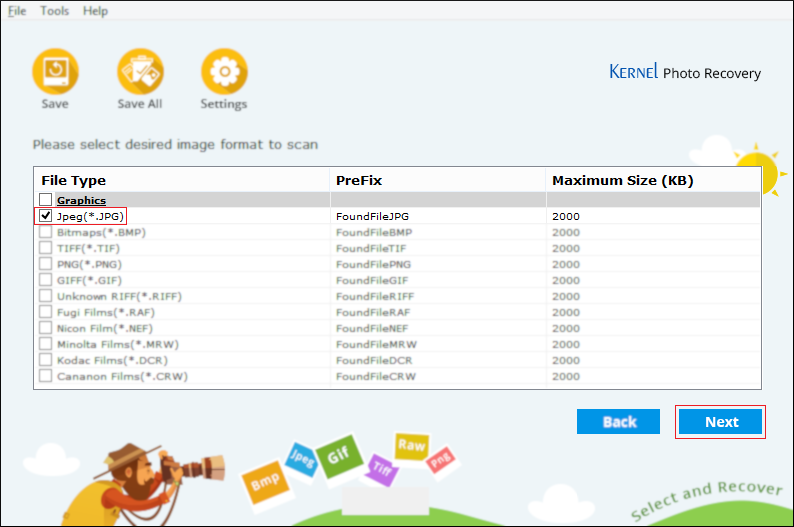
- Wait while the software searches for deleted or permanently deleted photos.
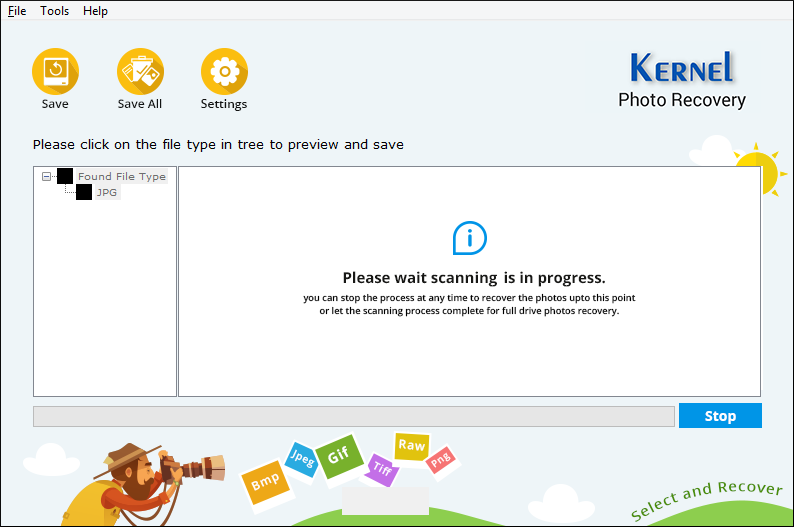
- After the scan is complete, the software will display all the found photos.

- Select all the lost photos you want to recover,
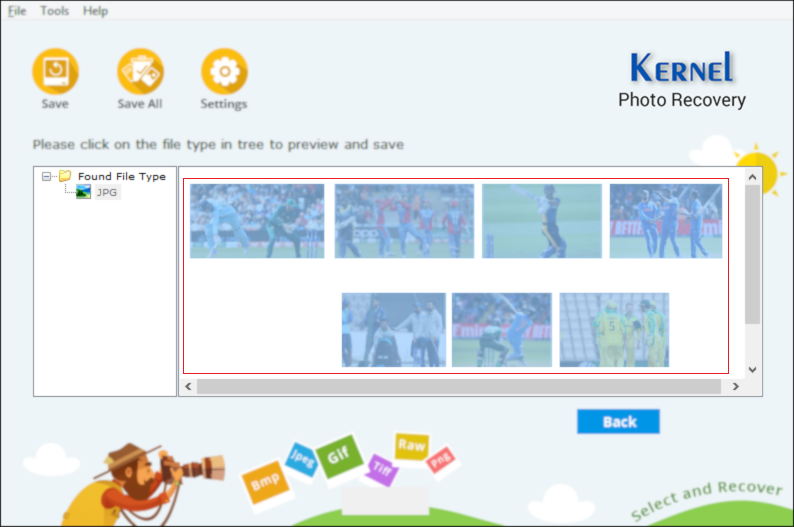
- Browse for a safe location to save all your recovered files and click Ok..
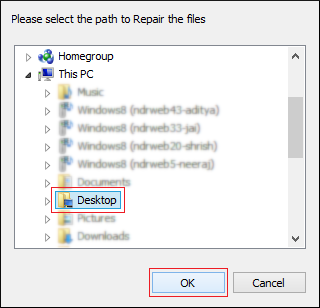
- Once the recovery is successfully completed, browse to the location you selected in the last step and check all the recovered files.
Note: You can select from both internal and external storage devices to recover images.

Conclusion
Most common reason behind losing photos is corruption or accidental deletion and users should follow appropriate measures to recover their photos as soon as possible. Kernel Photo Recovery software is the best solution that will help you to get all the lost media files back. With this software, all your queries like how to recover permanently deleted photos, how to recover deleted JPG files, or how to recover deleted photos from USB drive etc., will be easily resolved as well.