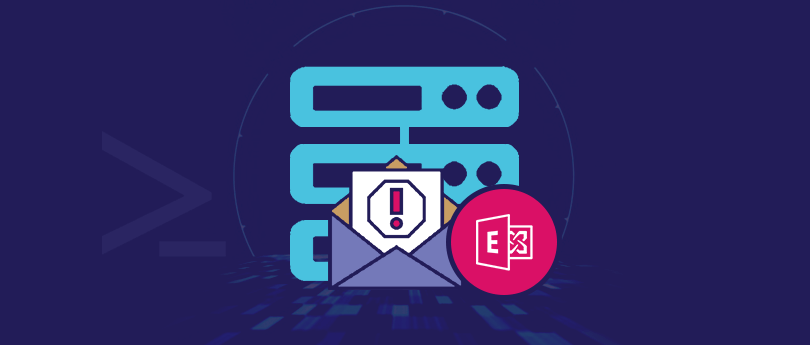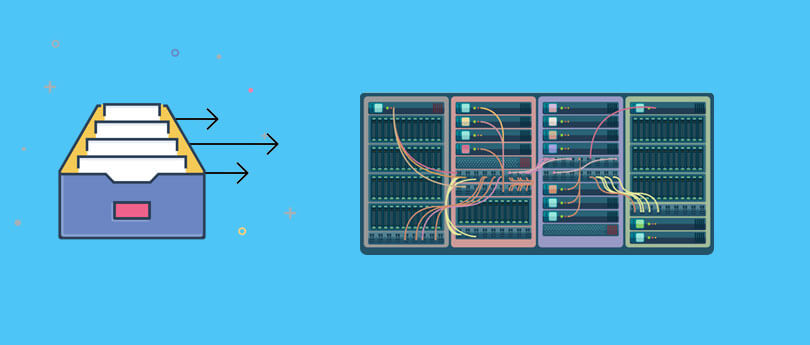Read time 3 minutes
Exchange Server 2019 is one of the trending topics of discussion among professional business organizations due to its advanced features, updates, and services. Exchange experts and organizations are thrilled with its release. The prime goal of the Exchange Server 2019 upgrade is to support users and organizations in improving their communication and collaboration.
Users are definitely going to find many new features in this latest version of Exchange. Along with that, some features in the earlier versions have been discontinued in the current version. These features have become obsolete; for some features, replacements have been introduced too. We are going to have a short discussion on all these discontinued features, that you are not going to find in Exchange Server 2019.
Features no longer available in Exchange Server 2019
A few features of the previous versions of Exchange Server are not available on the latest Exchange Server 2019. Let’s discuss these features in detail:
Client Access Server Role
Only two server roles will be supported in Exchange Server 2019 – Mailbox Server Role and Edge Transport Server Role. The Client Access Server Role feature has been discarded and replaced by the Client Access Services feature. The Client Access Services feature is on Mailbox Server role and provides authentication, proxy services, and redirection. Also, users can use client access protocols like RPC over HTTP (Outlook Anywhere) or MAPI over HTTP.
Unified Messaging
The Unified Messaging (UM) feature earlier available in the Exchange Server version 2016 is discontinued in Exchange Server 2019. The organizations migrating to Exchange 2019 will have to implement alternate facilities like Skype for Business Server 2019 to use voice mail facilities. Here’s how to deal with the removal of UM:
- Use Skype for Business
- Stick to Exchange 2016 or migrate to Office 365
- Incorporate third-party voicemail solutions
MAPI/CDO Library
One more feature that you will not be able to see in the current version of Exchange is the MAPI/CDO library. For applications using the MAPI/CDO library, Exchange 2019 has Exchange Web Services, Representational State Transfer APIs and Exchange ActiveSync.
Downgraded features in Exchange 2019
Some other features that you may not find in Exchange Server 2019 – third-party replication APIs and RPC over HTTP. Also, the Database Availability Group (DAG) will not be supporting failover cluster administrative access points.
Promising significant improvement in performance levels, Exchange 2019 supports 48 processor cores and 256 GB RAM.
Exchange Server 2019 also offers makeover of Hybrid Configuration Wizard as an application, blockage of external access to Exchange Management Shell and Exchange Admin Center, improved compliance search (via Exchange Management Shell) and Search, better performance and scalability, data loss prevention features, and multiple features for collaboration. So, enjoy these new features in the latest Exchange Server environment.
Is upgrading to Exchange Server 2019 a good decision?
Organizations planning to migrate or upgrade from Exchange 2016/2010 or other previous versions to Exchange 2019 are going to enjoy a lot of benefits. It has introduced a lot of updates that are worth updating the version. The architecture of Exchange Server 2019 is similar to 2016, however, some new features have been introduced in Exchange 2019 that makes it better from its previous versions.
- Windows Server Core support: Exchange 2019 is more secure than earlier versions and it can now be installed on Windows server core 2019. This provides less attack surface area and lowers the need for maintenance.
Email Address Internalization (EAI): Email addresses containing non-English characters can be routed and delivered just like other email addresses. - Support modern hardware: Updated Exchange Server version supports memory of 250 GB in size and up to 48 CPU cores.
- Client feature updates: It allows adding events that represent being out of the Office. The rights to send the invitation are restricted only to the calendar event organizer. Administrators can cancel the meetings created by any user who has left the organization.
The process of upgrading is not stressful if you perform it using a professional tool like Kernel for Exchange Server. It will help you in taking data to any version of Exchange Server without any hassle. There is no change in the data, hierarchy, and integrity of the mailboxes during this process.
Final Words
Exchange Server 2019 is a new version introduced a few years back with some architectural changes, removal of many old features, and the addition of some new features. The discussion on features discontinued in Exchange Server 2019 is done here; the replacements for some of the old features are also mentioned. Moreover, using Kernel for Exchange Server can help in making a swift upgrade to Exchange Server from Exchange 2016, 2013, 2010, or earlier versions.