Read time 6 minutes
Microsoft SQL Server is the most preferred database application by business organizations because of its high scalability, consistency, and familiarity with users. SQL database server stores millions of records whose size keeps increasing every day you work. Also, Microsoft’s SQL Server Management Studio (SSMS) is mostly used for managing database servers where Non-UNICODE data types like char, varchar, etc. are used. When the SSMS is used for querying the character data, you may not receive accurate character data; instead, you may come across a problem like:
“The character data you receive is in the form of question marks.”
The characters are received in some unrecognizable (corrupted) format. This problem generally occurs when characters are not properly translated into their actual format. Moreover, if the characters of one code page are stored in any other code page in Non-UNICODE column, then you may also face this problem.
Kernel for SQL Database Recovery is an automated solution that can recover corrupt and damaged MDF quickly with complete data integrity.
Due to the aforementioned issue, the MDF database file can be damaged, resulting in data loss. Once the MDF file gets damaged, SQL Server is unable to access the file. Therefore, repairing corrupted MDF file must be considered a priority. However, before recovering data from the damaged MDF file, reasons behind the corruption should be known.
Reasons behind corruption of MDF file
- The code page of client computer differs from the database code page.
- The non-Unicode data type has been updated or inserted in the database before querying the character data.
- Character data of one code page has been stored in the code page of other non-Unicode character data.
Suggested measures to prevent MDF files from corruption
Following precautionary steps can be taken to save the MDF file from corruption:
- Try using a binary data type.
- Be active while storing character data in the database using non-Unicode data type.
- Avoid using non-unicode data type instead, use the Unicode data type.
- Prefer using diverse tools for storing and accessing data
- Disable data translate parameter.
How to deal with corrupt SQL database MDF files?
Preceding measures can help you prevent MDF file from damage but cannot help you repair it and recover data from a damaged file. Therefore, to repair corrupt SQL database MDF files and retrieve SQL database objects smoothly, you can take into consideration the two well-known and doable methods for MDF Recovery.
- Recover Data from Corrupt MDF via DBCC CHECKDB
- Recover Data from Corrupt MDF via MDF Recovery Software
Method 1: Repair MDF file corruption via DBCC CHECKDB
Here are the steps that you need to follow to run DBCC CHECKDB for fixing minor corruptions in a SQL server database:
Step 1: Run DBCC CHECKDB on your corrupt SQL database with the help of following command
DBCC CHECKDB (Name of the corrupt Database)
Step 2: Further, check the index ID and consider the following two cases accordingly.
- Case 1: If Index ID > 1, drop and create it once again.
- Case 2: If Index ID is 0 or 1, run DBCC CHECKDB again and use the repair options like:
repair_rebuild, repair_fast, or repair_allow_data_loss
For example:
DBCC CHECK (name_of_corrupt_database, repair_fast)
DBCC CHECK (name_of_corrupt_database, repair_rebuild)
DBCC CHECK (name_of_corrupt_database, repair_allow_data_loss)
Step 3: Lastly, you must run DBCC CHECKDB once again to ensure corruption is resolved or zero corruption. You will receive a message saying DBCC CHECKDB displays 0 allocation errors and 0 consistency error in XYZ (database name)
Drawbacks of using manual methods
- Manual methods are a little bit risky and time-consuming. Users who don’t have proper time to finish the manual methods as described cannot get the oriented result.
- SQL Server is a technical thing, and users with no technical background cannot manage it. So, users should have the technical knowledge of SQL Server. Non-technical background users can face some interruptions while using manual methods.
- However, most users complain that they don’t get any oriented results with these manual methods. After completing these manual methods, they didn’t arrive at any results.
Method 2: Repair MDF file corruption via the software
It might sound awkward, but manual methods are not trustworthy solutions all the time as they have certain limitations. And if they fail, you might find yourself in the worst situation ever. Besides, you need all the technical expertise to handle and resolve SQL database server issues manually. Thus, the perfect way to handle SQL database corruption and recover it is with the help of a third-party SQL server recovery or MDF Recovery software; both are similar tools. It is specifically programmed to handle SQL database corruption issues. The best and most trusted software for this purpose is the Kernel for SQL Database Recovery software.
You can download the free version of the software for feature experience, user interface, and finding a resolution to your SQL database issue. Later, you can register for a licensed version for the recovery of full database objects.
- On launching the software, the welcome window will appear on the screen. Select the specific MDF file that you want to repair and click Recover.
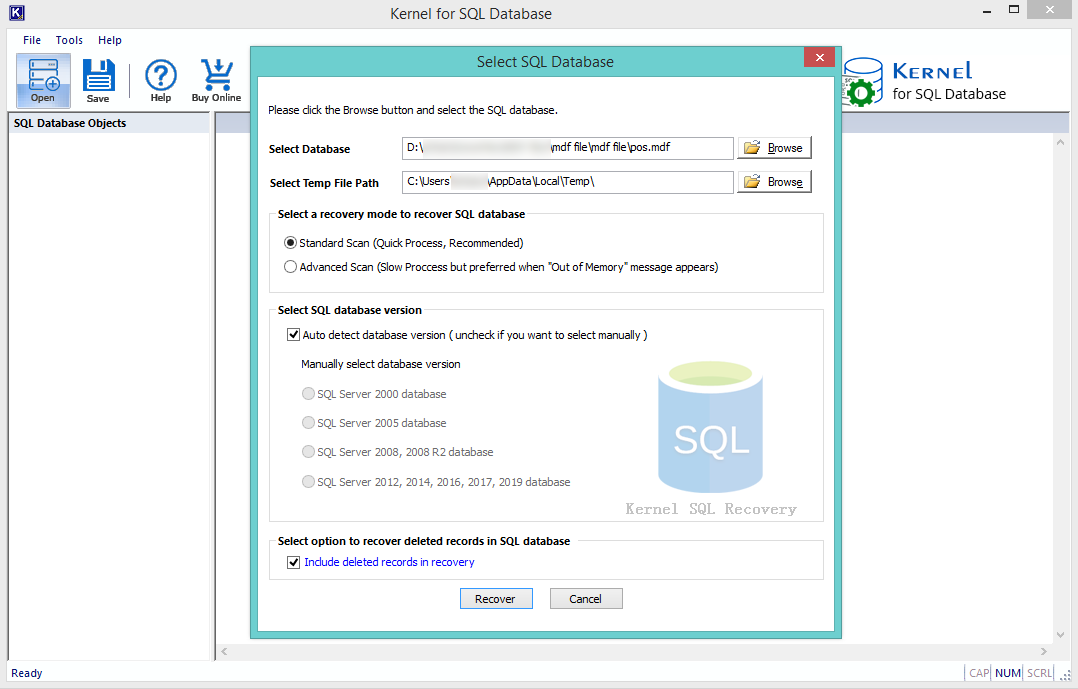
Note: You can select the SQL version if you know it; otherwise check the checkbox “Auto detect database version.” - The tool will start recovering the MDF file. Once it is complete, you can see the MDF file data in the left pane of the tool.
- You can click any folder to preview its content in the software. Select the desired data that you want to recover and click Save.
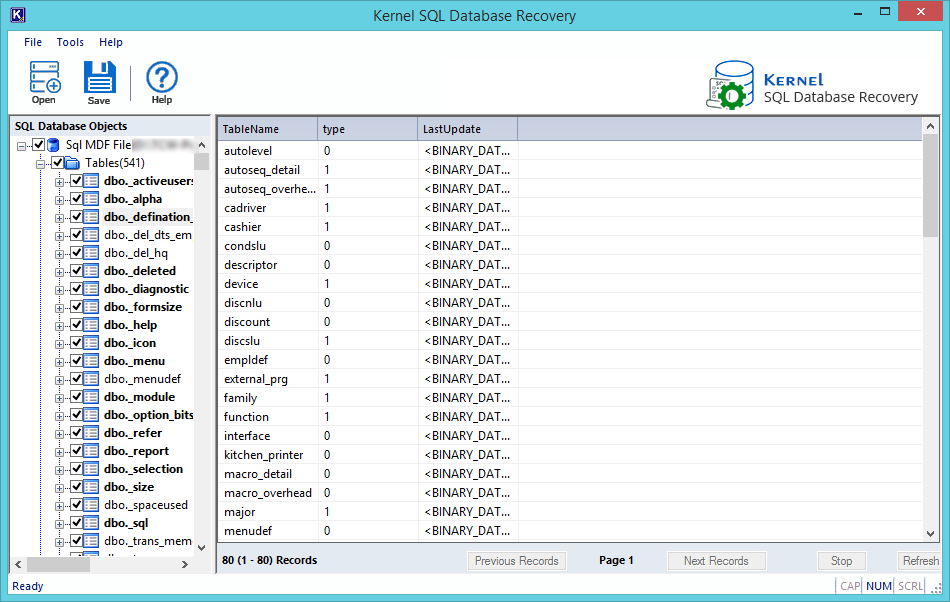
- The saving mode will appear on the screen. From here, you can save the MDF file to SQL Server or Batch File. If you wish to save to SQL Server, then enter the details for SQL server; otherwise, select Batch file and click OK.
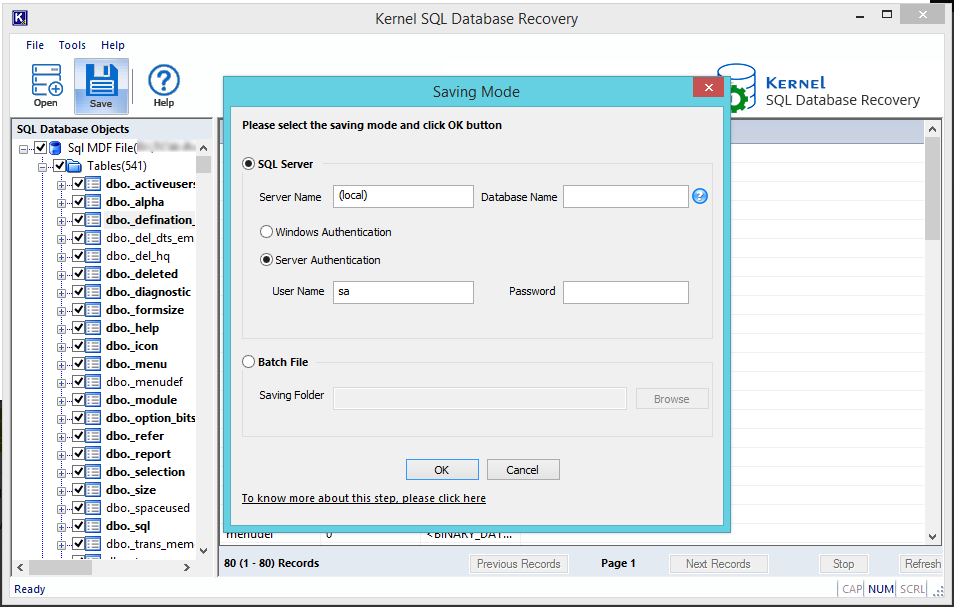
- The software will start saving the MDF file. Once the process is complete, a notification will display on the screen confirming the same. Click OK to end the process.
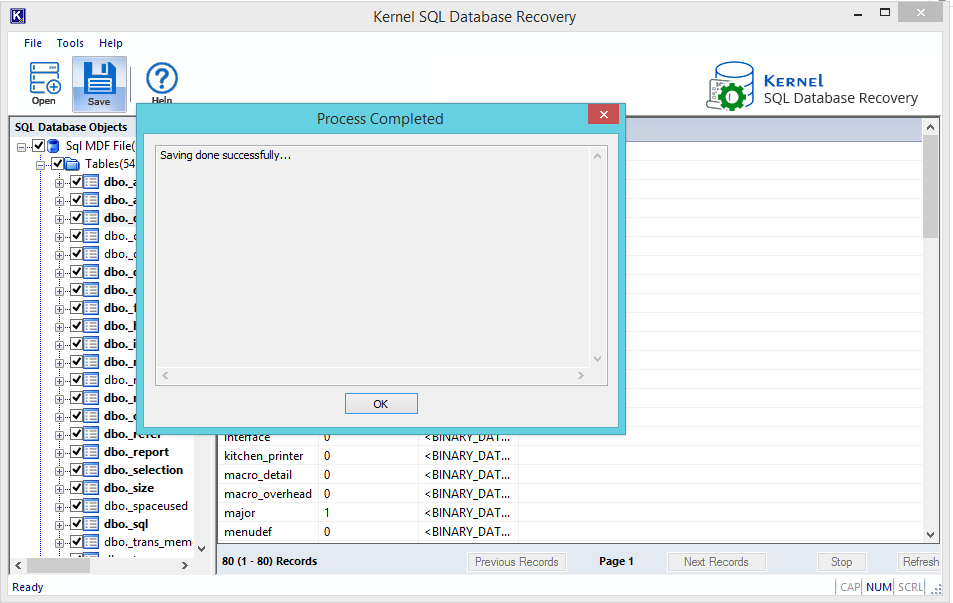
Final words
Data recovery experts have designed the MDF Recovery software by keeping various reasons for the MDF file damage in mind. The software uses QFSCI algorithms to recover data from the damaged MDF file. Moreover, the software supports MS SQL versions 2019, 2017, 2016, 2014, 2012, 2008 R2, 2008, 2005 and 2000.







![Resolve SQL Server Error 18456 [100% Working Solutions]](https://www.nucleustechnologies.com/blog/wp-content/uploads/2009/10/error-sql-server-error-starting-esri_sde-service-93-dbms-error-code-18456.jpg)