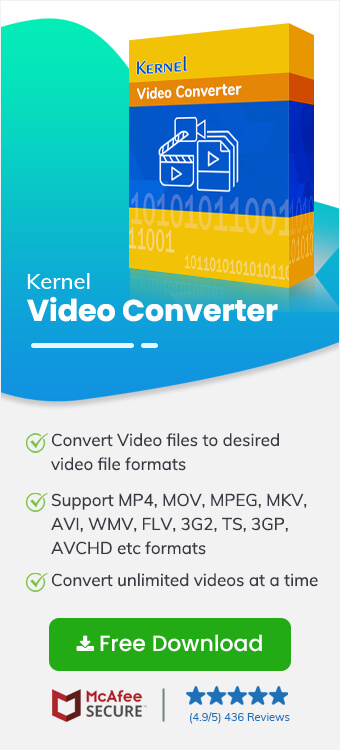Read time 6 minutes
Elton John rightly said, “Music has healing power. It has the ability to take people out of themselves for a few hours.” This makes music one of the largest kinds of content consumed in today’s day and age. Audio files have become essential now more than ever.
Sometimes, when the sound is not audible on the device or when there are continuous interruptions in the audio, there arises a need to extract the audio file from the video. Here, we will be discussing the various methods to convert MPEG video into MP3 audio format.
What is MPEG and MP3 Audio Files
MPEG: The Moving Picture Experts Group is a collaboration that deals with audio and video file formats and their compression. MPEG format is used in many multimedia systems and has various file standards under themselves.
MP3: MP3 is a file format that was designed by the Fraunhofer Society, specifically for digital audio content. MP3 is a part of MPEG as MPEG-1 Audio Layer-3.
MPEG has both video and audio, while MP3 deals specifically with storing and sharing audio files. MP3 files can be downloaded from the Internet easily; MPEG can also be downloaded and streamed on the Internet with much ease.
Methods to Convert MPEG to MP3 Audio File
There are some easy methods by which you can convert MPEG files to MP3 and extract audio from video files:
Using VLC Media Player
The VLC Media Player is a free media player which is supported by desktop operating systems and mobile platforms. It also has a unique feature to fix errors pertaining to an audio file format.
Follow these easy steps to convert MPEG file into an MP3 audio file-
- Open the VLC Media Player on your laptop/desktop. From the Menu bar, click on “Media” and select “Convert/save.”
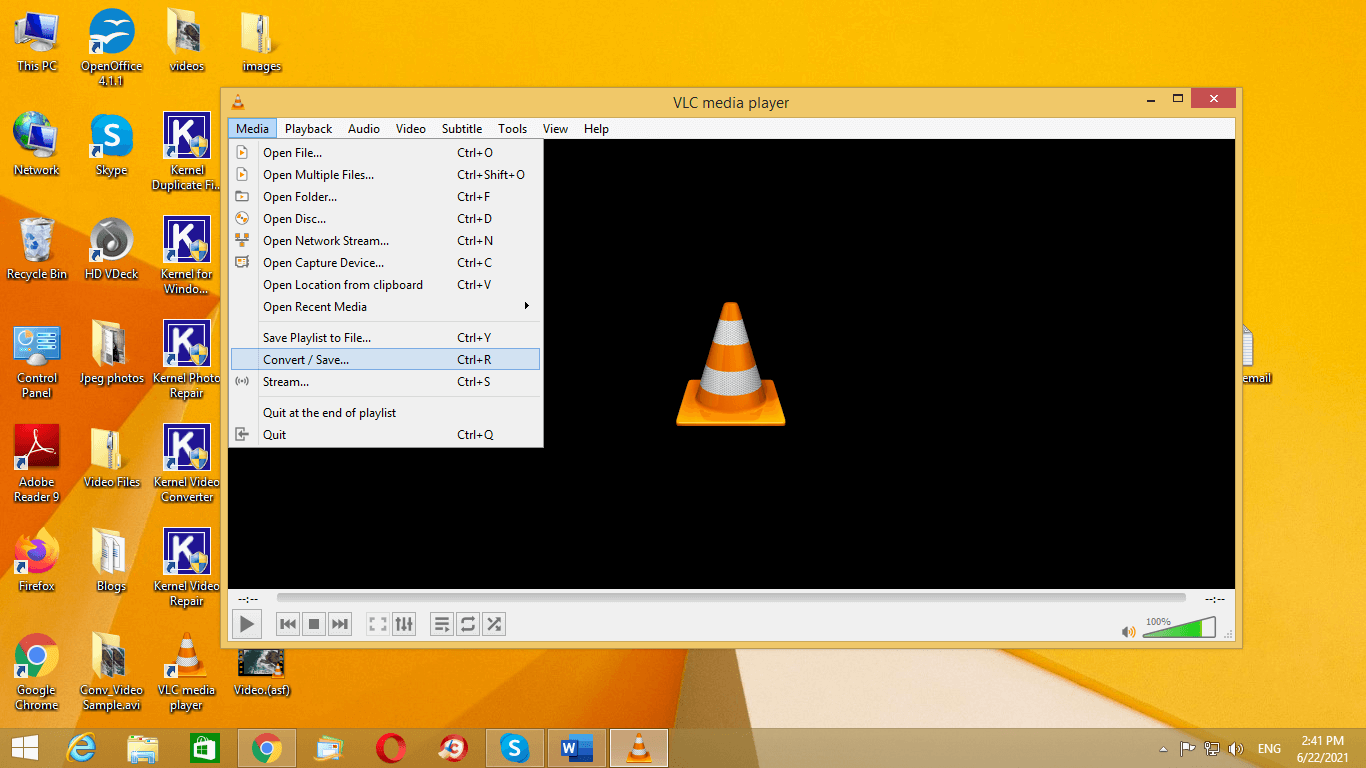
- Choose the MPEG file using the “+Add” option. Now, click on “Convert/Save”.
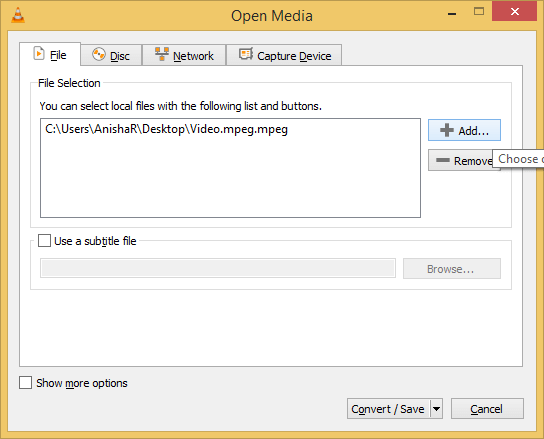
- From the list, choose “Audio-MP3.”
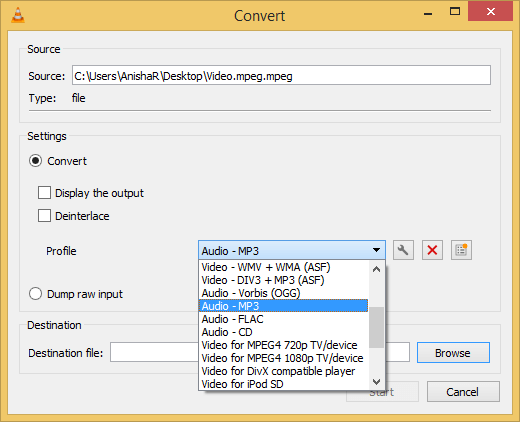
- Click on “Browse” to select the destination of the converted MP3 file.
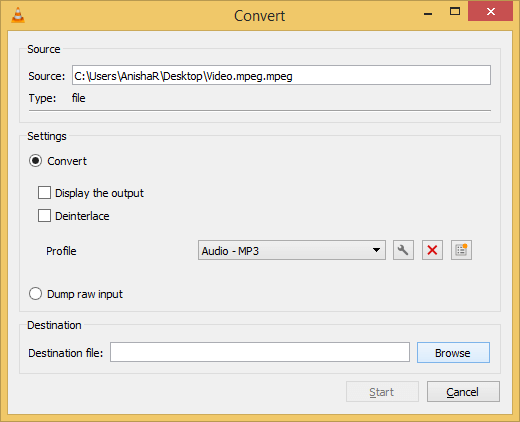
- Now, click on “Start” to begin the conversion process.
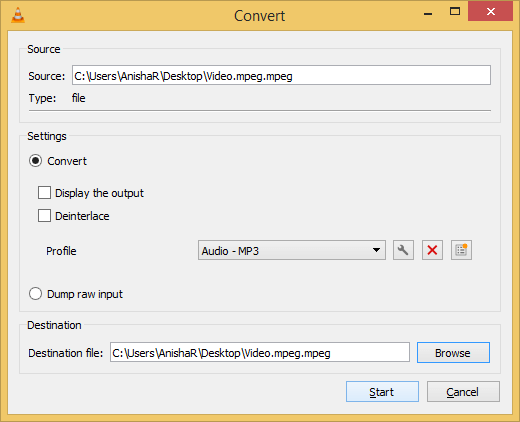
Thus, VLC Media Player is quite fruitful in converting file formats.
Using Online Conversion Tools
In today’s time, when the Internet is readily available and is used for almost everything, audio file formats can also be converted effortlessly using audio conversion tools which are available over the Internet. Please make sure you have a strong and stable Internet connection and a continuous power supply before using any of these free video conversion tools to convert the MPEG file into an MP3 audio file. Usually, they all have the same or similar procedure for the file conversion:
- Simply, drag or add the MPEG file that you want to convert.
- Click on “Convert,” and it will start converting it into an MP3 audio file.
Some of these audio conversion tools include Convertia, Zamzar, Online convert, and Convert file. All these online tools do come with a few setbacks which need to be kept in mind-
- Lack of privacy and safety
- Limitation in video/audio file size
- Might hamper the quality of the audio file
- Limited storage time for the file
Using a Professional Video Conversion Tool
Most of these tools come with a few setbacks, which can hamper the quality of the audio files. To avoid any damage, it is better to select a professional approach like the Kernel Video Converter tool that has the ability to convert the files effortlessly.
Follow these simple steps to convert MPEG file into an MP3 audio file-
- Install the software on your system.
- By clicking on the plus sign “+,” add all the MPEG files.
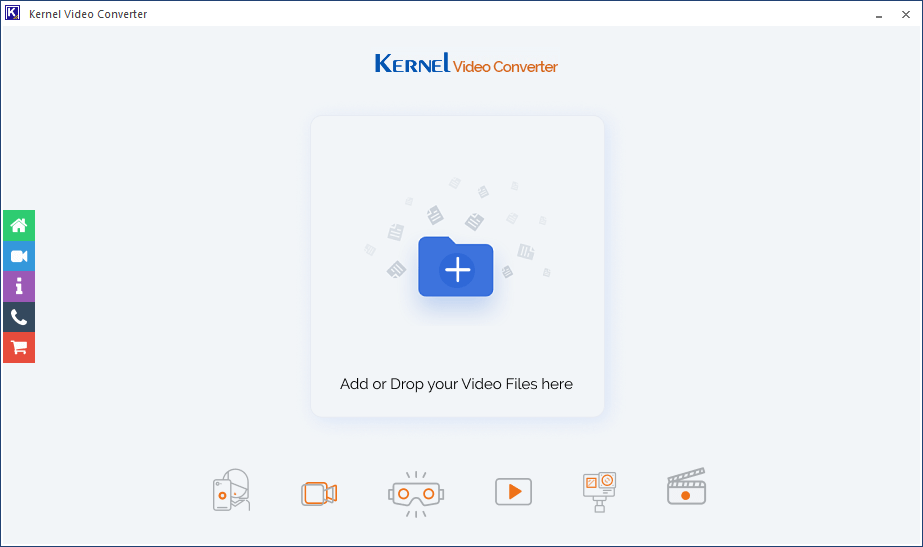
- All the selected MPEG files will be displayed. Now click on “Next”.
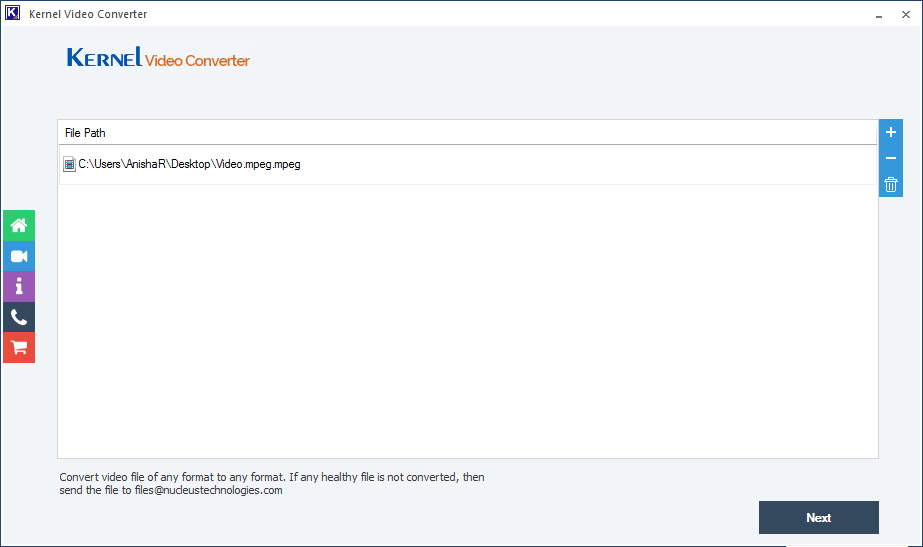
- From the list, click on “Audio-MP3” and then on “Convert Now.”
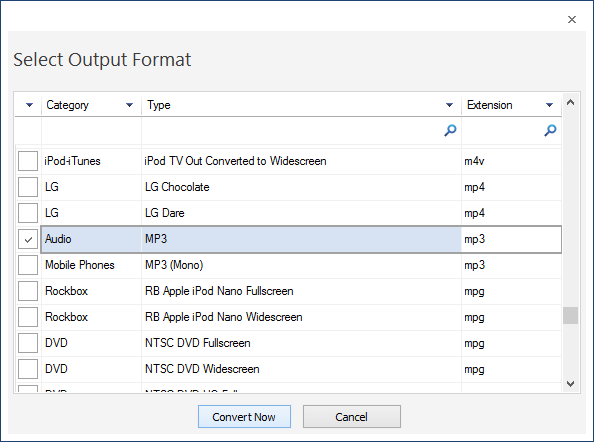
- Choose the destination to save the converted MP3 audio file.
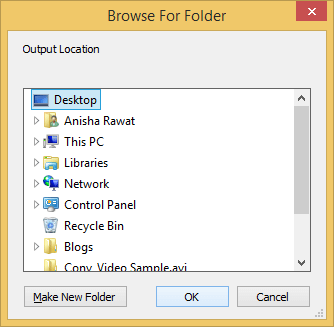
- The conversion process will be started, and you can check the status changing from “Processing” to “Success.” Click on “Save report to CSV.”
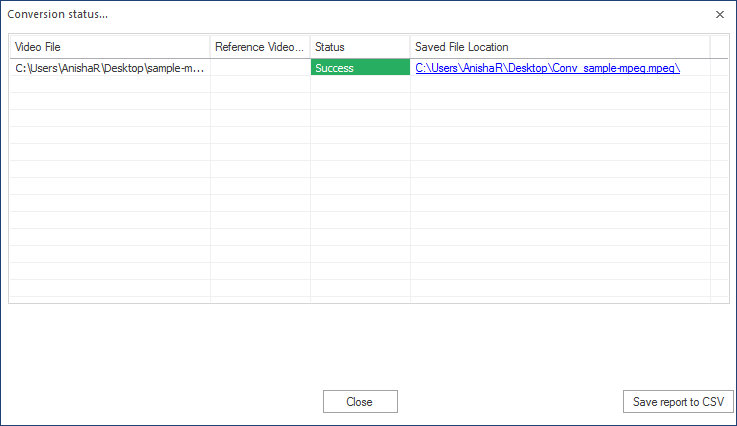
The software is capable of converting any file format into another one. It is supported by all Windows operating systems and has a simple interface which makes it ideal for beginners. It doesn’t have any limitation on the size of the video or audio file. It is capable to convert all file formats including, MPEG to MP3, MP4 to MPEG format and infact MP4 to other formats.
Conclusion
MPEG files can store audio and video files, whereas MP3 can store only audio files. MP3 file format is also a part of MPEG file format. All the users can store and share an MP3 file without any fuss.
MPEG files can be easily converted into MP3 audio files with the help of VLC Media Player and online audio conversion tools. However, they have a few shortcomings, making the video conversion an ideal choice to convert video files to audio files with much more effectiveness and efficiency.