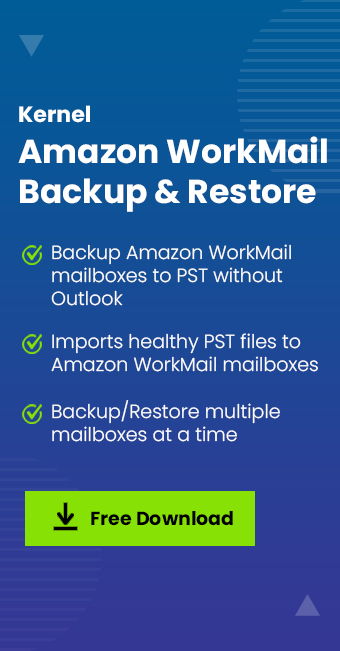Read time: 6 minutes
If you’re new to the world of AWS, you may be unclear about the difference between snapshots and backups. AWS snapshots and AWS backups are both great tools for protecting your data, but they have different strengths and weaknesses. AWS snapshots are faster and more convenient to create, but they can only be used to restore an entire volume. AWS backups, on the other hand, are slower to create but can be used to restore individual files.
Many people get confused about the differences between these two services so that we will clear things up for you. Today, we will discuss the features of each service and help you decide which one is right for you. Remember that there is no single answer that fits everyone; it depends on your specific needs and situation. So read on to learn more about the significant differences between AWS Snapshot Vs. Backup.
What is AWS snapshot?
AWS Snapshot is a cloud-based backup service that helps protect your data in the event of a disaster. It automatically backs up your data to Amazon S3, making it easy to restore your files if they are lost or corrupted. Snapshots can be used to create new resources or to recover lost data.
They are incremental, so only changed data is stored in each Snapshot. In addition, Snapshot integrates with Amazon CloudWatch, making it easy to monitor your backup process and ensure that your data is always safe.
What is AWS backup?
AWS Backup is an online backup provider that makes it simple to centralize & automate the Backup of important data across the AWS services. With AWS Backup, you can also configure backup policies & monitor backup activity in one place. AWS Backup automatically backs up your data on a daily basis and stores it in Amazon S3, Amazon Glacier, or both.
You can also use AWS Backup to restore your data when needed. Moreover, AWS Backup is a cost-effective way to protect your data against accidental deletion, hardware failures, or other unexpected events.
AWS snapshot Vs. backup: Key differences
| Factors | AWS snapshot | AWS backup |
|---|---|---|
| Ease to use | AWS Snapshot is much easier to use than AWS Backup. With Snapshot, you can take a snapshot of your EBS volume and then restore it if needed. There’s no need to set up any additional backup software or create scripts to automate the process. | AWS Backup, on the other hand, requires you to set up a backup plan and schedule. It can be a bit more complex and time-consuming, especially if you’re not familiar with the AWS console. |
| Environment | The key difference between AWS Snapshot and AWS Backup is that AWS Snapshot allows you to take a snapshot of your entire AWS environment, whereas AWS Backup only allows you to create backups of your data. | As such, if you want to be able to restore your entire AWS environment in the event of a disaster, you will need to use AWS Snapshot. However, if you only require a backup of your data, then AWS Backup will suffice. |
| Cost | The billing of AWS Snapshot is counted for both data storage and data transfer. | AWS Backup charges for the storage of data only. it won’t cost anything for data transfer. |
| Storage System | Another difference between AWS Snapshot and AWS Backup is that AWS Snapshot is a tool that is designed for use with Amazon S3, whereas AWS Backup can be used with any storage system. | Therefore, you must use AWS Snapshots to create snapshots of your Amazon S3 data. In contrast, AWS Backup can be used to backup data on another storage system, such as a file server or database. |
| Flexibility | AWS Snapshot is much more flexible than AWS Backup when it comes to restoring data. With Snapshot, you can restore your data to any point in time, which can be quite useful if you unintentionally delete something or want to revert to a previous version. | AWS Backup only allows you to restore data from the most recent backup and also supports in-point recovery but only within the retention period. |
| Usage | AWS Snapshot is a tool that is a part of Amazon’s storage facility (S3). So, it takes a snapshot of such data, which is present in Amazon S3. | Amazon Backup works with all kinds of storage systems present in AWS, and you can server entire data like a file server or a database. |
| Security | AWS Snapshot is more secure than AWS Backup because it uses encryption to protect your data. With Snapshot, you can encrypt your snapshots using a key that only you have access to. It ensures that only you can decrypt and read your data, even if someone else gets access to your snapshots. | AWS Backup does not support encryption, so your data is not as secure. However, AWS does provide additional security features, such as IAM roles and S3 bucket policies, that you can use to help protect your data. |
| Scalability | AWS Snapshot is more scalable than AWS Backup as it doesn’t have any limits on the number of snapshots you can take. You can perform as many snapshots as you want, and you only pay for the storage that you use. | AWS Backup has a limit of 50 backup jobs per account, which can be a limitation if you need to backup multiple resources. In addition, each backup job can only run once per day, so you will not get the frequency of backups that you need. |
A complete backup & restore solution
We are now through with our options for choosing between AWS Snapshot Vs. AWS Backup. But do we have a better option than these two? Yes, For Sure!! Kernel Amazon WorkMail Backup & Restore is an excellent tool that effectively addresses all the needs of both snapshot and backup.
This tool will eliminate the need to take multiple snapshots or backups as it effectively does all that is required for both tasks. It stores your backup data on the local system and hence secures it from any data loss due to disasters. The software offers full mailbox recovery to PST without Outlook, and you can even select items to be recovered.
Its email filtering options help you to filter items based on various criteria. So, get this tool today and get rid of all your worries related to backing up or taking snapshots of your data.
Conclusion
AWS snapshot and Backup are both powerful tools for data protection, but they have different purposes and functions. It is essential to know the differences between them. So, we’ve outlined the major differences between these two services so you can make an effective decision about which one is best for your business.
Furthermore, if you are looking for a comprehensive solution to back up your AWS data, then using our recommended tool can be your best call. In case you need help deciding or want to learn more about our tool, please don’t hesitate to contact us. We’re always happy to help!