6 Office 365 (Microsoft 365) Compliance Features You Should Know
Himanshu Goyal
|
Updated On - October 05, 2023
Read time 4 minutes
Microsoft Office 365 has gained popularity among organizations for its mobility and collaboration features. In the context of cloud-hosted environments, security is a paramount concern. Office 365 addresses these concerns by providing built-in capabilities and controls to assist businesses in achieving security compliance.
Microsoft consistently enhances Office 365 with new features to meet diverse compliance requirements of organizations. The Security & Compliance Center within Office 365 empowers users to efficiently manage a range of compliance-related tasks.
Microsoft has seamlessly integrated numerous compliance features into the Office 365 Compliance Center, serving as a central hub for ensuring compliance across Office 365, Exchange Online, and SharePoint Online. This platform enables users to address legal, regulatory, and technical compliance needs effectively. Here are key tasks that can be performed within the Compliance Center.
The eDiscovery feature, as outlined in the Microsoft eDiscovery documentation, serves as a powerful tool for searching, identifying, locating, and retrieving records relevant to legal matters. It extends its capabilities to extracting content from SharePoint sites, Exchange mailboxes, and OneDrive locations. This feature excels in analyzing extensive and unstructured data, enabling precise identification of information pertinent to specific legal cases. Notably, the eDiscovery tool can search for specific items such as:
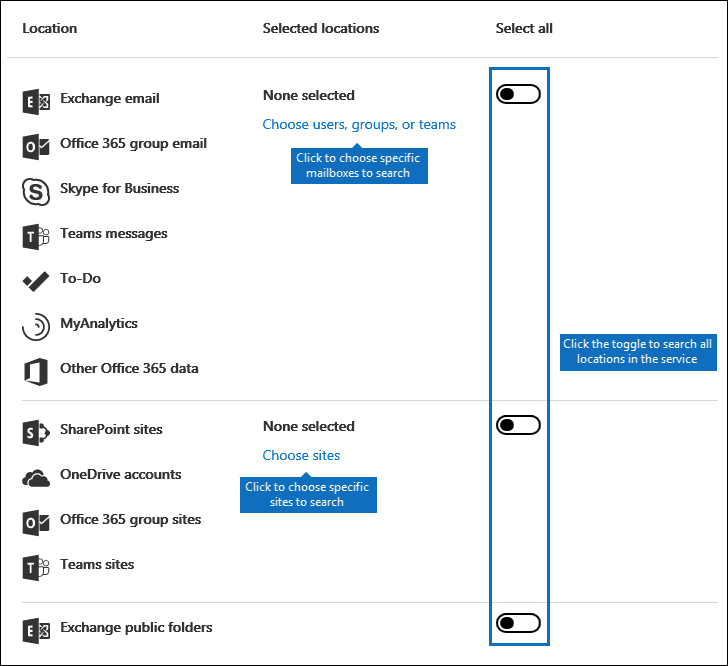
The Data governance center allows users to import email from external platforms, create archive mailboxes, and establish new policies to retain email and other content. The various features of Data governance are as follows:
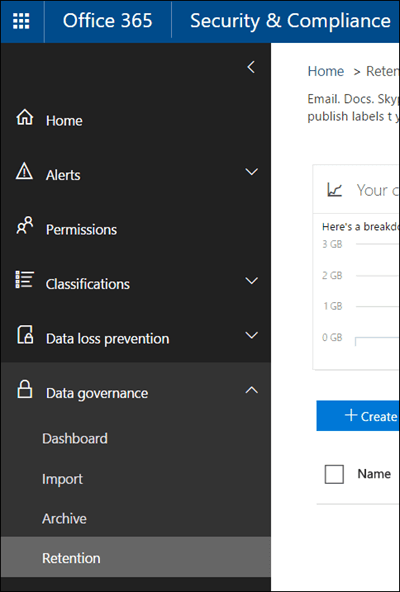
The Threat management component within Office 365 Compliance plays a vital role in safeguarding your business data against data loss, malicious software, and spam. It actively protects your domain’s reputation by detecting and mitigating undesirable activities originating from accounts within your domain. Some distinctive features and capabilities offered by Threat management include:
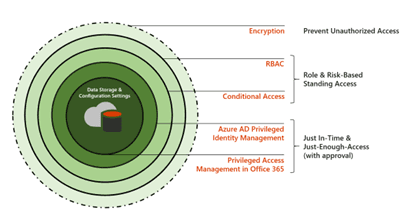
The Permissions page in Office 365 Compliance is dedicated to assigning precise permissions that dictate compliance-related responsibilities. Access to content and task execution is contingent on the permissions granted. Additionally, users must be members of designated Security and Compliance Center role groups, which include Compliance Administrator, eDiscovery Manager, Organization Management, Records Management, Reviewer, Security Administrator, Security Reader, Service Assurance User, and Supervisory Review.
Office 365’s auditing capability diligently records and reports activities spanning various applications within the Office 365 ecosystem, including SharePoint, Exchange, Azure Activity Directory, and OneDrive. This auditing function significantly bolsters transparency, facilitating in-depth investigations into activities, risk identification, intellectual property protection, and threat response. Using Office 365 Auditing, you can track a wide range of actions, such as:
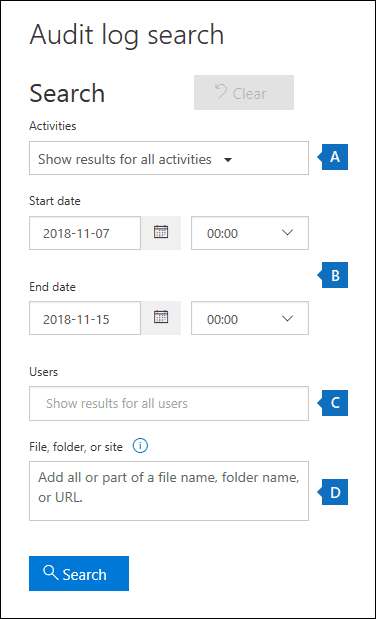
With alerts, you can create and view alerts for specific activities in Office 365. To know more about how alert policies work and how signals are triggered when users activities match the conditions of an alert policy, you can check the below image or visit Microsoft’ Office 365 Alert Policies.
If your organization must adhere to compliance regulations, it’s essential to familiarize yourself with Office 365’s compliance features and understand how they can be advantageous to your operations. For a detailed guide of Office 365 Compliance, you can visit their official website.