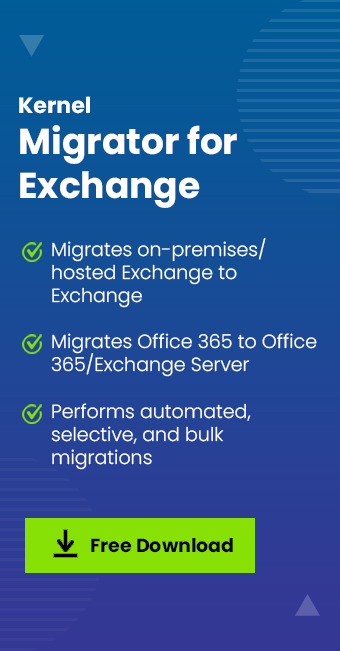Read time 4 minutes
Exchange Server 2019 represents the pinnacle of the Exchange Server lineage, solidifying its status as the foremost email server solution for professional environments. This latest iteration boasts a wealth of enhanced features, granting administrators unprecedented control over their messaging environment. This control is effortlessly wielded through the intuitive Exchange Admin Center and the versatile Management Shell cmdlets. Microsoft introduced MS Exchange on October 2, 2018, further advancing the realm of enterprise email solutions.
The requirements, licenses, roles, and features have undergone significant changes in accordance with the latest version. Therefore, it is imperative that you thoroughly collect all pertinent information prior to proceeding with the upgrade.
Supported Operating System
| Operating System | Exchange Parts |
|---|---|
| Windows Server 2019 Standard or Datacenter. | Mailbox/Edge Transport Server tools. |
|
Management Tools |
Supported Outlook Clients
- Outlook 2013
- Outlook 2016
- Outlook 2019
- Outlook 2016 for Mac
- Microsoft 365 apps
Hardware Requirements
| Hardware Components | Minimum Requirements |
|---|---|
| File System |
|
| Hard-disk space |
|
| Screen Resolution | 1024 * 768 pixels. |
| Processor |
|
| Memory |
|
Exchange Server 2019 Licensing
There are two types of licenses for Exchange Server.
- Standard: It is helpful for the small businesses that require the 1 to 5 mailbox databases. You can also purchase it for organizations that require non-mailbox roles.
- Enterprise: The Enterprise license for the Exchange Server 2019 is suitable for bigger organizations as it can create from 1 to 100 mailbox databases.
Roles in Exchange Server
Roles in Exchange Server are the permissions assigned to the users or groups based on their job requirements. There are two major roles in the Exchange Server-
- End-user roles: The end-user roles are assigned through the role assignment policies, and it helps users manage their mailboxes and distribution groups. Quick identification of end-user role is through a prefix ‘My’ with each end-user role.
- Administrative roles: The Administrative roles contain permissions that can be further assigned to other administrators and end-users to manage specific tasks of the Exchange environment.
New Features in Exchange Server 2019
Many new features have been introduced in Exchange Server 2019, and we are presenting them-
Performance
- There is a newly rebuilt search facility, with the help of which businesses can index their bigger files.
- The search results are much faster and responsive to user queries.
- The database engine gives better performance for the new hardware storage, SSDs, and larger disks.
- Exchange 2019 supports 256 GB of memory and 48 CPU cores.
Clients
- The attendees of the invitation cannot extend the invitation to the other members as only the organization can invite all the members.
- The administrator can delete such meetings that were organized by members who have left the company.
- The email ids containing non-English characters can be routed natively.
Security
- Exchange Server 2019 has less surface area on Windows deployments and hence lower chances of external attacks.
- The Client Access Rules will allow the administrator to manage the task from the internal network.
- Now, for client and server connections, Exchange uses TLS 1.2 algorithm and disables the older ones like DES, 3DES, RC2, RC4, and MD5.
Conclusion
Exchange Server 2019 builds upon the strengths and capabilities of its predecessor, Exchange Server 2016, offering enhanced functionality and improved performance. Notably, it provides expanded database storage capacity, ensuring ample room for your data needs, and boasts advanced security features to safeguard your information comprehensively.
For those planning to transition from earlier versions of Exchange Server to Exchange 2019, the Kernel Migrator for Exchange Software is a valuable resource. This software streamlines the migration process, efficiently moving entire mailboxes from your existing setup to the new Exchange 2019 environment. With its user-friendly Exchange Migration tool, the migration process is simplified, transforming what can be a complex task into a straightforward “select and move” operation.