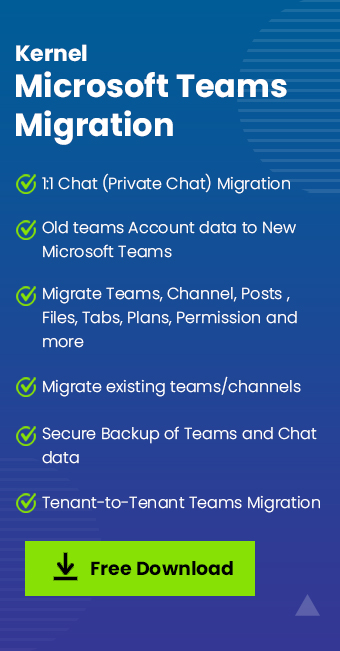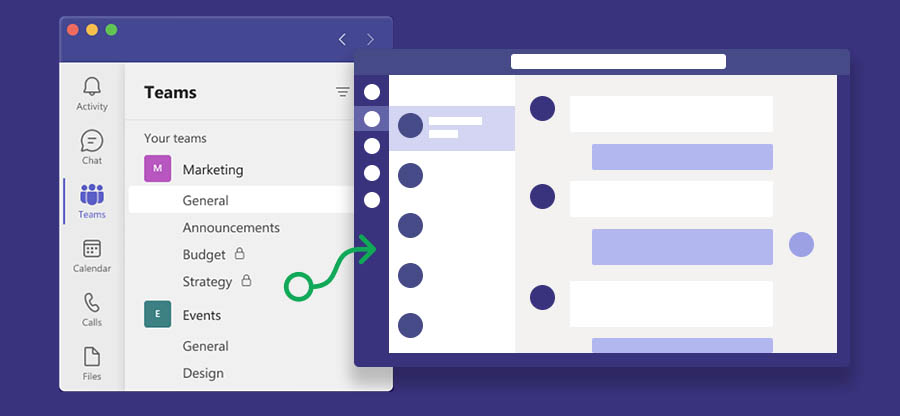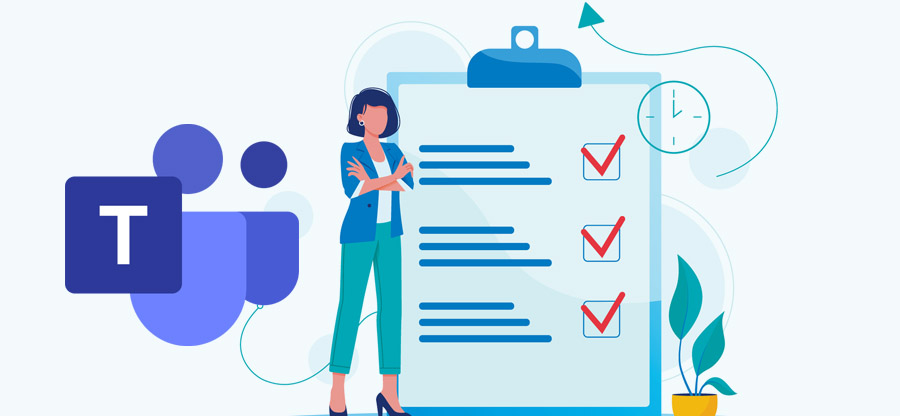Read time 4 minutes
It has been a long time since Microsoft Teams came into the market. Now, it has become an ultimate chat-based and video meetings/conference collaboration tool for organizations. Microsoft Teams has now become an integral part of companies and enterprises to share information and communicate at the personal level leaving no ambiguity or opaqueness among team members for smooth business operations. It is a valuable part of the Microsoft 365 family products. It is helpful for real-time communications, and its features like chats, group chats, file sharing, calling, live events, education, protocols, online meetings, and storage for decked-out documents make it stand out from other similar programs like Google Hangouts or Slack. Now, let’s delve into the best features of Microsoft Teams respectively.
Outstanding features of Microsoft Teams
The Microsoft Teams service enables their users to instant messaging, audio, and video calling, extensive web conferencing, and many other capabilities. Below are a few hand-picked best Microsoft Teams features; go through them accordingly:
1. Complete integration with Office 365
Just like other Microsoft products, Teams is also fully integrated with Office 365, which makes it a perfect addition to your team project if you’re already using Office 365. We keep using Office 365 applications in our offices on a daily basis, such as MS Office, SharePoint, etc. All these applications are completely integrated into Microsoft Teams. Moreover, you can easily create teams within Office Groups, restore deleted Groups, or edit Group emails, which makes it a flexible tool to use.
2. Access emails, OneDrive, and Skype directly
With Microsoft Teams, you can access all your Office 365 applications in one place, which will make you more efficient at work. For example, you can access your documents in OneDrive and SharePoint in one location and make video calls for conferences directly from the Teams. Most individuals want to access everything in one place when stuck in a task. Microsoft Teams features everything that you need in the same place, such as messages, documents, notes, meetings, etc., according to the requirement.
3. Channels
Channels are one of the most innovative among the best features of Microsoft Teams. It provides a simple distribution list for multiple members of a team. What’s more unique about this feature is that you can create a specific channel related to a particular problem. This will help you resolve complicated issues quickly without any distractions.
Additionally, Microsoft Teams features the addition of Channels with Conversation tab, which will appear with every channel you create. If you want to invite any other member to a Channel, you can do it easily.
4. A quick search for information
The search function in Microsoft Teams is extremely helpful, as it allows you to find relevant information from past conversations or files quickly. Also, if you want to schedule meetings for your group to invite all members to Teams, then the search function can be very helpful in searching all groups. You can even search for information related to Microsoft Teams, including Exchange, OneDrive for Business, and SharePoint Online.
5. Secure collaboration both internally and externally
Security is always a major concern for enterprises, especially when moving to cloud platforms. However, Microsoft Teams features immense protection compared to its competitors. Microsoft Teams is available with Office 365 subscription. So, you will get cutting-edge security and compliance capabilities. You are allowed to customize your Teams to be private and publicly available for other users based on your requirements. Also, Microsoft Teams features advanced security controls, such as data loss prevention, retention policies, information barriers, legal hold, and much more. All applications available with Office 365 follow the compliance standards – ISO 27001, HIPPA, SOC 2, and EU model clauses.
Conclusion
Microsoft Teams is an innovative application that helps to improve collaboration between team members and clients. Implementing this solution in your organization would be one of the best investments. Many Microsoft 365 users are required to migrate their Teams data to other tenants due to several necessities, and migrating Teams using the robust Kernel Microsoft Teams Migration is the best choice. It migrates the entire Microsoft Team’s data, including chats, channels, files, tabs, calls, activities, meetings, notes, planners, and members, along with permissions between Office 365 tenants. The Teams migration tool also specializes in migrating original date-time stamps, chat hierarchy, and metadata and provides advanced automapping features. Take a trial today and explore other prominent features of this utility.