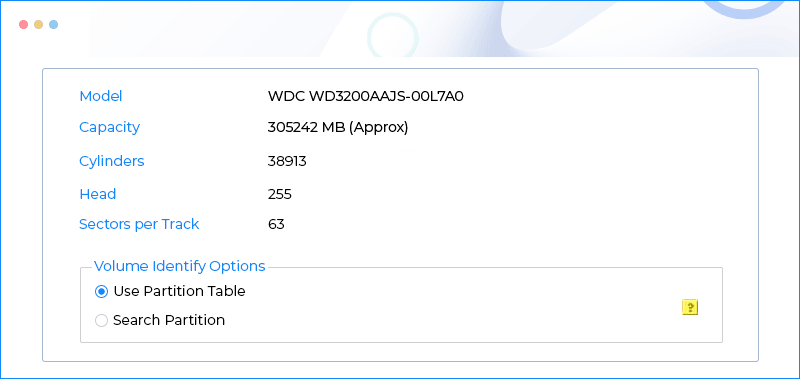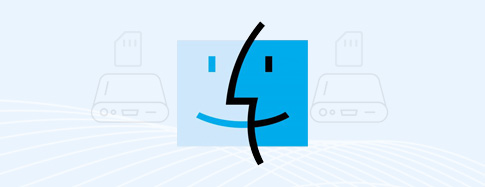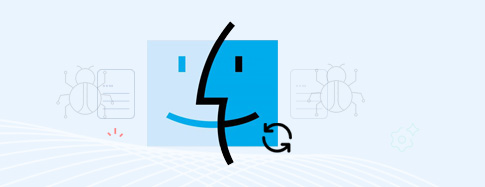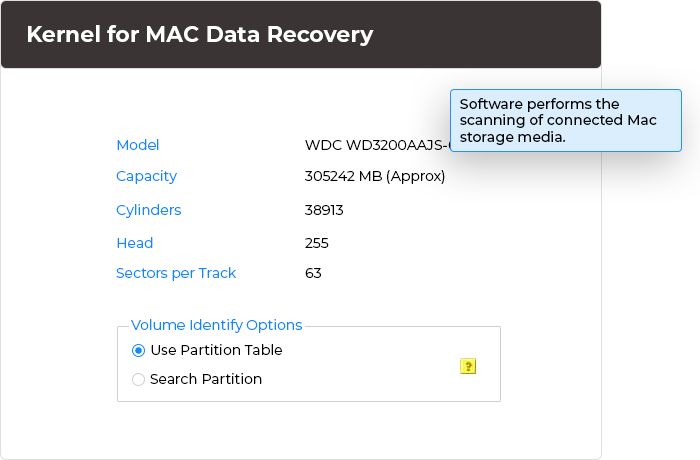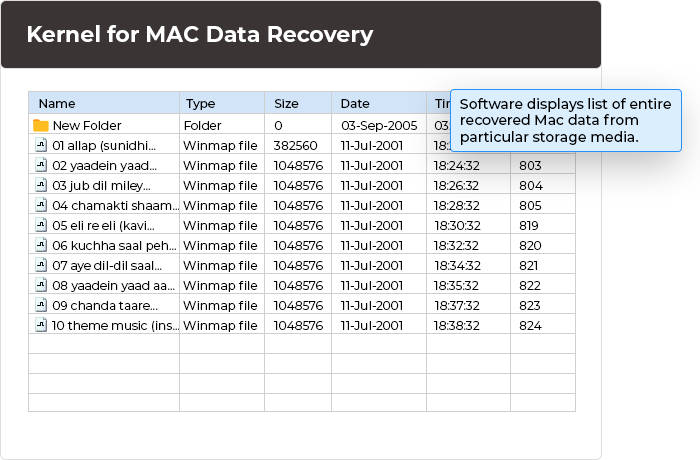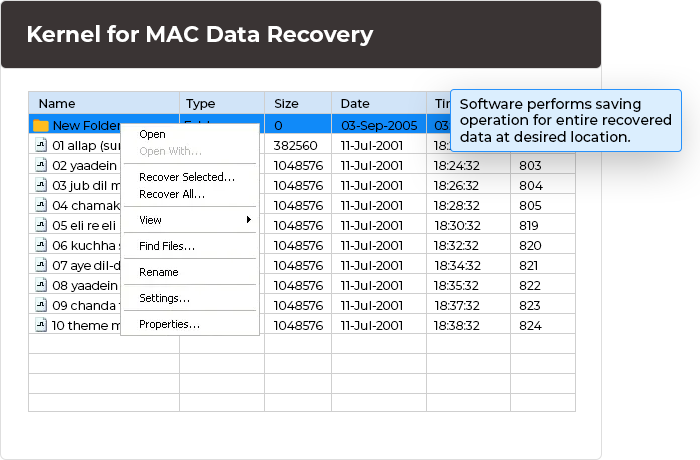Simplify your Mac data recovery from corrupted HFS, HFS+ file systems
Recover data from deleted or lost Mac partition information from formatted or damaged HFS/HFS+ file systems with this tool. Provide comprehensive data recovery for IDE, EIDE, SCSI, and SATA drives.
Download trial version and preview of recovered Mac data free- Recover data from deleted, missing, or lost Mac partitions.
- Recognize and preserve original hierarchy in long file names during Mac data recovery.
- Recover Mac data from iPods and USB drives simultaneously.