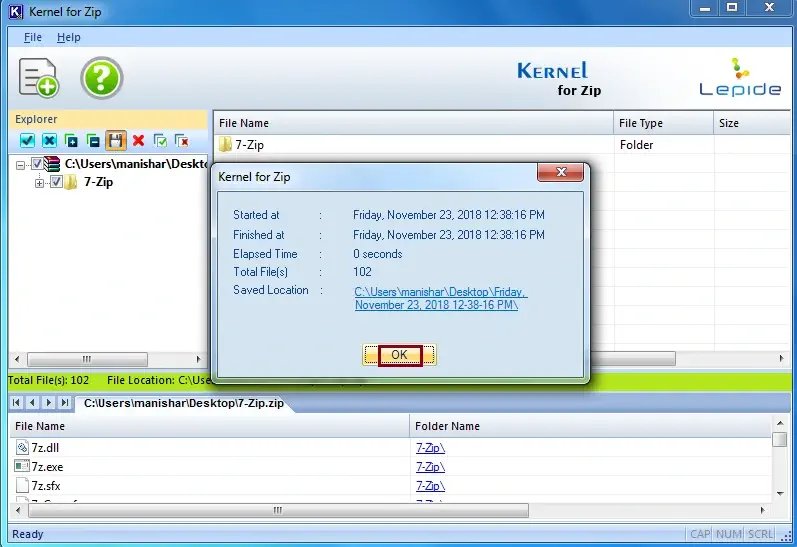Step 1: Click on Add zip file(s) on the very first screen.
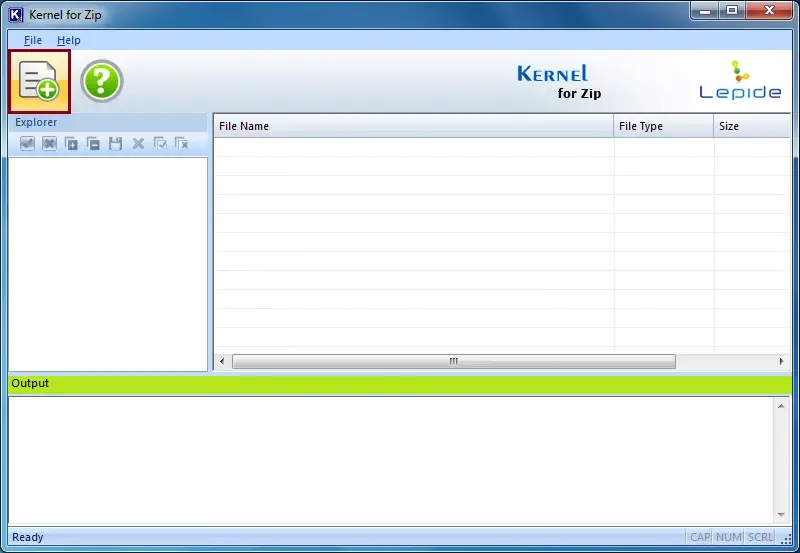
Step 2: Click on Add Zip file(s), to add the corrupted zip file.
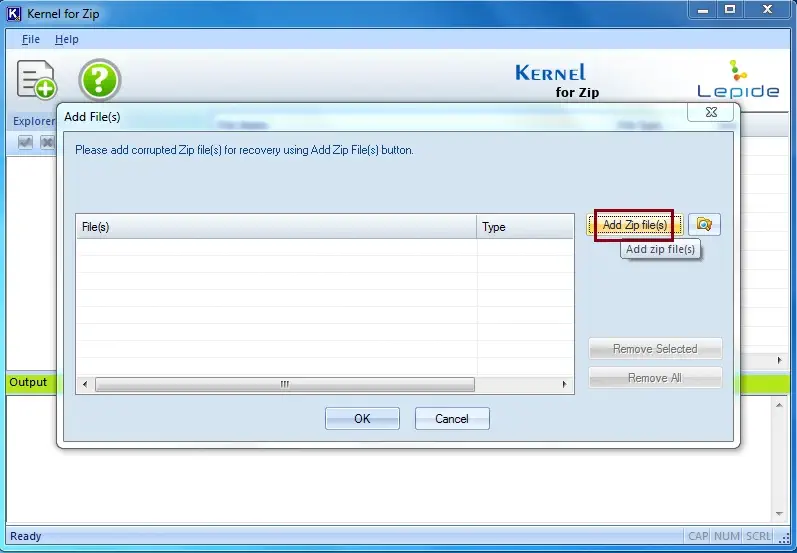
Step 3: Select the corrupted zip file and click on Open.
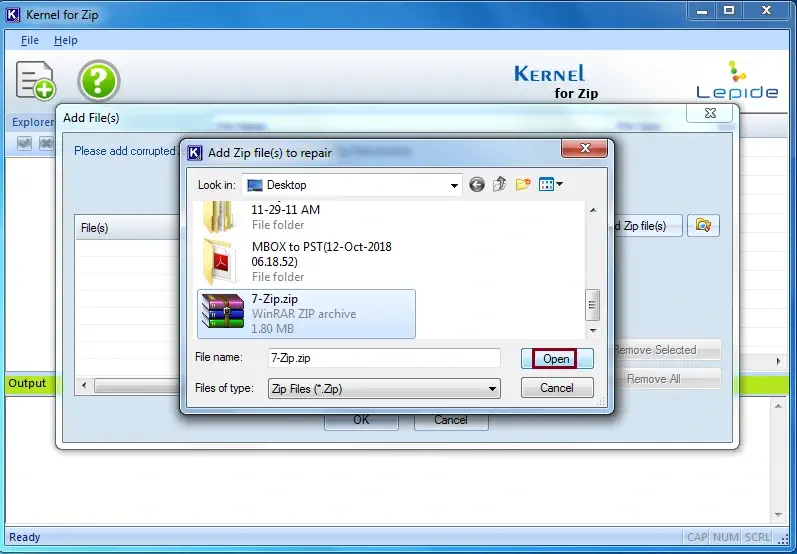
Step 4: After adding the file, click on OK.
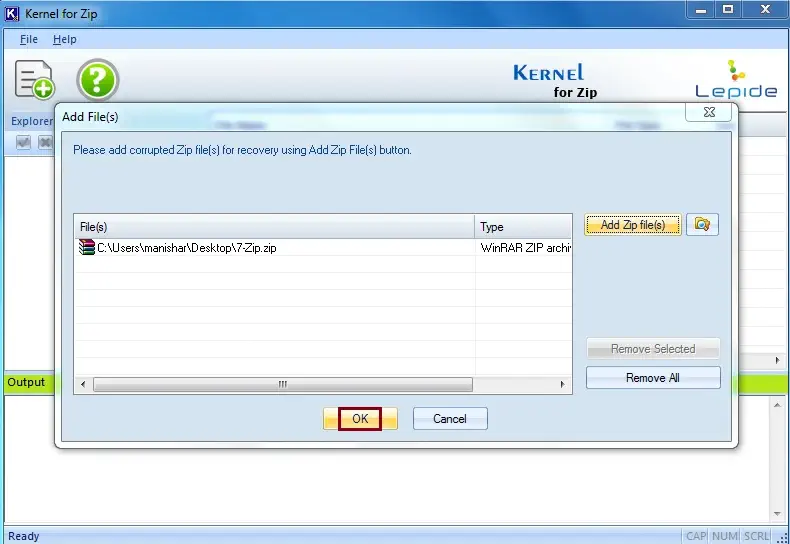
Step 5: Now, click on the Save to Disk option, shown in the upper left corner.
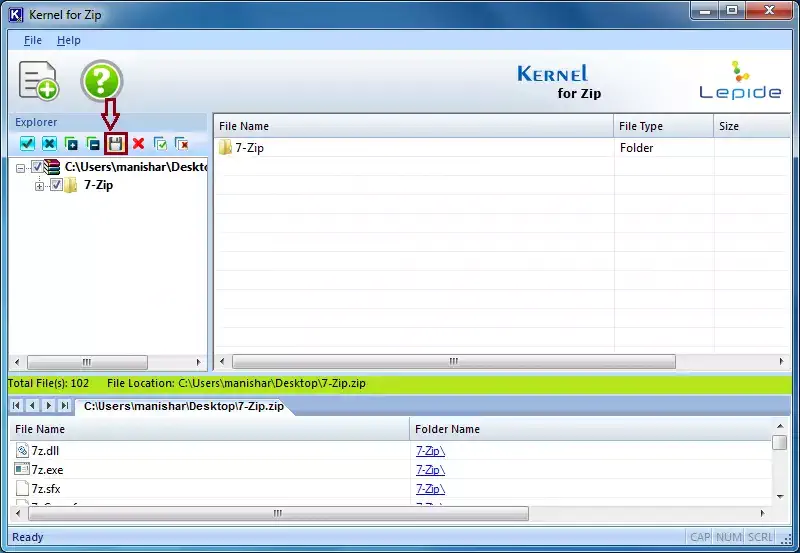
Step 6: Now, select the desired location to save the file, by clicking on three dots (…).
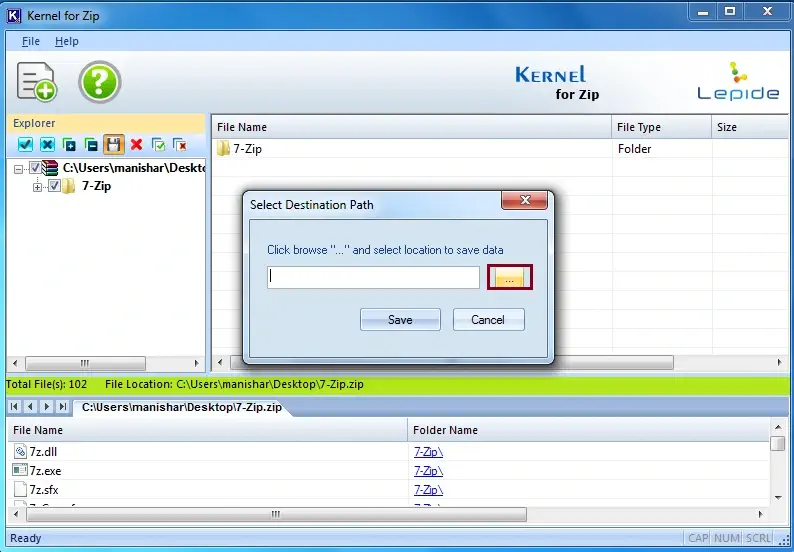
Step 7: Finalize the location for the file and click on OK.
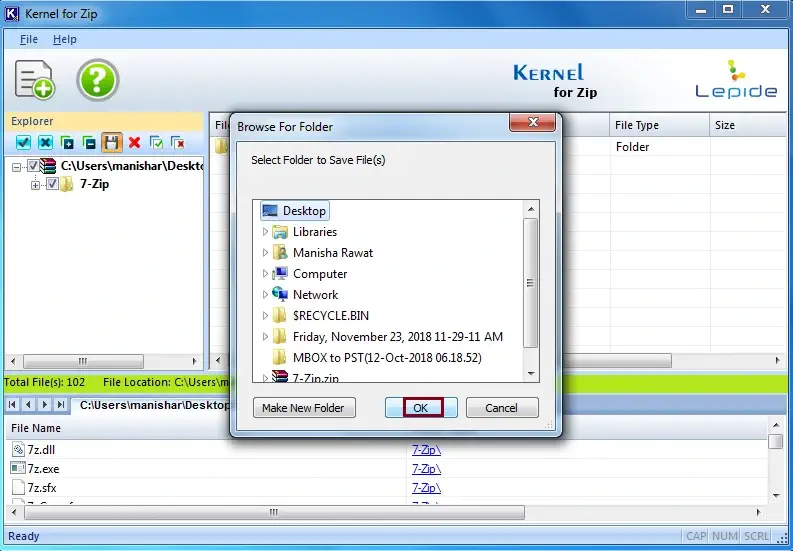
Step 8: Finally, click on Save.
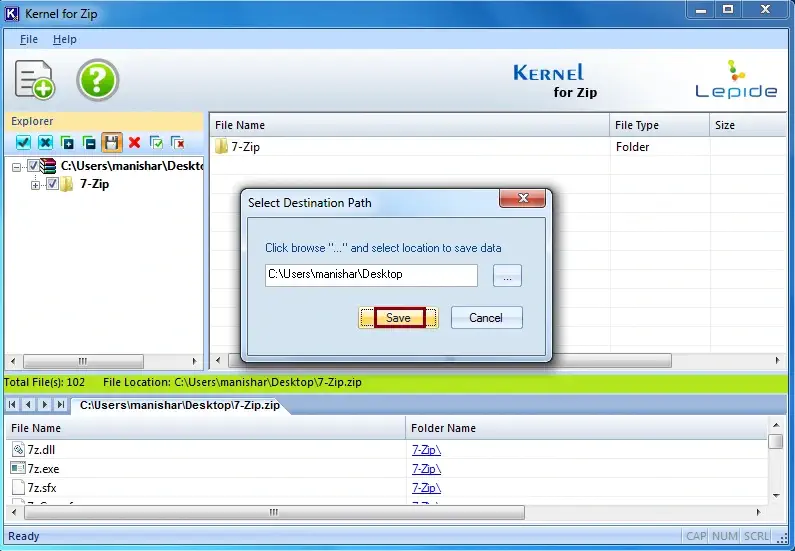
Step 9: When the whole process is done, you will get the file details. Click on OK to finish.