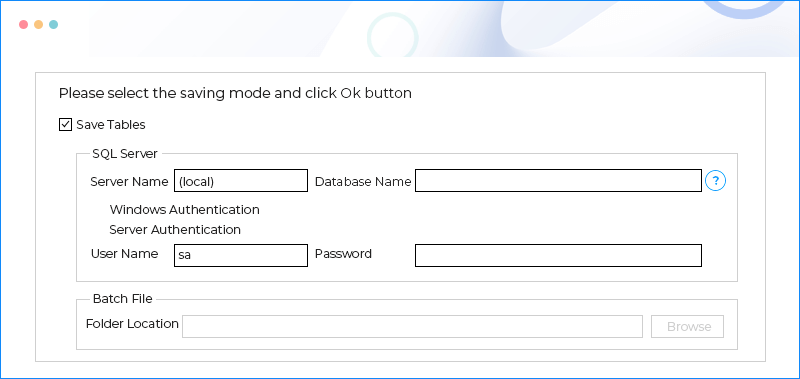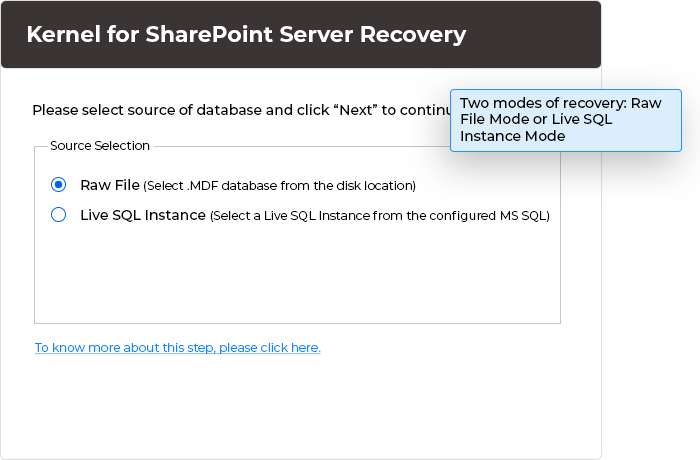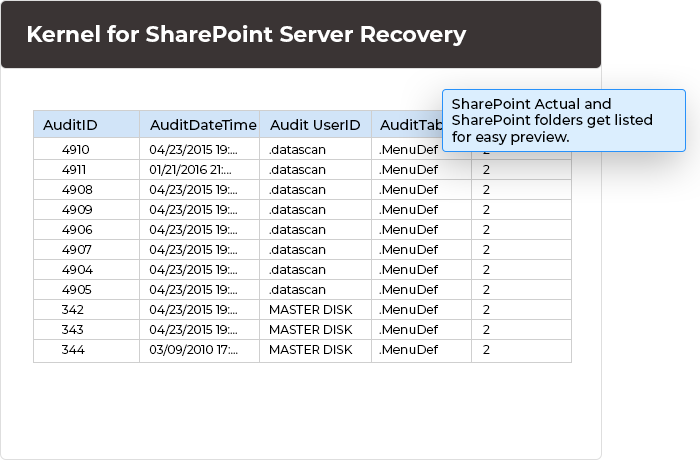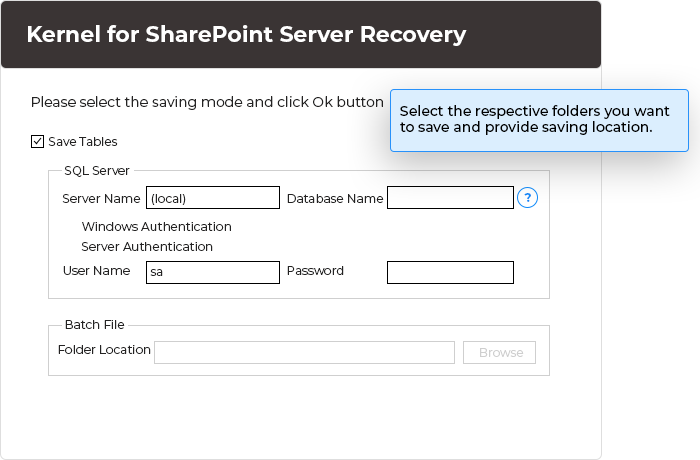SharePoint Recovery Software to Restore Corrupt SharePoint Data & Docs
Repair corrupted MDF database documents in case of MS SharePoint Server downtime. Preview SharePoint data before saving it to its designated location. Extract files from damaged MDF Databases. Restore files in a new database and facilitate thorough analysis with generated reports.
Download trial version and preview your recovered SharePoint database files.- Easy recovery of the data items from corrupt MDF database
- Recover and restore documents when MS SharePoint Server is down
- Allows preview of SharePoint data prior to saving it at respective location