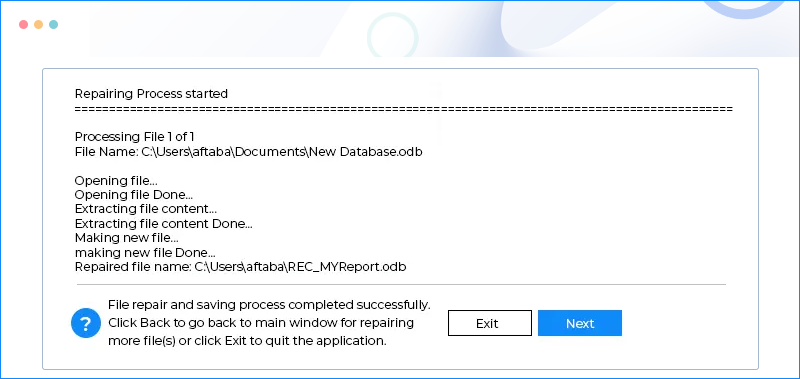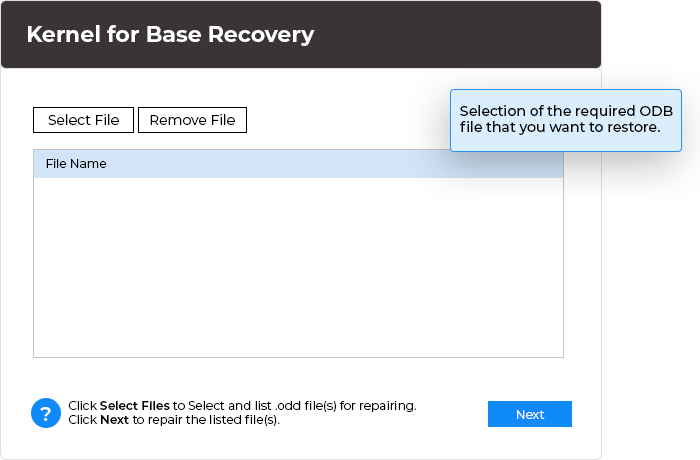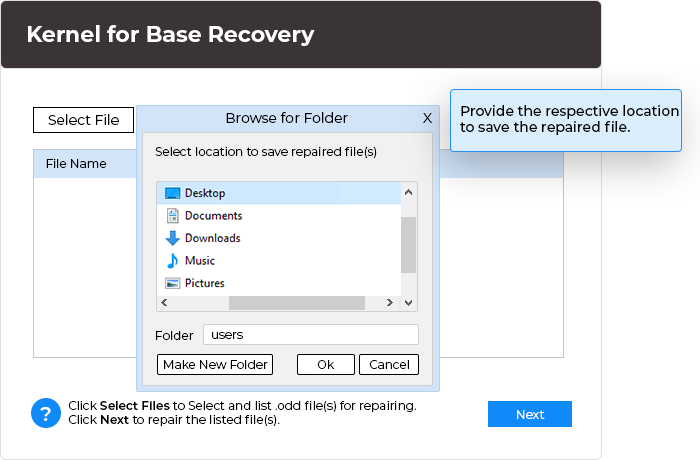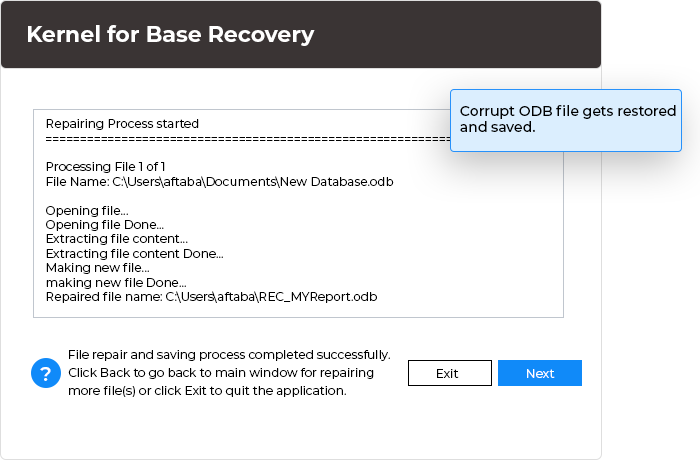Retrieve ODB data from corrupt or lost OpenOffice Base files
Repair corrupt, damaged, and inaccessible ODB files, restoring tables and queries in various scenarios with this tool. The advanced algorithm ensures complete data recovery without affecting format and maintains file structure hierarchy.
- Accurate and complete recovery of ODB file components
- Recovers even heavily corrupted .odb files
- Support for all versions of Open Office Base