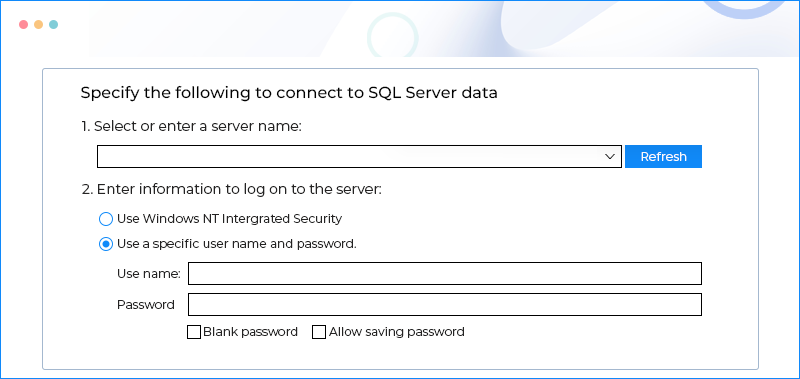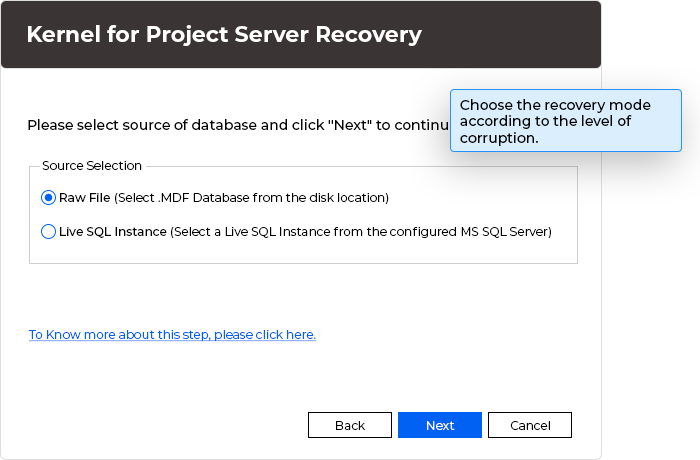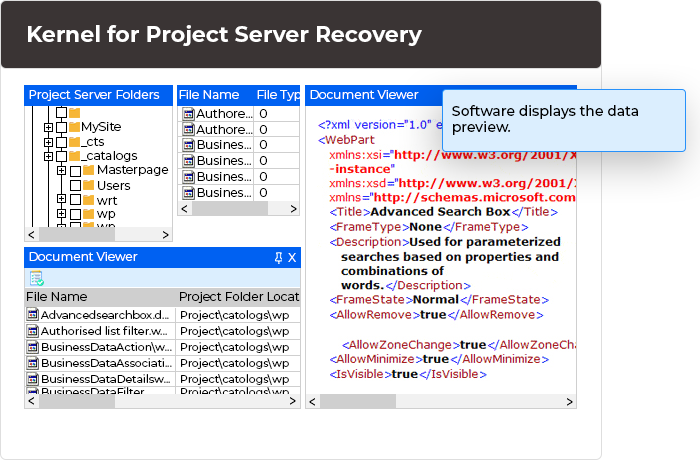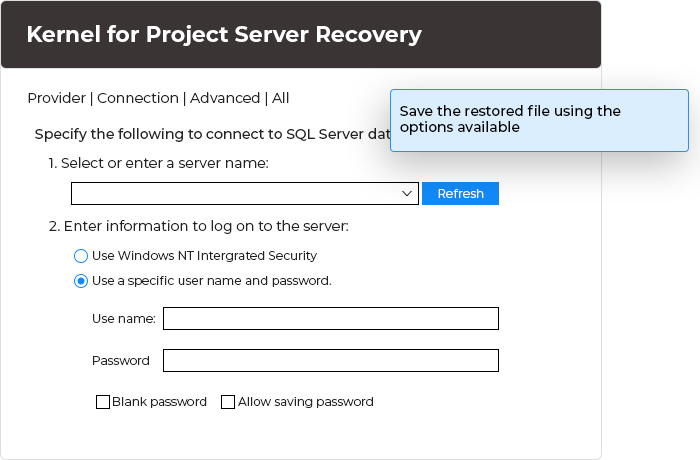Highly recommended recovery tool for corrupted Project Server
Recover corrupted and inaccessible databases and documents with this tool. It recovers project elements such as tasks, resources, and schedules from project workspaces. Repair damaged MDF databases for a fresh upload to the Project Server.
- Repairs the database and extracts files and documents to make them accessible again
- Recover projects, tasks, resources, task schedules, etc., accurately from project workspaces
- Rebuild the damaged MDF database to upload it afresh to the Project Server