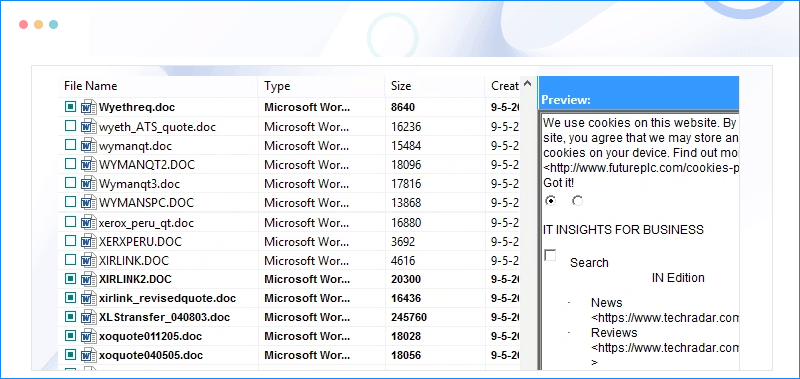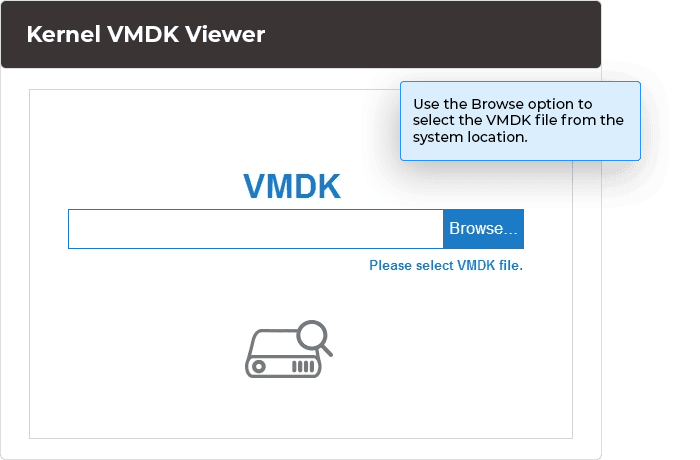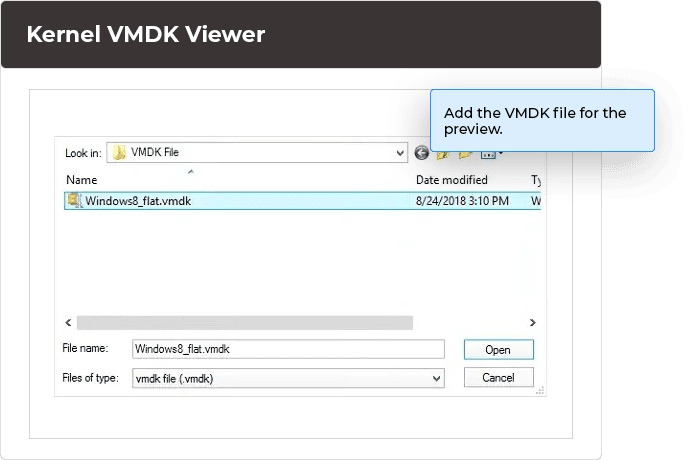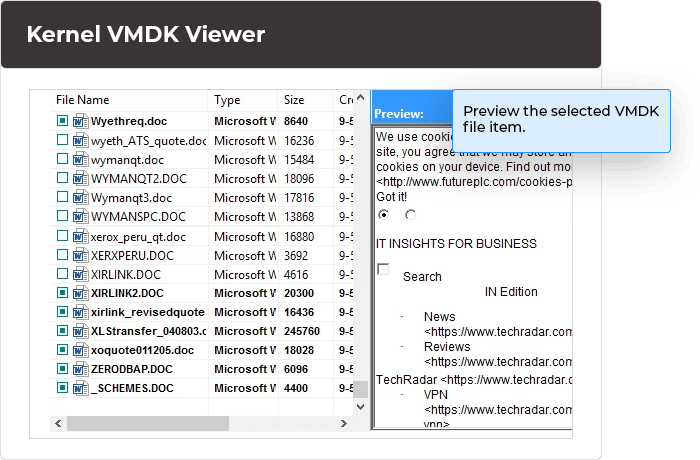Effective utility to view healthy & corrupt VMDK file
Now, file items present in corrupt VMDK are accessible through our free viewer software, which is highly adaptive in scanning corrupt files and recovering their content. The items will be enlisted for a quick and safe preview.
Free Download software and save up to 250 MB VMDK files.- Repair and open both healthy and corrupt VMDK files.
- Recover every type of data like docs, media files, audio files, etc.
- Open and preview every item of VMDK files.