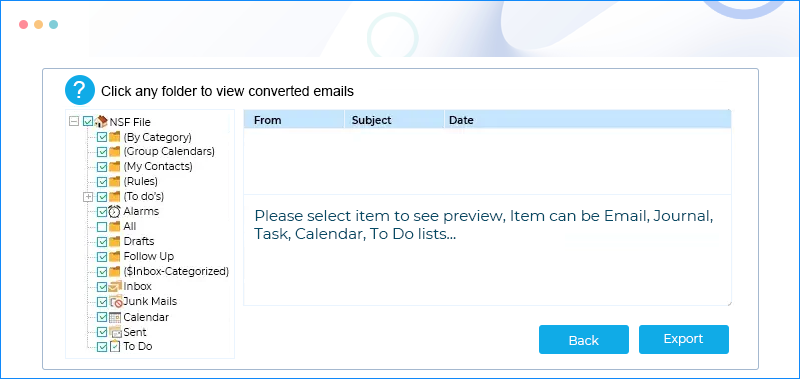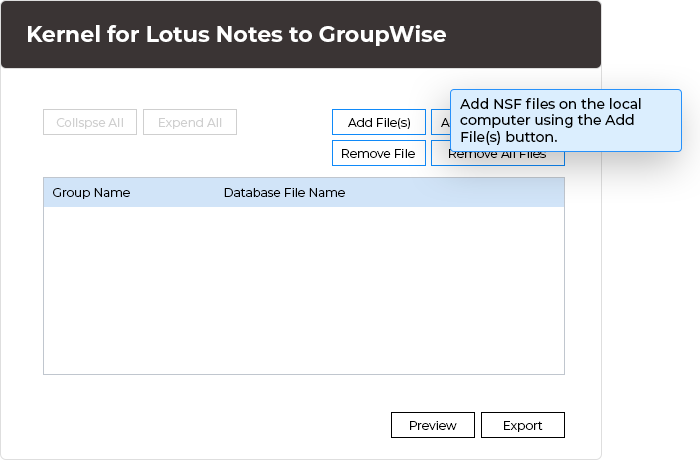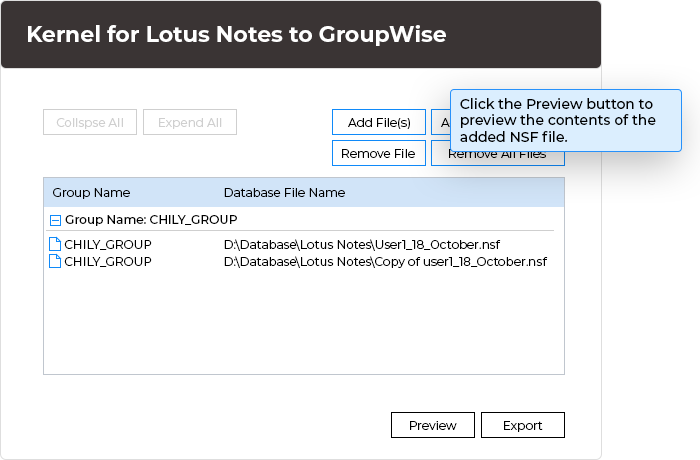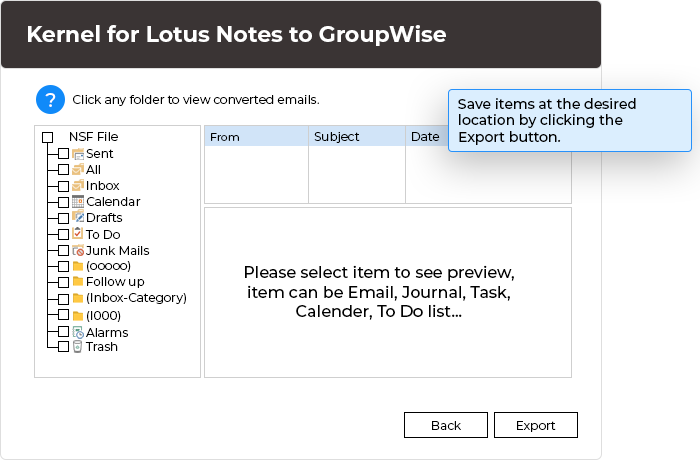Top-rated Lotus Notes to Novell GroupWise for precise NSF files conversion
Migrate Lotus notes mailbox, including emails, calendars, and address books, to GroupWise with this tool. Convert an unlimited number of NSF files, retrieve NSF files from Domino Server, and transfer them to GroupWise.
- Migrates NSF file items like emails, calendars, address books etc. To GroupWise
- Converts unlimited number of NSF files to GroupWise mailbox at once
- Fetches NSF files directly from Domino Server and moves them to GroupWise