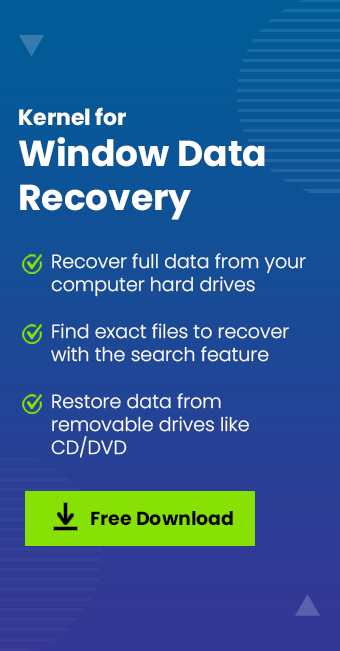Read time: 4 minutes
Generally, the term PC is associated with a desktop or laptop device in which we use our Windows Operating Systems. The latest version of Windows is Windows 11 which runs on highly configured systems that require a lot of RAM, a bigger storage space, a faster processor, a high-definition display, etc. Microsoft is going to change this tradition through its cloud-based PC server called Windows 365.
It is a personal cloud virtual desktop service that will create a personalized setup of apps, data, and settings for the end-user in the virtualized Windows machine. Each cloud PC will belong to a single user and provide a rich user experience similar to Windows 10 or 11.

Windows 365 is not available for individual usage now, but for business and enterprise users.
Windows 365 Business
It is designed for smaller businesses (lesser than 300 users) that require a simple day-to-day computational service with some easier management tools.
Pricing
Windows 365 Business is further divided into three versions to provide a customized cloud PC environment for smaller businesses.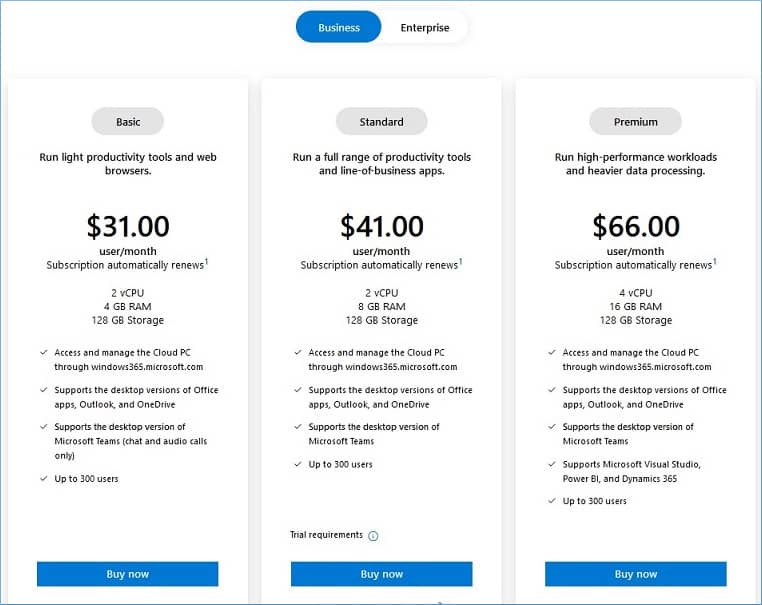
Windows 365 Enterprise
The Enterprise subscription plan works well for larger organizations that want to get flexibility in creating custom virtual PCs and a great number of management tools.
Pricing
With different features and benefits for larger organizations, the price of Windows 365 enterprise is competitive. Its plans accommodate more benefits.
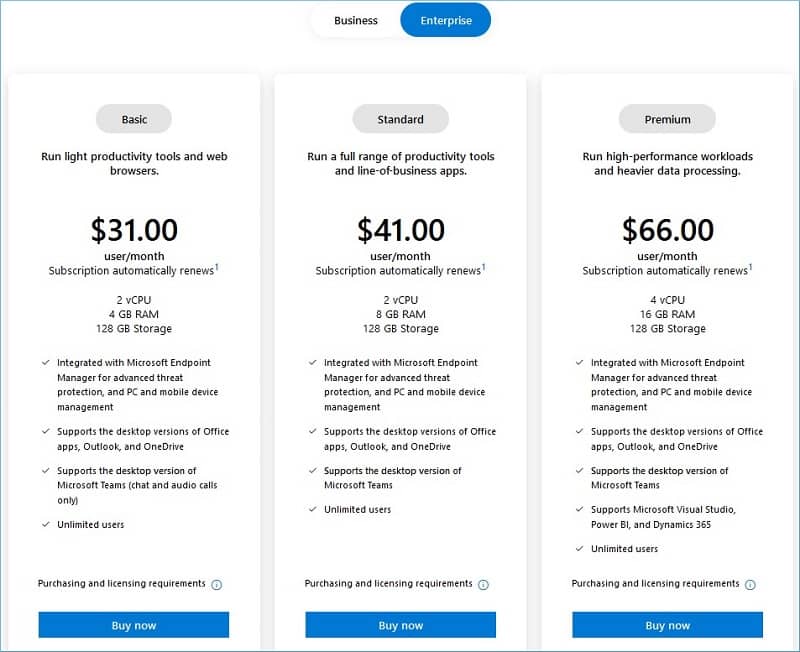
Difference between Windows 365 Business and Windows 365 Enterprise
There are different versions of Windows 365 with different capabilities. We are enlisting them into different tables that will show you, their uniqueness.
Licensing
| Features | Windows 365 Business | Windows 365 Enterprise |
|---|---|---|
| Requirements | No pre-requirement of a license to use Windows 365 | There must be a license for Windows 10 or 11 as well as Endpoint manager, Azure AD P1. |
| Assignments | Through Microsoft 365 Admin Center/Azure AD portal. | Through Microsoft 365 Admin Center/Azure AD portal. |
| Purchase mediums | Cloud Service Provider, Web direct, self-service. | Cloud Service Provider, Web direct, self-service. |
| User limits | 300 users per tenant. | No limitation. |
User capabilities
| Features | Windows 365 Business | Windows 365 Enterprise |
|---|---|---|
| User role | Each user will be a Standard user and to assign the permissions, check Remote management actions. | Each user will be a standard user and the admin can change through the Microsoft Endpoint manager admin center. |
| Accessibility | The user can access the Cloud PC with windows365.microsoft.com in the web browser. | The user can access with Cloud PC with windows365.microsoft.com in the web browser or through Microsoft Remote Desktop. |
| Platform supports | Supports all platform that works with Microsoft Remote Desktop clients. | Supports all platform that works with Microsoft Remote Desktop clients. |
| Manage | The user can reset, rename, restart, and troubleshoot their Cloud PCs. | The user can rename, restart, and troubleshoot their Cloud PCs. |
Administrative capabilities
| Features | Windows 365 Business | Windows 365 Enterprise |
|---|---|---|
| License provisioning | It is provisioned with a standard image when the license is assigned. | License is configurable and customizable based on the requirement of the organization. Administrators can mention the network, user permissions, and policies to the Azure Active Directory. |
| Windows Updates | Default Windows updates are provided routinely. | Admin can update Windows using Microsoft Endpoint Manager. |
| Policy management | No Support. | Group Policy Objects and Intune MDM are supported. |
| Device support | The device management is managed through Microsoft Endpoint manager when it has to intune a license. | The admin can manage all device control through Microsoft Endpoint Manager. |
| Troubleshooting | No Support | There is a troubleshooting option present in Microsoft Endpoint Manager. |
Hardware requirement to access Windows 365
For safe and smooth access to Windows 365 in Cloud PC, there are certain hardware requirements to meet.
- RAM – 1024 Megabyte.
- CPU – 1vCPU with 1 GHz or better processor.
- Storage – 100 Megabytes or more.
- Operating System –Windows Server 2012 R2, Windows Server 2016, Windows Server 2019, Windows 8, Windows 10, and Windows 11.
- .NET Framework – version 4.6.1 or newer.
- Video – DirectX 9
Conclusion
By following the ongoing trend of adopting full cloud technologies, Microsoft has introduced virtual Windows Systems where you can pay for a single user without purchasing a full license and use the same Windows environment irrespective of the computer device. All the user settings, files, drives, and applications will be accessible on each device where you access Windows 365.