How to open corrupt VHD files on windows 10?

Written By
Bob Maria
Updated On
October 06, 2023
Read time 4 minutes
A Virtual Hard Disk or VHD file is a virtual hard drive that stores the contents of a virtual machine. This mainly includes files, folders, documents, videos, pictures, and a file system in a single file. VHD files can be used for multiple purposes, such as running older applications, testing software programs, or installing multiple operating systems on a single computer. VHD files are used in a similar way as physical hard drives are used.
VHDX files are similar to VHD except for the fact that they have higher storage capacity and work well with modern hardware having 4KB sector size. Both the formats work great for storing data.
If you have a VHD or VHDX file, it is not necessary that you need virtual machines to open them. You can open them on Windows 10 machine after mounting them. However, you can open only healthy VHD files this way. Another major drawback is that it cannot recover deleted data from VHD and VHDX files.
In order to prevent this situation, we have a great tool that works best to recover lost data. But if you use a VHD recovery tool, you can open even corrupt or damaged VHD files. In this blog, we will share how Kernel for VHD Recovery recovers corrupted, deleted data from VHD/VHDX files in simple, easy-to-follow steps.
Visit the tool’s website and download the Recovery Tool to check how VHD files can be opened by following a few simple steps:
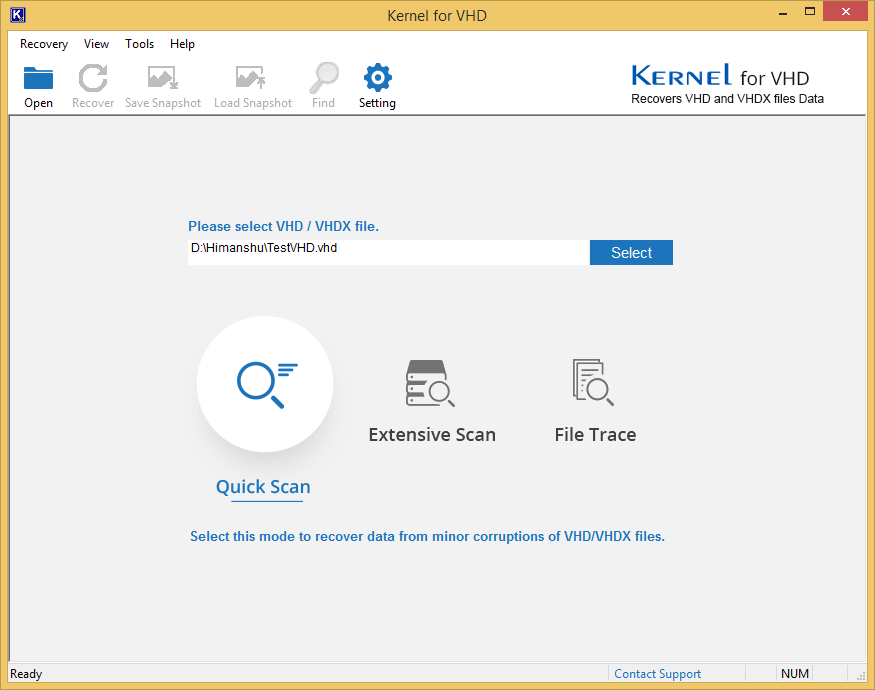
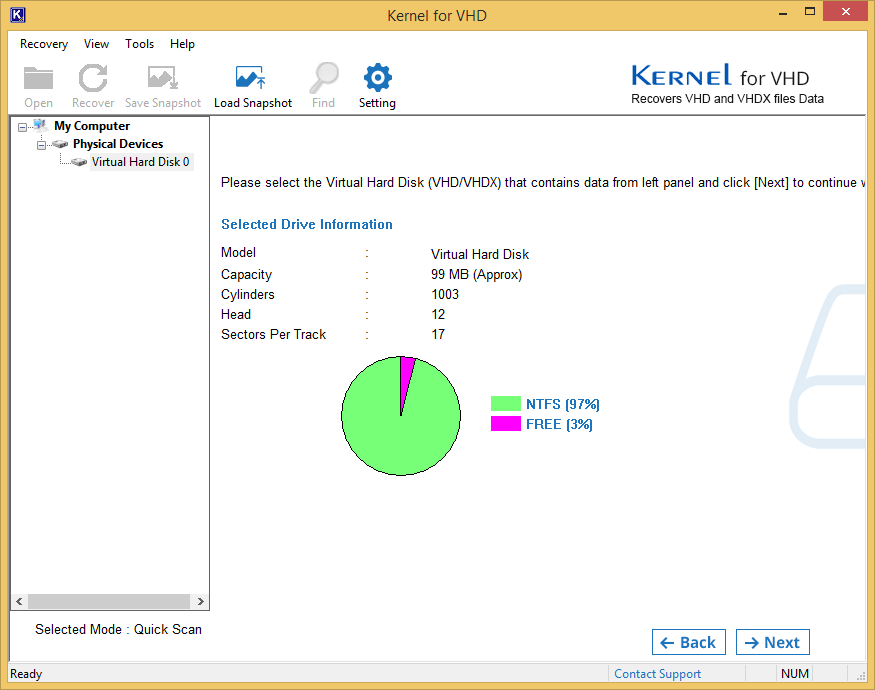
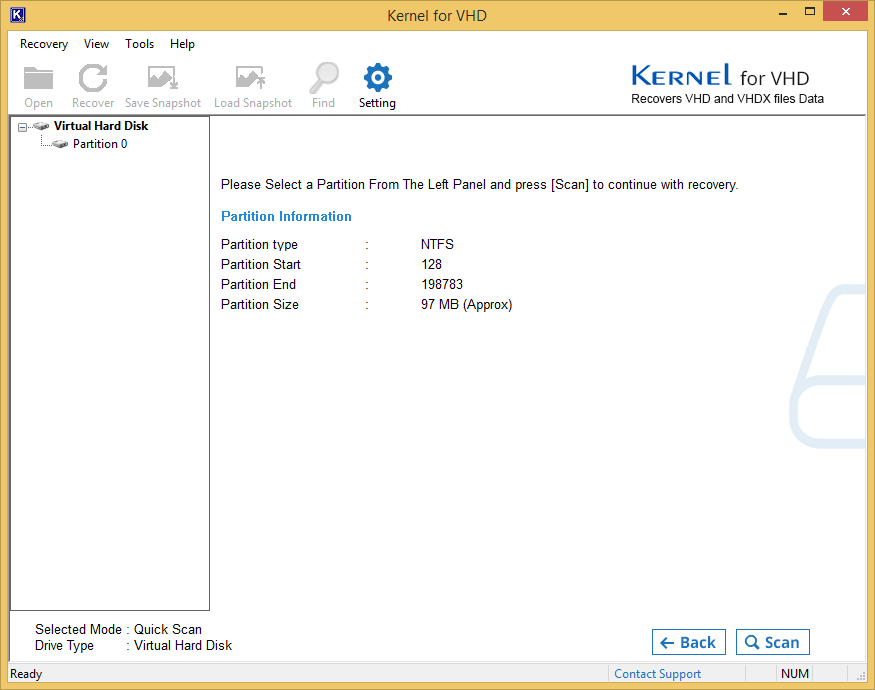
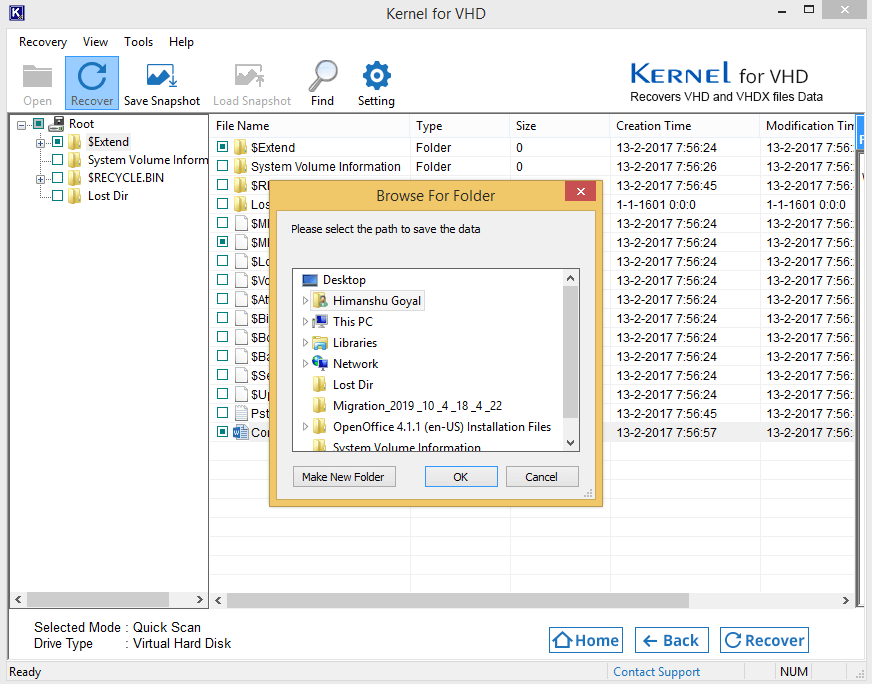
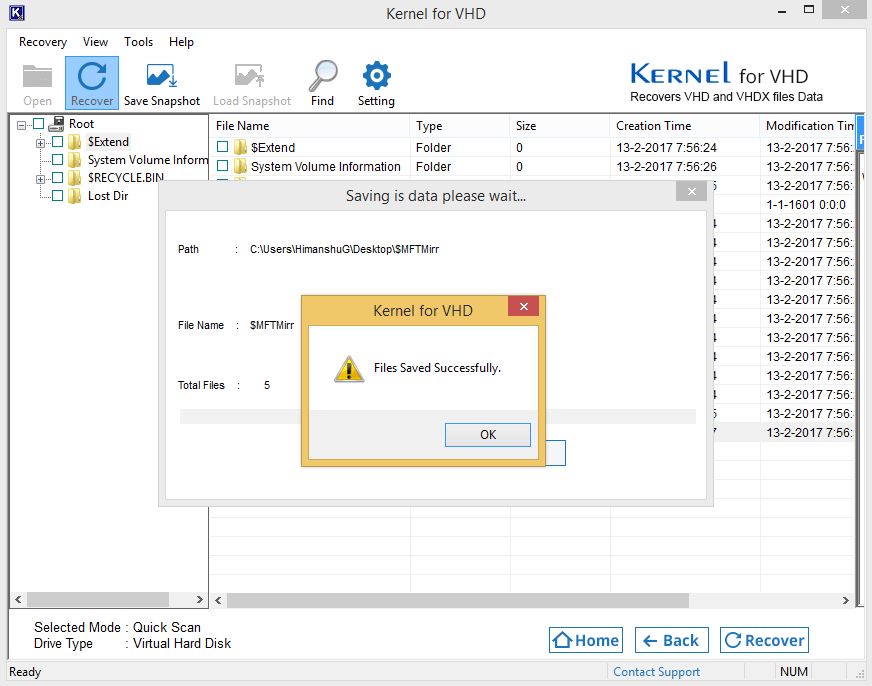
Kernel for VHD Recovery is the fastest and easiest tool to recover all the lost data. It restores all types of files such as audio, video files, emails, database files, docs, and much more. It can also extract permanently deleted data files from damaged VHD files. So, this can be considered the world’s best VHD recovery tool.
VHD/VHDX files serve as great storage devices when it comes to storing multiple files. But any loss in their data can be huge trouble. It can be much more troublesome if the deleted or damaged files are not recovered completely. There are some simple methods to repair damaged and corrupt VHD files. But Kernel for VHD Recovery is one such tool that helps in recovering all the corrupted or deleted files from VHD/VHDX drive without any hassle. You can use this tool to open and view VHD files on any Windows PC.