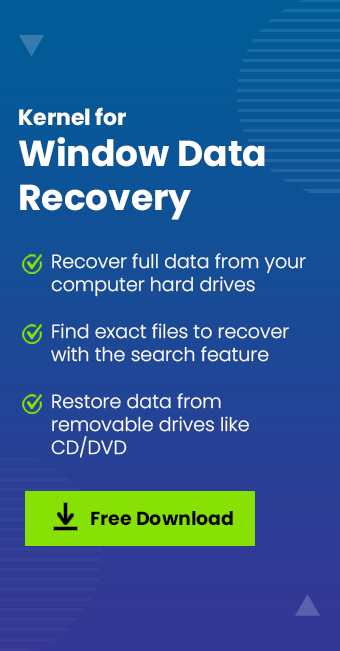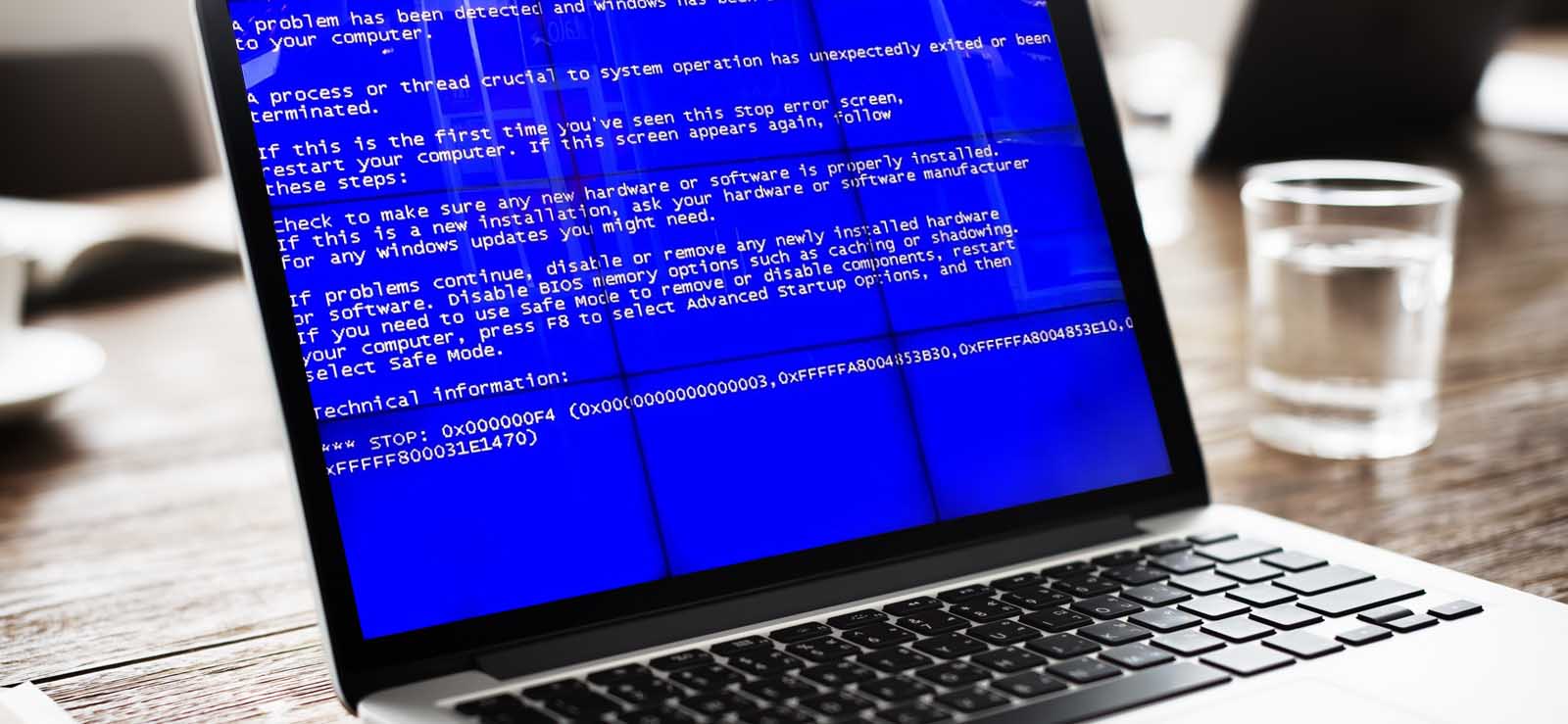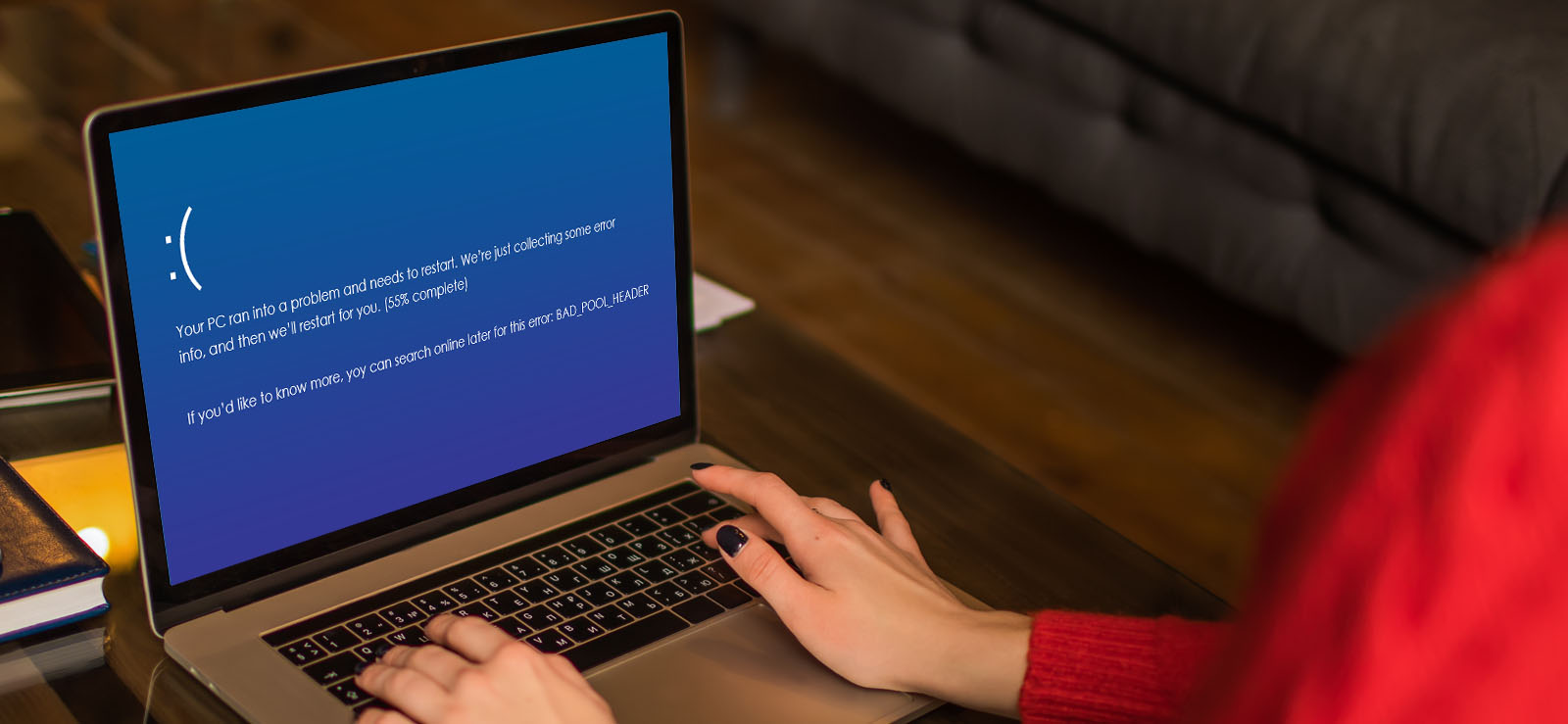Read time 5 minutes
Your data is your private treasure which holds immense value. When you hear about the concept of Data Destruction for the first time, it might sound like accidentally deleting data, which will have bitter consequences. But we are discussing an opposite concept. Data Destruction is a healthy and wise approach carried by individuals and companies to manage their enormous data in an efficient manner. In this article, we are going to discuss the art of Data Destruction and its different forms.
What is Data Destruction?
To begin with, it is necessary to clear all the incorrect perceptions about this concept. Data destruction is a planned process where all the stored data from hard disks, tapes, and other electronic media is destroyed in such a manner that it becomes unreadable and inaccessible to any application, software, or operating system.
Why do you need Data Destruction?
Before starting, it is essential to know the reasons behind it. Today, every bit of data is shared and stored on electronic media. This also opens doors to big threats and risks of information getting leaked. You might have personal or professional data that is confidential and needs to be protected all the time from scammers and competitors. The outdated and no longer relevant data is destroyed in such a manner that it becomes inaccessible.
What are the different forms of Data Destruction?
These are the most common forms of Data Destruction-
A. Deletion or formatting
Deleting a file is simply is an act of removing that data from the folder. But formatting reorganizes the file system. In both these measures, the data still remains intact in the memory of the drive. This data can be easily retrieved if it has been only deleted or formatted. This is not a productive and substantial method of data destruction as it does not guarantee permanent demolition of information.
B. Degaussing
Degaussing is a traditional method where a device like hard disk, floppy disks, tapes, etc., which contains the data, is destroyed by using a high-powered magnet that disrupts its magnetic field. It is a quick process but makes it impossible to use the device in the future.
C. Overwriting
Overwriting is the most common form of data destruction which comes under Data Wiping. It refers to a practice where a random or fixed pattern of zeros and ones are written multiple times over the existing one. This is done until the original data cannot be accessed. Since there is a possibility of some remaining bits, high-risk businesses avoid this form.
D. Physical destruction
As is clear from the name itself, it is a form of Data Destruction where the storage device containing the data is torn down. Destroying the device leads to Data Destruction.
These are a few techniques for the hard drive physical destruction of data:
- Shredding
- Disintegration
- Crushing
- Melting
Just like a paper shredder, specialized equipment is used to tear the storage media into tiny pieces until it gets destroyed completely.
In this procedure, the larger chunks of the storage device are filtered out and then ground again to break into smaller pieces that are inaccessible. At times, this technique is also used after Shredding.
Crushing ensures the storage device is crushed by applying extreme pressure, which eventually causes it to break.
Melting is a technique where the media is heated up to the temperature where it gets burnt eventually. There are times when certain chemicals are used for this process.
Data Destruction and its different forms can be carried out using multiple methods. Any professional or organization can choose the method based on time, cost, storage device, and other factors.
What if you accidentally lose your data?
What can be done you accidentally lose all your data? The worst scenarios are the ones where you lose your essential data. This might occur due to hard disk failure, power supply fluctuations, abrupt exits, physical damage, bad sectors, and virus infections. Now, the concern which arises is How to Recover Deleted Data From Windows 10? Since the restoration of confidential data is a critical process, using a professional tool is an intelligent approach. The Kernel for Windows Data Recovery checks all the boxes to recover and restore all lost, missing, or deleted data from various storage media. It provides various features to all the users-
- Irrespective of the cause, data can be recovered from various electronic media and storage devices, including USB drives, SD cards, and hard drives.
- The data can be viewed with a comprehensive preview.
- The Find and filter options help to avoid the tedious task of searching for a particular file.
- The recovery process is easy with an interactive interface. The method to recover deleted temp files, inaccessible, lost, missing and other deleted data remains the same.
- The software is well compatible with all the Windows versions.
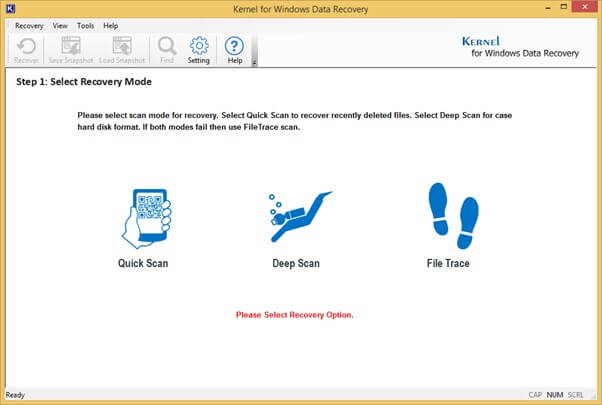
Conclusion
Data Destruction is a task carried out by organisations and individuals to make their outdated data inaccessible to further avoid any leakage of confidential information. It is a well planned and wise approach. Some of the different forms of Data Destruction includes Overwriting, Degaussing and physical destruction. The right approach can be selected accordingly to the cost, time, nature of data, storage device and regulations regarding it. In case of accidental losing of data, a professional tool like the Kernel for Windows Data Recovery comes for the rescue. It can also help on how to fix and repair bad sectors in Windows 10.