Read time 4 minutes
The introduction of Office 365 marks incredible evolution as it enhanced cloud-based working environment by offering robust features & applications. But Microsoft has recently unveiled its groundbreaking product, Microsoft 365, under the leadership of CEO Satya Nadella. This comprehensive solution offers a package of professional tools designed to boost business efficiency and empower employees. As we know, Office 365 offers amazing cloud-based capabilities through applications such as OneDrive, SharePoint, OneNote etc., but now things have changed. Microsoft 365 combines Office 365, Windows 10, and Enterprise Mobility + Security (EM+S) within a single licensing structure, with a particular emphasis on serving the needs of small and medium-sized businesses.
In this post, our goal is to enlighten you about the difference between Microsoft Office 365 and Office 365, elucidating their operational structures, real-world applications, pricing plans, and the significance they bear for your business or organization.
Knowing Office 365 environment
In today’s technology landscape for businesses, we are accustomed to cloud services, valuing the accessibility of data at any given moment. Office 365 offered businesses a reliable hand to manage their work online and adapt to the cloud environment. It is because the applications offered on cloud are mostly those which you have used in on-premises network. A prime example of a widely-used cloud application is Microsoft’s suite of Office 365 products, including:
- Word
- Excel
- PowerPoint
- One Drive
- SharePoint
- Planner
- Yammer
- Skype for Business, etc.
You have the option to subscribe to Office 365 either online or for on-premises use, depending on your specific needs. It comes fully equipped with robust security features that contribute to enhancing the performance and productivity of your business.
Understanding the latest Microsoft 365
Microsoft is actively upgrading the standards of cloud-based platform for the organization globally. The benefits of Office 365 are evident and how it has revolutionized businesses. The major difference between Microsoft 365 and Office 365 is that Microsoft 365 offers an extraordinarily designed packaged solution under one subscription plan.
- Office 365 applications
- Windows 10
- Enterprise Mobility + Security
Microsoft introduced a new version in 2018, building upon its release a year earlier. This updated version included several enhancements, most notably the addition of Microsoft Graph. This API for Microsoft 365 serves as a bridge connecting Microsoft applications to your organization or business, facilitating seamless integration.
Different plans of Microsoft 365 offered by Microsoft
Microsoft 365 comprises a perfect blend of unique features & services that can be achieved with diverse subscription plans. Microsoft 365 provides users with a variety of subscription options on a monthly or yearly basis, which also marks the difference between Microsoft 365 and Office 365. It operates between two main categories: For home and For business
Let’s find out about Microsoft 365’s subscription plans below:
For home
- Microsoft 365 Family: This is the best home plan for those who have a limited number of systems, between 2 and 6, in their house. So, this one subscription is sufficient for all the family’s requirements as they can operate individually under one subscription.
- Microsoft 365 Personal: This is more of a plan for individuals who want to use Microsoft services for themselves only. This subscription will provide them with all features and flexibility to use it with all features.
Note: You can shift the yearly plans to monthly from the Paid yearly and Paid monthly tab above the subscription plans.
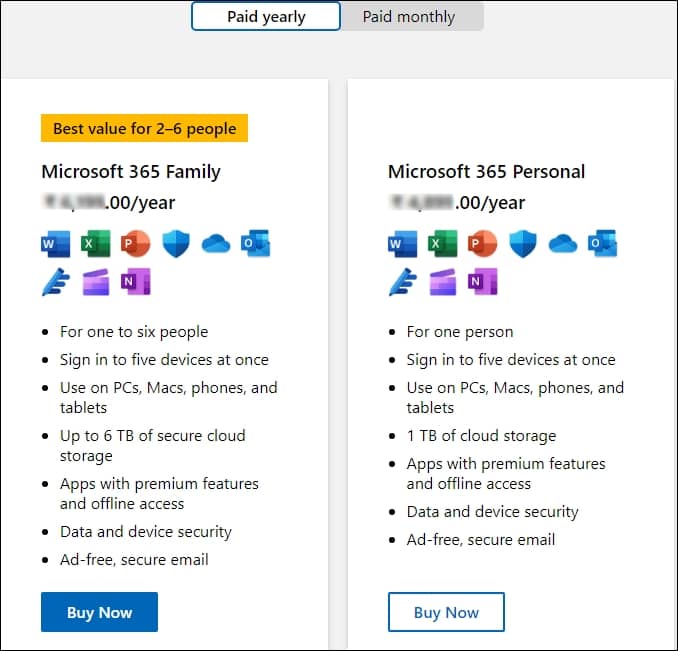
For business
- Microsoft 365 Business Basic: This is the most used and ideal business subscription for small to medium-scale organizations. Under this plan, you can get all the basic features like application access, storage per user, user management, etc.
- Microsoft 365 Business Standard: This is the plan for business organizations that want more flexibility in terms of features such as webinars, dedicated workspaces, and video editing tools. It includes all these features, including essential plan services.
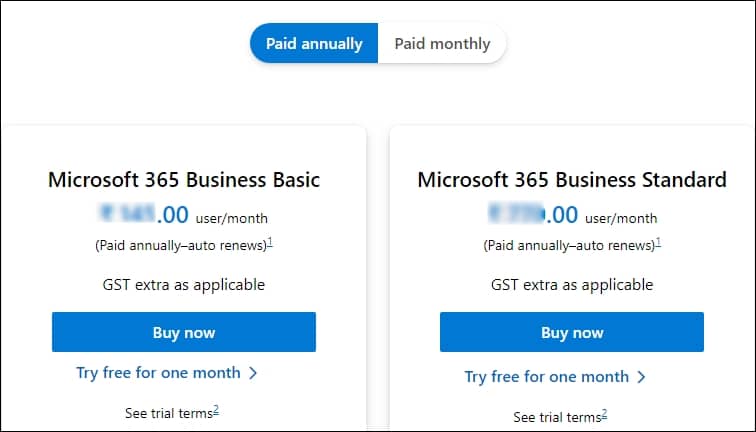
- Microsoft 365 Business Premium: This subscription includes the basic features of the above plans and brings more advanced features. For a business that has more exposure to businesses outside of the organization, this plan is perfect. It includes effective security capabilities such as cyber threat protection, endpoint protection, etc., and includes co-pilot.
- Microsoft 365 Apps for business: This plan is similar to a business standard but adds a few extra features, such as web support. You can choose between the plans accordingly.
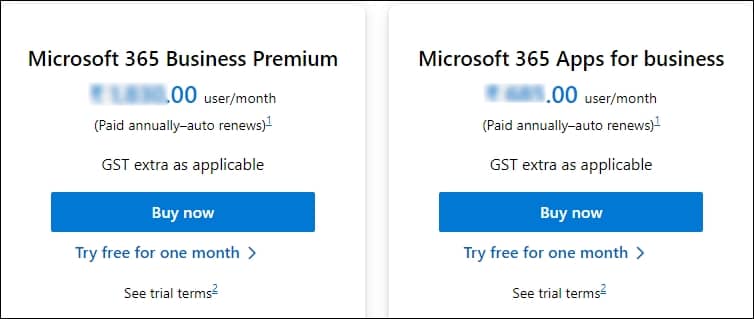
Data backups: Difference between Microsoft 365 and Office 365
Microsoft 365 encompasses all the advantages and applications found in Office 365. Notably, Microsoft 365 introduces additional features such as the inclusion of a Windows 10 license and Enterprise Mobility + Security EML tools. These enhancements are particularly impactful in elevating data security, allowing you to exert control over application access and fortify protection against external unauthorized access and malware threats.
Still, there is a risk of data loss and that’s why data backup in Office 365 & Microsoft 365 are top priorities. To simplify process of data backups, we recommend you use the professional Kernel Office 365 Backup and Restore tool to backup Office 365 mailboxes to MS Outlook and restore MS Outlook PST file data to Office 365.
Final Words
In the above content we have understood that we must keep upgrading ourselves with technology to enhance business organizations capabilities, employee expectations, global expansion strategies, resource demands, and security considerations. Above we have mentioned the need to adapt Microsoft 365 technology, as work environments evolve, users seek to harness innovative technology. However, every user who is dependent on cloud-based platforms must know the difference between Office 2021 vs Microsoft 365.






![MS Office 2021 Vs Microsoft 365 Apps [Comparison guide 2025]](https://www.nucleustechnologies.com/blog/wp-content/uploads/2022/06/900x416-8-6.jpg)

