SharePoint Online – Why Should One Migrate?
Aftab Alam
 |
Updated On - December 13, 2023
|
Updated On - December 13, 2023
Read time: 4 minutes
SharePoint Online has become an unavoidable part of Office 365 subscription plans specially designed to provide all the services to businesses. Earlier, the companies used on-premises versions of all the software separately. Now, Office 365 has accumulated all practical applications in one place with options for collaboration between all the apps.
Microsoft has upgraded SharePoint Online with several new features and a modern user interface for creating sites, lists, and libraries where users can manage their documents, web contents, and portals. You can purchase SharePoint Online independently and buy an Office 365 subscription with SharePoint in it.
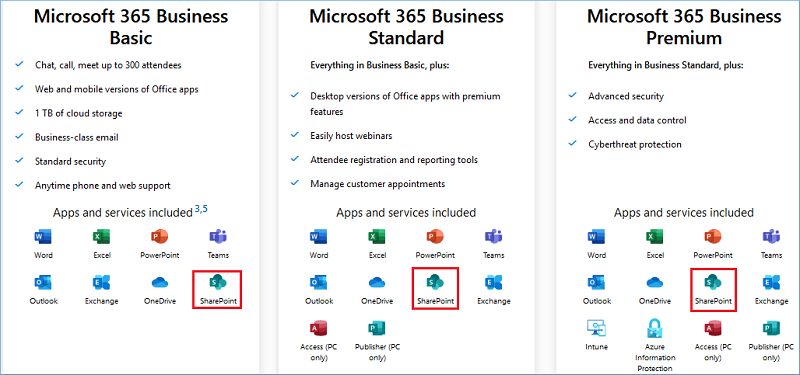
You can see that SharePoint is common in all the versions of Business plans, and you can purchase any plan suitable for your business.
Suppose you are still sticking with on-premises SharePoint. Then, it is high time to migrate to SharePoint Online, as the latest additions will bring positive changes in your business processes in multiple ways.
You do not look for manual updates or upgrade, and Microsoft will do it automatically.
SharePoint Online has many features for a business that on-premises SharePoint is not providing. There are no Microsoft Graph, Yammer, Power Apps, Flow, and Delve in on-premises SharePoint; the capabilities for collaboration are lesser too. So, it is a win-win situation to migrate from on-premises SharePoint to SharePoint Online, and Kernel Migration for SharePoint is the quickest solution for such a migration.
SharePoint Migration software can migrate site collections, libraries, and several lists to SharePoint Online. All the selected data will move along with properties, features, versioning, and metadata.