SharePoint Online: Complete Guide for Beginners
Aftab Alam
 |
Updated On - October 05, 2023
|
Updated On - October 05, 2023
Read time: 4 minutes
Microsoft had launched SharePoint as a collaborative platform whose main objective was document management and storage to systemize the cooperation between the team members and inter-department employees. Now, it has significantly alleviated with several easily customizable features, and there can be different degrees of usage among businesses.
SharePoint has multiple editions with different functions and benefits – SharePoint Standard, SharePoint Server, Server Enterprise, and SharePoint Online. Collectively, more than 200 million active users are using SharePoint.
Generally, an average user does not differentiate between various terms used for SharePoint Online like Office 365 SharePoint, Office SharePoint, Microsoft 365 SharePoint, SharePoint 365, etc. All these terms refer to SharePoint Online, part of the Microsoft 365 subscription plan. You can purchase it as a standalone product too. SharePoint Online has the edge over SharePoint on-premises as it does not need a separate system to run a server. Being an Online Service, SharePoint gets many features that are not present in other versions, like –
Microsoft is accountable for updating its online services, so you get the latest version of SharePoint each time you log in to your account.
SharePoint Online is not designed to adapt to the cloud infrastructure while having the same features as SharePoint on-premises. Still, it has better features than boosting productivity and makes scalable collaborative parameters.
The user can access their account in any web browser and computer device. So, the account and its data are available universally. The team can be scattered anywhere globally and continue to access the same documents and work on various projects.
In Microsoft 365 plans, MS Office suite apps like Word, Excel, PowerPoint, Access, Outlook, OneNote, etc., are available, and SharePoint Online is a beneficiary of these apps. The user can integrate with these apps and work continuously. Also, the user can create all the MS office-related apps on sites, lists & libraries.
For SharePoint on-premises, the SharePoint Administrator is liable to update the server consistently as the ransomware and spyware target the SharePoint systems. The Administrator does not need to run a manual check for updates. An older or outdated server is easy prey to such attacks. SharePoint Online reduces such vulnerabilities as it is updated automatically.
The features and functions of SharePoint Online are so fluid that users can customize their data uniquely. The web pages can be designed to promote their business, make announcements, share professional information, organize projects, create documents, design documents, verify documents, and share them in the site collection. You can customize all the libraries and set up local social networking sites to facilitate users to interact easily.
As we mentioned earlier, SharePoint Online is a vital member of Microsoft 365 business plans, so it is cheaper for the business to pay for the account and use all apps and services. The company does not need to deploy physical server machines or pay extra for service costs.
The SharePoint Migration Tool allows businesses to migrate on-premises data to SharePoint Online without moving the data manually. It will migrate selected sites, list & document library, and Workflow to the online account of SharePoint. It supports previous three versions of SharePoint like 2016, 2013, and 2010 for migration. So, you can migrate SharePoint 2013 to SharePoint Online by running the tool.
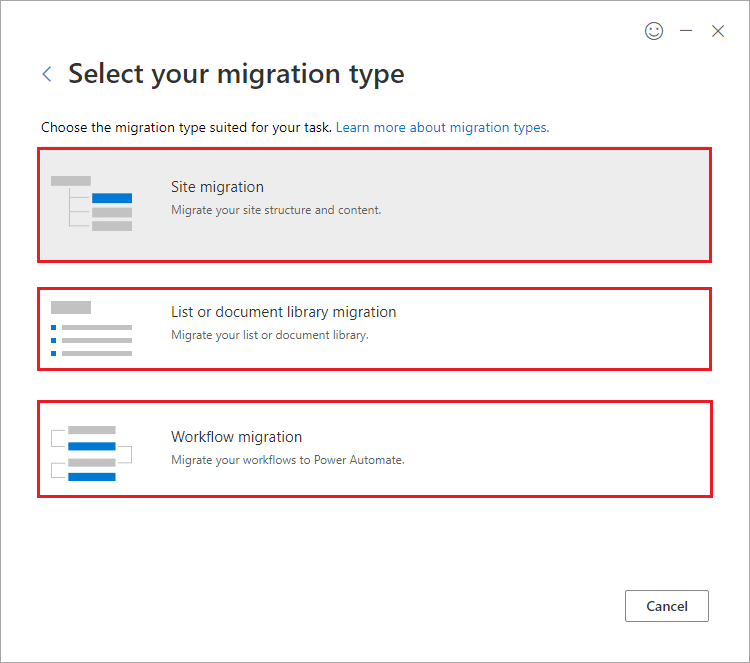
Before starting the migration, you can assess the size and number of your site collection, libraries, and Workflow. Also, the user should check that they have an adequate level of permission to move the data from its source.
SharePoint Online has empowered the teamwork, collaboration, and sharing of a business by multiple folds. The free SharePoint Migration has the limitation that it can migrate a single site collection at a single time. Also, there is no technique to stop the wrong migration. It would help if you used Kernel Migration for SharePoint software to gain significant data control. The software is designed to accommodate SharePoint data especially and provides all the filters, versioning, and metadata transfer options smartly. The software can migrate multiple site collections and another part of SharePoint on-premises.