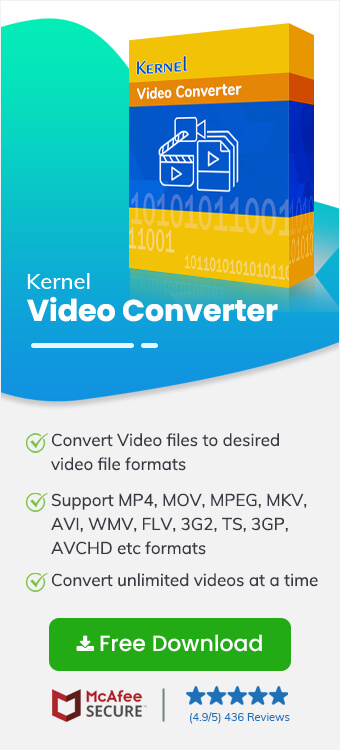Read time 8 minutes
Whether we watch it online or download on our system, videos have become a critical part of our lives. Nowadays, individuals even create their own videos for uploading them on social media platforms, websites, cloud, etc. And the best part is a video can be created in multiple formats depending upon your needs.
But, the worst part about video formats is that not every format is compatible with all the operating systems, devices, and video players. Thus, when the need for converting a video file arrives, people look for free video converting tools. People also will search for tools that can repair corrupt video files. In this post, we will discuss the best free video conversion tools that you can use to convert your video files.
Try Kernel Video Converter Software. It is best converter software to convert MP4 files to MP3, MOV, AVI, FLV, 3GP and many other video formats.
Best video conversion tools
Before writing this article, we did a thorough research to analyze the best features a video conversion tool must offer. After going through many tools, we concluded that a free video file converter tool must have the following features:
- Easy to use with minimum steps
- Offers quality video output
- Provides a variety of input and output formats
- Quick conversion of 4K video files to any format
- Fits your budget
- Offers a free trial
Now, let’s have a look at the tools that made it to our list.
Kernel Video File Converter
The tool allows you to convert your video file to any file format, including MP4, MOV, MPEG, MKV, AVI, WMV, FLV, M4V, 3GP, TS, etc. Besides, it offers a variety of features such as:
- Offer full conversion of all types of video files
- Multiple video file conversion at a time to numerous formats
- No file size limitation on conversion of video files
- Ideal for Windows, Mac, and Smartphone video file formats
- User-friendly interface that offers a simple conversion process
You can use the free trial version of the tool that enables you to save 15 sec of the video after conversion. You can have a look at the working process to know the tool better.
- Download and install the tool on your system.
- From the home screen, click the ‘+’ button to add the videos for conversion.
- After uploading the videos, click the Next button.
- From the Select Output format tab, select the specific video format for conversion, and click Convert Now.
- Choose a specific location to save the converted video and click Ok.
- The software will start converting the video files. In the meantime, you can see the process on the screen.
- Once it is complete, you can close the software.
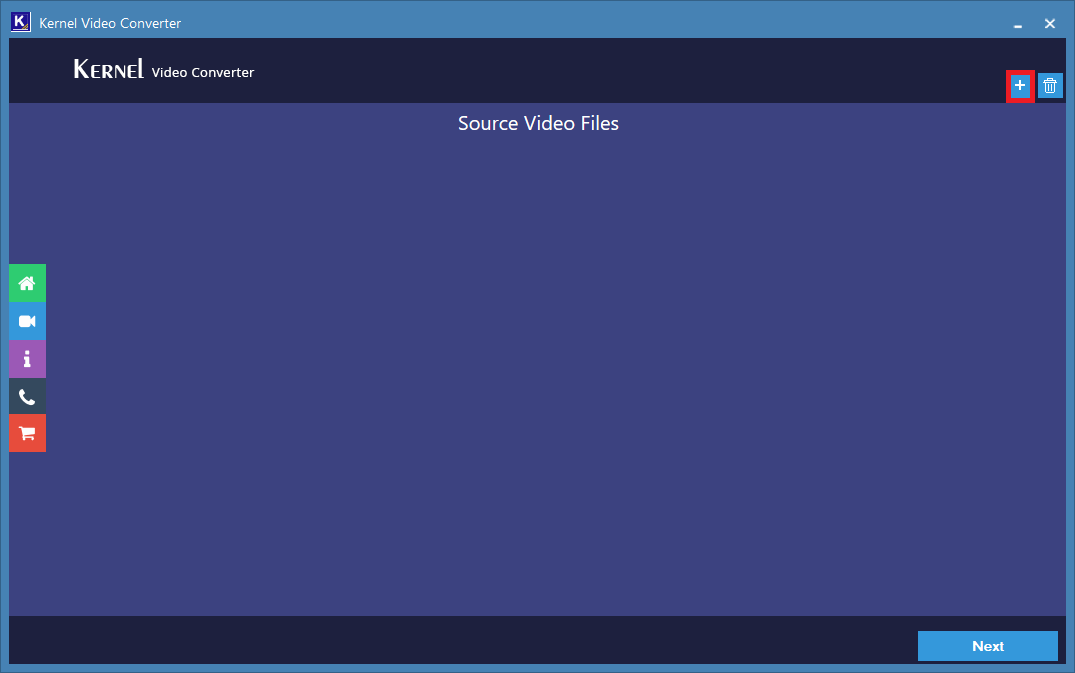
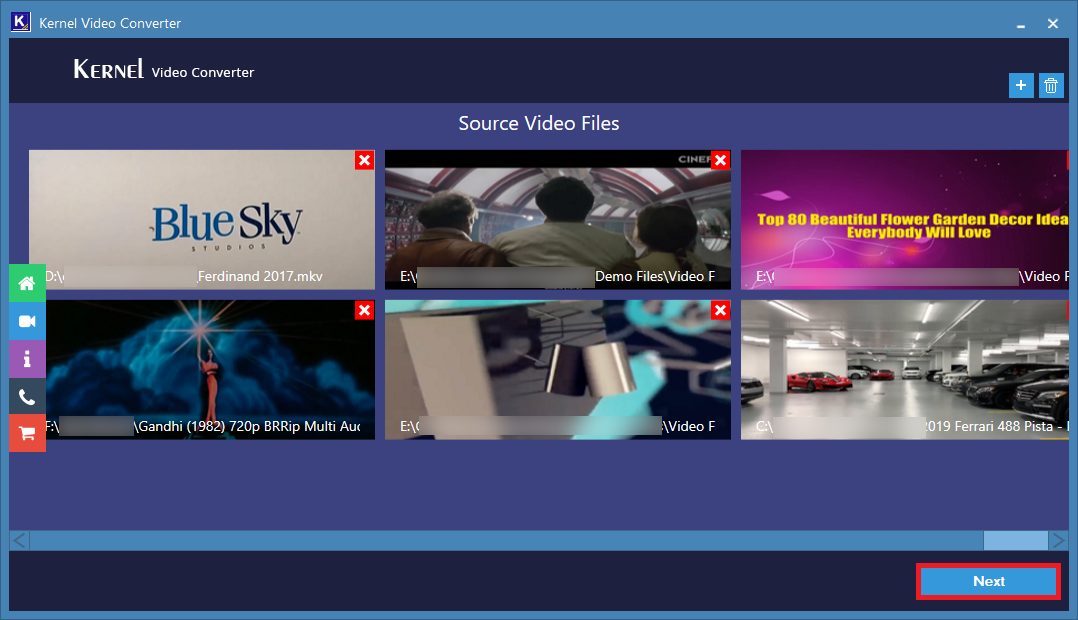
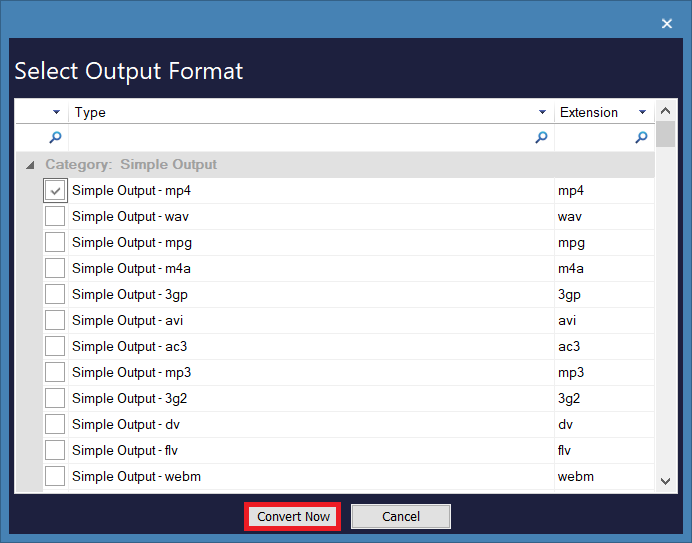
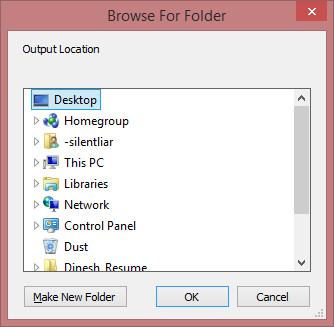
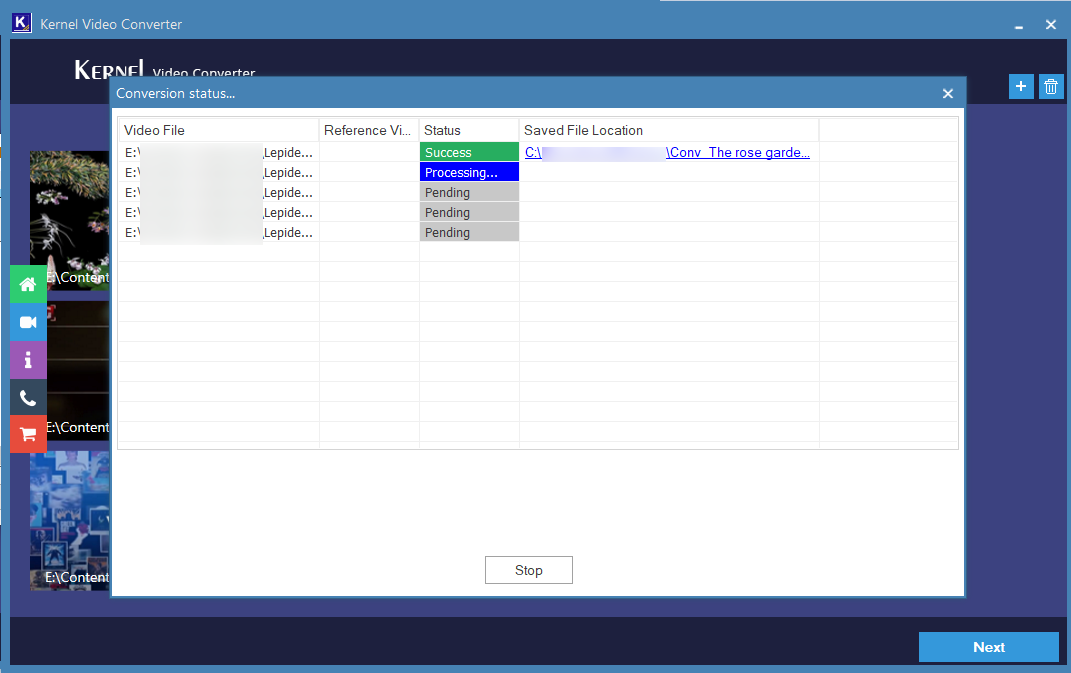
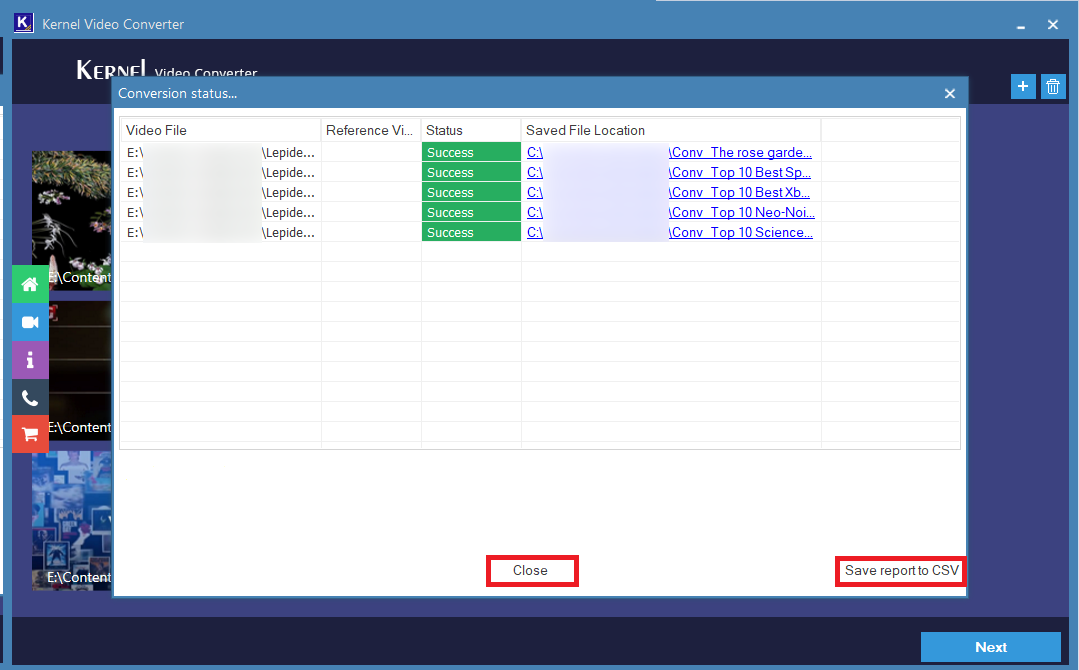
That’s the easiest way to convert video files to any format. And the best thing about the tool is that you don’t have to deal with any ads or promotions while using the trial version. You can purchase the full version at your own discretion.
Video Tutorial: Free Video Conversion Tool to Convert Video File to any File Format
Any video (AVC)
It is a freeware tool that can convert video files from DivX and MPEG4 to VOB and 60 other formats. Whether you want to create user-defined video outputs or simply save it to any other specific format, you can do everything with AVC.
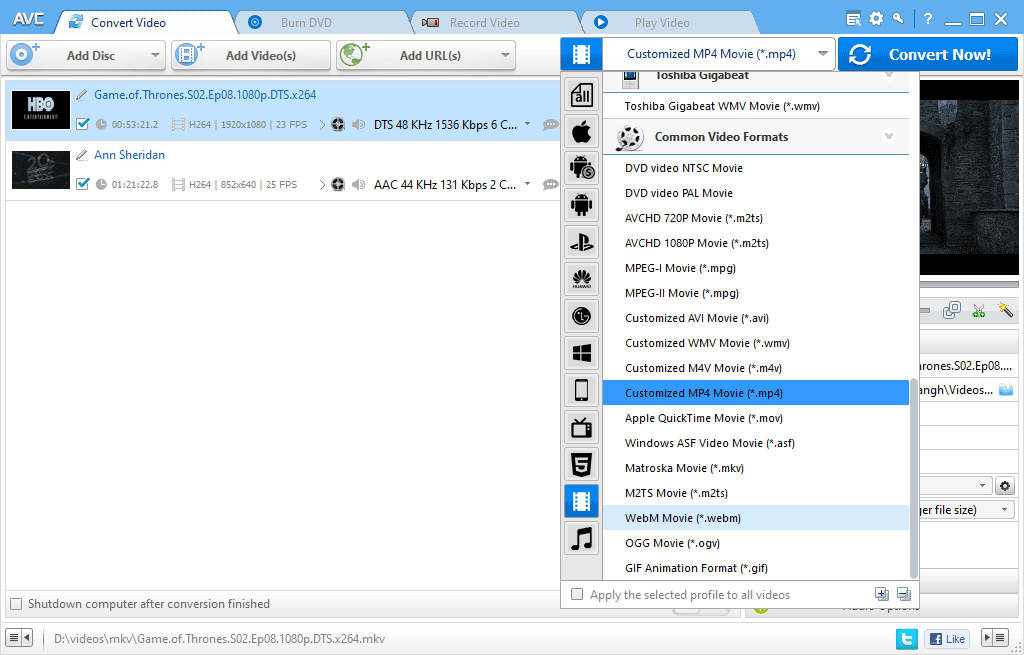
- Designed with an attractive and minimalist interface
- Provides batch processing for converting multiple files simultaneously
- Saves converted videos to a pre-designed folder for quick access
- Converts audio from any given video into a limited number of formats
Although it’s a free converter tool, it is also available in a premium version, which offers extensive features and functionalities.
DivX converter
DivX Converter is available with multiple features and built-in options to convert your video files. Although you get multiple notifications and pop-ups to upgrade to a premium version, the trial version is also feature-packed.
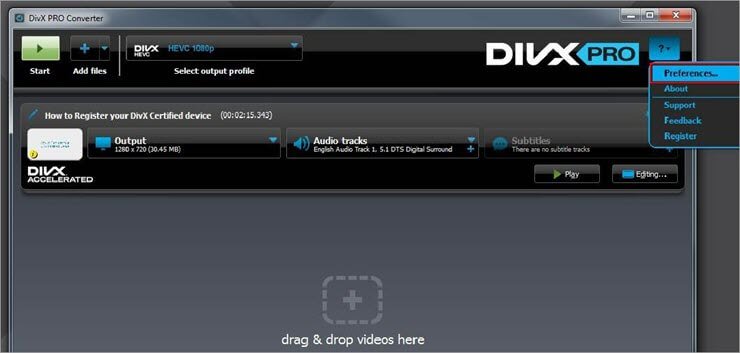
- Gives access to editing tools to tweak videos as per your requirements
- A clean and promising interface with many output options
- Supports Google Drive and Dropbox for uploading and converting videos
- Options to select resolutions, aspect ratio, changing bit rate, etc.
If you need to work with video editing and conversion, then purchasing the pro version is helpful.
HandBrake
HandBrake is a completely open-source freeware tool for video conversion, which is available to download on Windows, macOS, and Linux. Usually, while downloading a free video conversion tool, users have to deal with ads and request to install additional applications, but that’s not the case with HandBrake.
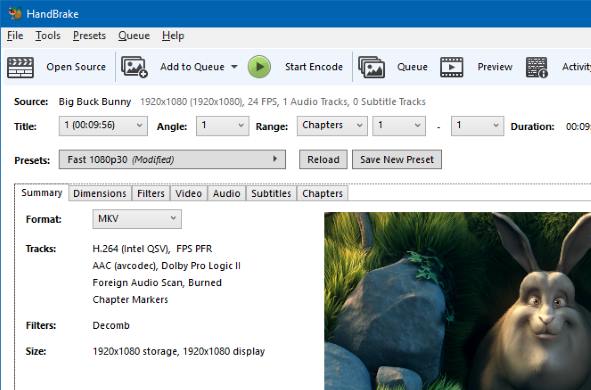
- A simple user interface with easy-to-follow instructions
- Provides plenty of editing options and output quality videos
- Supports more than a dozen output formats, such as MP4, MOV, MPEG, etc.
However, the conversion pace of the tool is a bit slow as compared to paid video file converters.
Movavi converter
Available with 7-day free trial, this software allows you to convert the first half of each video file. Although you will keep getting reminders and pop-ups to upgrade the tool, there won’t be any ads or additional software installation messages. Also, if you upgrade to the premium version, you won’t face any of these issues.
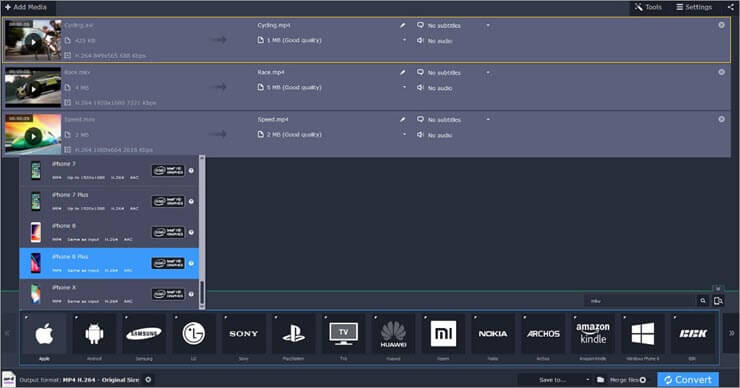
- Offers a clean, modern interface with easy navigation
- Gives high-quality output, fast conversion, and up to 4K in output resolution
- Comes with a solid number of preset profiles with 17 output formats
- Available for Windows and Mac operating systems
After the free trial, you will have to purchase the full version of the tool to convert your videos regularly.
Conclusion
Conversion of video files is a basic need when a few formats are not compatible your operating system or the media player. In this article, we talked about the best free video conversion tools that you can use to convert videos. You can choose a tool that best fits your requirements and budget.