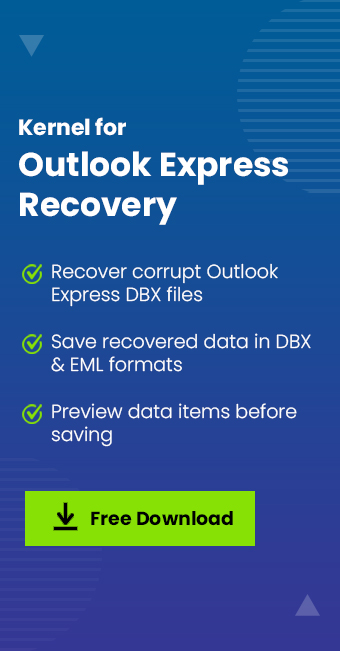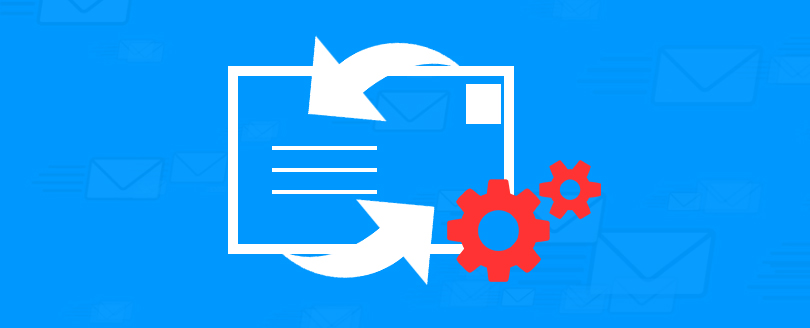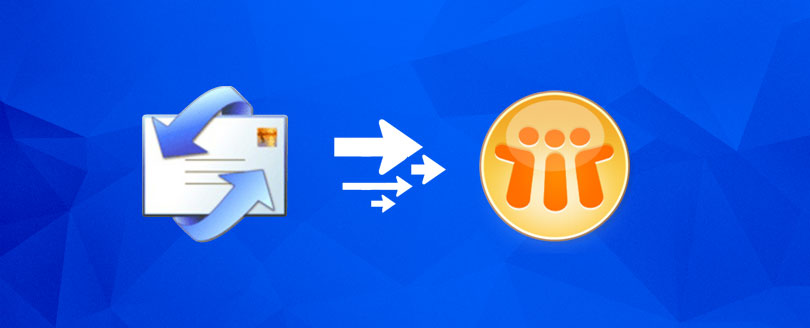Read time 2 minutes
Outlook Express is the light-weighted application that is not similar with the Outlook. It also contains the email messages by attaching an account and allows you to send and receive emails to your friends and colleagues. Generally, the application does not show any error while operating, but when a fault line occurs, then it will show the error showing the cause of problem. Here is an example of error –
0x800420CB POP3 NO STORE – Mail cannot be stored on server
The preceding error message informs that the email you want to send cannot be stored on mail server; therefore, Outlook Express is unable to process the email.
Reason:
There can be following possible reasons for this error message:
- Due to some internal problem in Outlook Express duplicate email accounts are created.
- User mailbox has been damaged.
Solution:
When you receive the 0x800420CB POP3 NO STORE – Mail cannot be stored on server error message on your computer screen, first of all check Outlook Express for duplicate email accounts. Following steps help you check and resolve the issue, if duplicate email accounts are created:
- Start Outlook Express.
- Select Accounts option in Tools menu. The Internet Accounts screen appears.
- Check if duplicate email accounts are there.
- Select the duplicate email account, if found and click the Remove button.
- Repeat the step 4 until all duplicate accounts are not removed.
- After deleting all duplicate accounts, click the Close button to go back on Outlook Express main window.
After executing the preceding steps, your problem will be resolved. But, if no duplicate email account is there then the cause for the error is user mailbox corruption. Therefore, to get rid of the error message, you have to repair user mailbox using any third-party DBX Recovery tool.
Kernel for Outlook Express to repair Outlook Express database is outstanding, efficient, and fast DBX repair and recovery software. The software helps you repair damaged DBX file and recover all of your important emails, notes, contacts, etc. Apart from this, the software maintains emails formatting and properties of recovered emails so that you can easily use them without any modification.