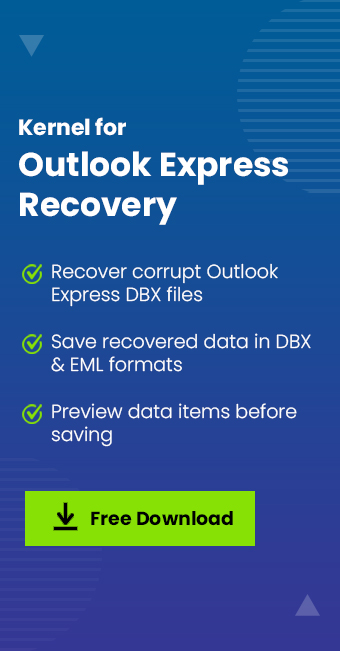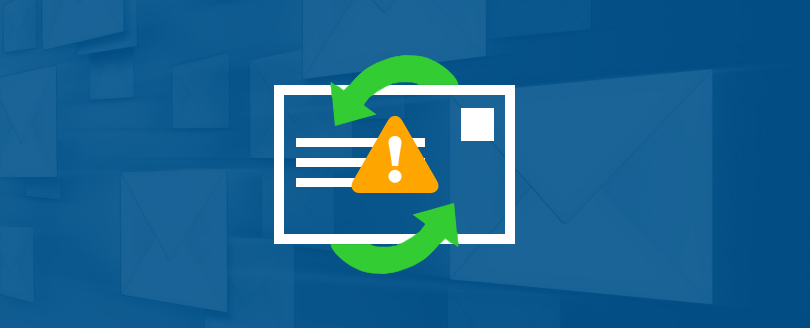Read time 3 minutes
One great use of email messages is that they can consist of text and several media types like audio, video, animation, and links. A link present in the email message is a hyperlink that will take you to an external webpage. Generally, when you click on a hyperlink, it will open the page in your default web browser. But, in some rare cases, the hyperlink does not open when you click on it. If the link is broken, you can ask the sender to send the message again, but if the link is complete, you should check your system’s settings and allow the link to open in an email.
If You are using windows vista OS
Open the Windows menu.
Type “default programs” under Start Search.
Click Default Programs under Programs.
Click Set your default programs.
Select Internet Explorer under Programs.
Click Set this program as default and then click OK.
One can choose a different browser from the same Programs list and use Set this program as default to make it your default browser.
If you are using windows 98/2000/XP
Select Control Panel from the Start menu.
Click Internet Options.
If you do not see Internet Options right away, click Network and Internet Connections before.
Go to the Programs tab.
Check Tell me if Internet Explorer is not the default browser.
Click OK.
Open IE.
It will ask Internet Explorer is not currently your default browser. Would you like to make it your default browser?. Click Yes.
If Internet Explorer does not ask for the same, then
 Close Internet Explorer.
 Select My Computer from the Start menu.
 Choose Tools | Folder Options… from the menu.
 Go to the File Types tab.
 Select URL: HyperText Transfer Protocol.
 Click Advanced and select Open.
 Click Remove.
 Click Yes and then OK. Start Internet Explorer.
If you use a browser other than IE, start it and make sure it is the new default.
The changes made will make the links working in Outlook Express, Outlook, Windows Mail or any other email program.
Lost an important e-mail?
Losing important email info, contact info, attachment, email address can land you up in worst situations. Here, Kernel for Outlook Express helps: repair outlook express with result-oriented outlook express recovery software. It repairs .dbx files and recovers every email, attachment, image, email property, date, time, subject in emails and much more. Download the free evaluation software to experience the features and working of the software.