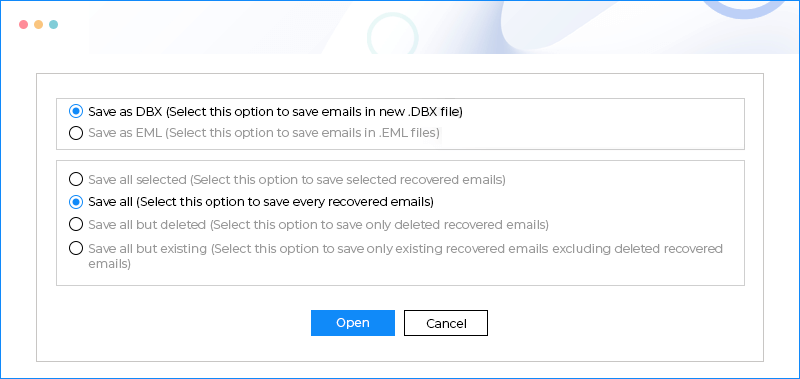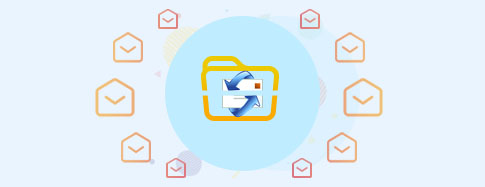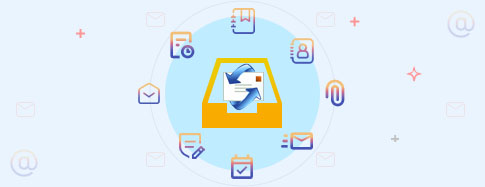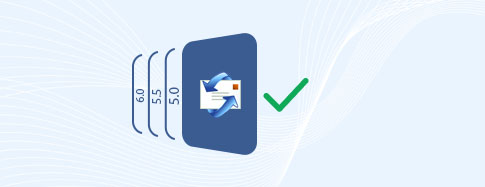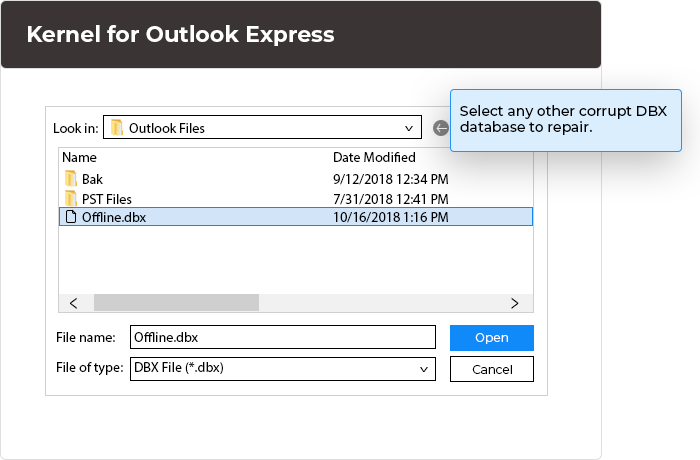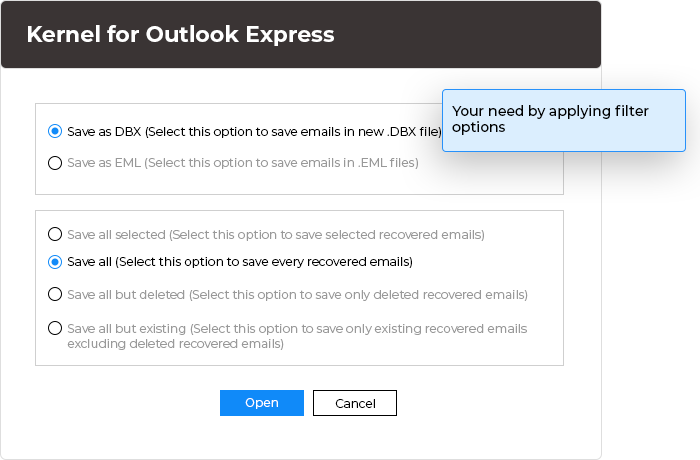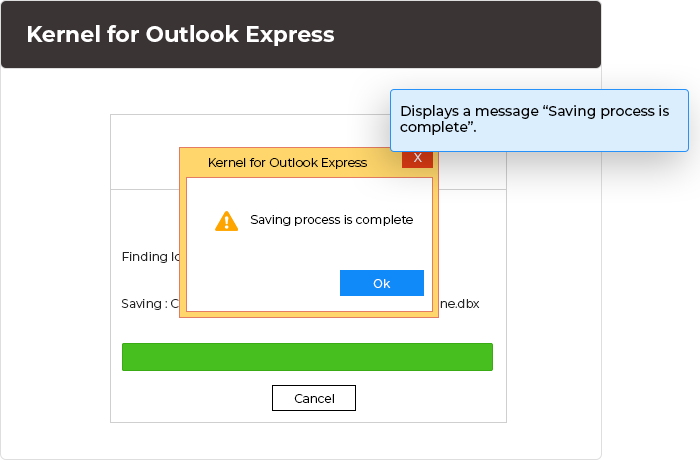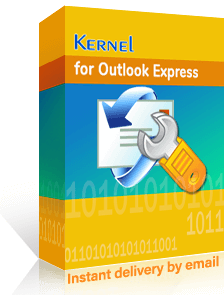Top-rated software to fix Outlook Express errors and corruption
Recover your entire Outlook Express data with Kernel for Outlook Express Recovery. This user-friendly software efficiently retrieves lost or corrupted emails, contacts, and attachments, ensuring seamless restoration of your vital communication data.
Download the trial version and preview the recovered Outlook Express email data.- Recover complete data, including emails, attachments, contacts, and more.
- Multiple saving options: DBX and EML for recovered emails.
- Maintain folder hierarchy and preview recovered DBX email items.